Google Workspace : Enhance Team Productivity and Transform Work
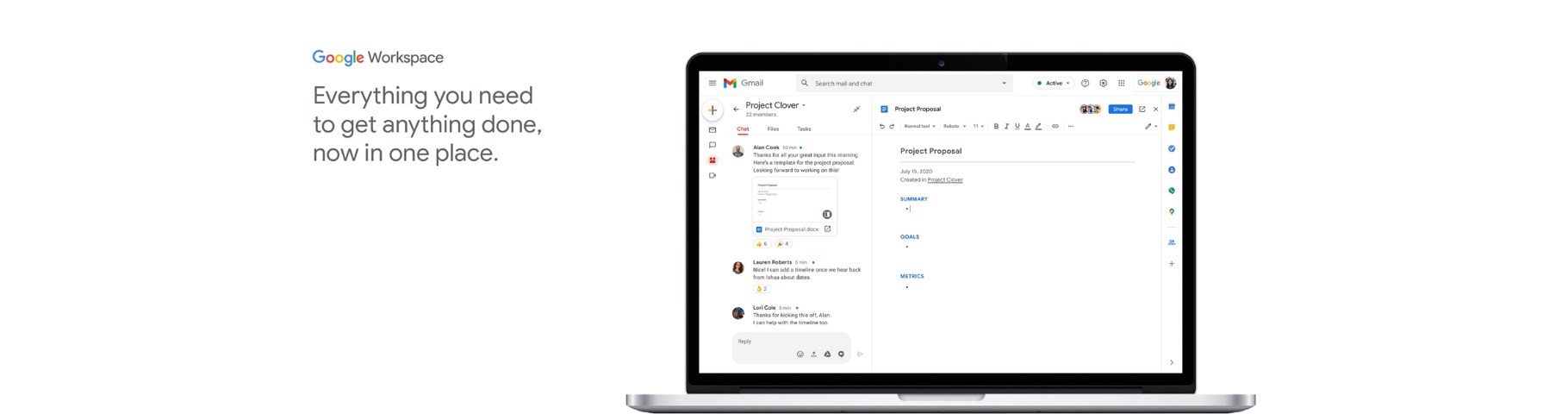
Google Workspace: in summary
Google Workspace is a comprehensive cloud-based productivity software suite catering to businesses of all sizes, educational institutions, and individuals. It offers a range of applications like Gmail, Docs, Sheets, Slides, and Drive, enabling seamless collaboration, communication, and file sharing.
One notable advantage of Google Workspace is its real-time collaboration feature, allowing multiple users to work on documents simultaneously. Additionally, its robust integration with other Google services and third-party applications enhances productivity and workflow efficiency.
Another strength lies in its cloud-based nature, granting users the ability to access their files and work from anywhere with an internet connection. Furthermore, Google Workspace provides robust security measures and customizable administrative controls, ensuring data protection and user management. These factors contribute to its popularity as a versatile and user-friendly productivity solution.
Its benefits
Real-time collaboration and seamless teamwork
Extensive integration with Google services and third-party apps
Cloud-based accessibility for work from anywhere
Its disadvantages
Potential dependency on internet connectivity
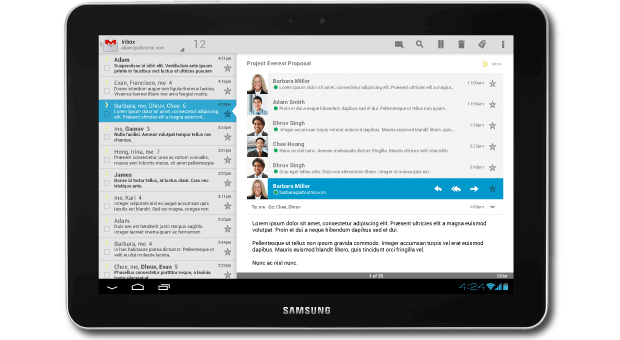 Google Workspace - Google Apps: Photos and videos Community (FAQ Forum), presentations Editor
Google Workspace - Google Apps: Photos and videos Community (FAQ Forum), presentations Editor 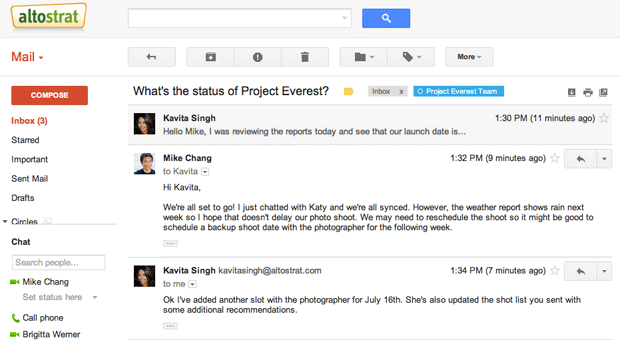 Google Workspace - Google Apps: Time stamp documents, Service Level Agreement (SLA), OCR
Google Workspace - Google Apps: Time stamp documents, Service Level Agreement (SLA), OCR 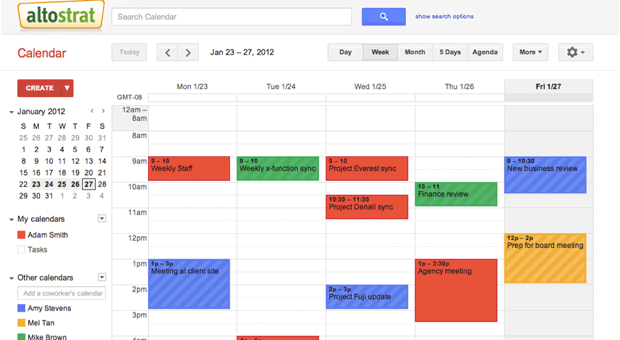 Google Workspace - Google Apps Phone Calls in VoIP, Secure Sockets Layer (SSL), Task Manager
Google Workspace - Google Apps Phone Calls in VoIP, Secure Sockets Layer (SSL), Task Manager 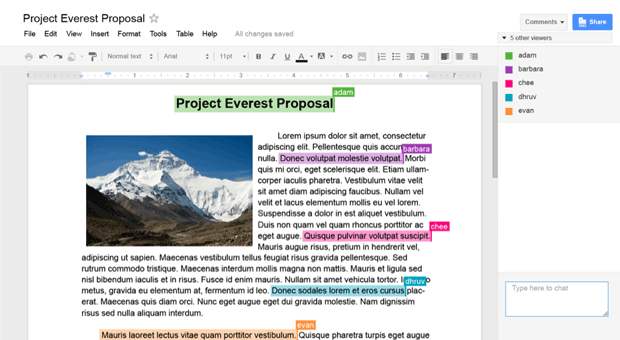 Google Workspace - Google Apps APIs, Web service, Event Planning, Shared Documents
Google Workspace - Google Apps APIs, Web service, Event Planning, Shared Documents 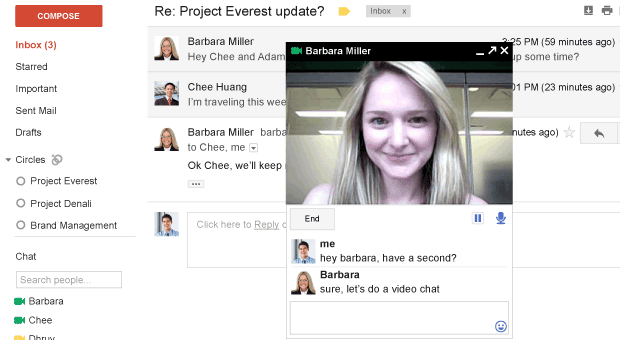 Google Workspace - Google Apps: Secure Sockets Layer (SSL), document templates, offline mode
Google Workspace - Google Apps: Secure Sockets Layer (SSL), document templates, offline mode 
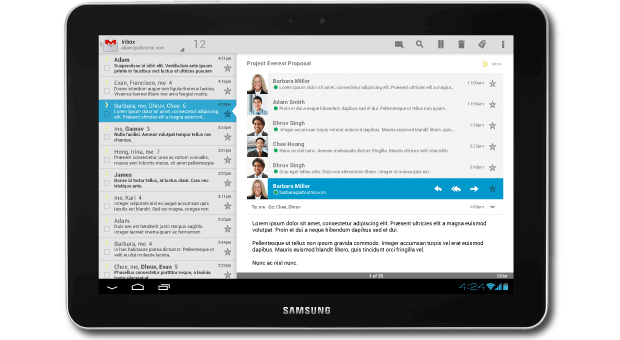
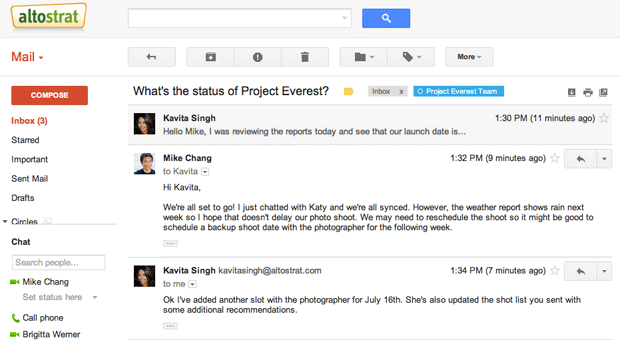
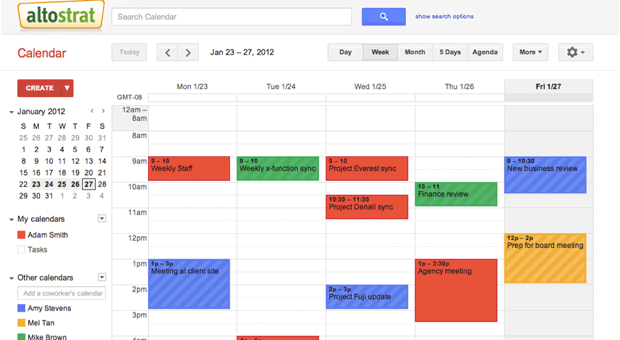
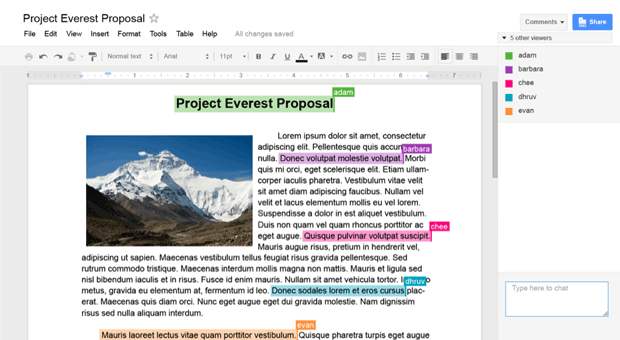
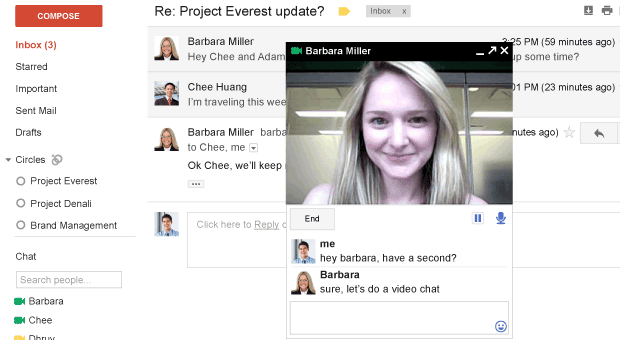
Google Workspace: its rates
Business Starter
€5.75
/month /user
Business Standard
€11.50
/month /user
Business Plus
€17.25
/month /user
Enterprise
Rate
On demand
Clients alternatives to Google Workspace

Boost your productivity with a software that streamlines content creation, review and approval workflows, and facilitates collaboration among team members.
See more details See less details
This productivity applications suite offers a centralized platform to manage content creation and editing, with customizable templates, automated workflows and version control. It also integrates with third-party tools like WordPress and Trello, and allows for easy content migration.
Read our analysis about GatherContentTo GatherContent product page
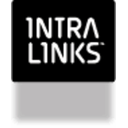
Boost productivity with a suite of applications designed to streamline work processes and increase efficiency.
See more details See less details
Intralinks VIA Pro offers a range of tools for secure file sharing, project management, and collaboration, all accessible from a centralized platform. With features like automatic version control, real-time updates, and customizable workflows, teams can work more effectively and get more done in less time.
Read our analysis about Intralinks VIA ProTo Intralinks VIA Pro product page

Boost team productivity with this collaborative software. Streamline decision-making, brainstorming, and project management in one platform.
See more details See less details
Communicate and vote on proposals, share files and feedback, and track progress with ease. Loomio's intuitive interface and customizable features make it easy to tailor to your team's needs.
Read our analysis about LoomioTo Loomio product page
Appvizer Community Reviews (0) The reviews left on Appvizer are verified by our team to ensure the authenticity of their submitters.
Write a review No reviews, be the first to submit yours.
