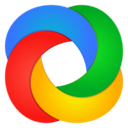
ShareX : Capture & Share Effortlessly with Screen Capture Tool
ShareX: in summary
Discover ShareX, a versatile screen capture tool designed for professionals and enthusiasts. Perfect for those who need efficient screen recording, quick sharing, and robust annotation features. Its automation capabilities and integration options set it apart from other solutions.
What are the main features of ShareX?
Streamlined Screen Capture
ShareX offers a wide range of screen capture options that cater to various user needs, ensuring an efficient experience.
- Full-screen captures: Capture your entire screen effortlessly.
- Region selector: Pinpoint specific areas of your screen for precise screenshots.
- Scrolling capture: Record long web pages or documents in their full length.
Efficient Sharing Capabilities
With ShareX, sharing your content has never been easier, no matter where you need to send your files.
- Upload to multiple destinations: Seamless integration with cloud services and custom destinations.
- URL shortening support: Automatically shorten links for easy sharing.
- Clipboard upload: Instantly upload and share from your clipboard.
Powerful Annotation Tools
Create professional-looking annotations and edits directly on your captured images, enriching your communication.
- Image editor: Enhance images with text, arrows, and other markers.
- Effects and watermarking: Apply effects or protect your content with watermarks.
- Customizable workflow: Tailor your capture and edit process to fit your needs.
Advanced Automation Features
Harness the power of automation in ShareX to streamline repetitive tasks, saving you time and effort.
- Task scripting: Automate tasks with custom scripts for a personalized workflow.
- Customizable commands: Use hotkeys and command lines to execute tasks quickly.
- Post-capture actions: Configure automatic actions after capturing or sharing content.
ShareX: its rates
standard
Rate
On demand
Clients alternatives to ShareX

Document management system offering secure storage, real-time collaboration, mobile access and workflow automation.
See more details See less details
Konica Minolta's comprehensive document management system makes it easy to store and retrieve documents securely. It enables users to collaborate in real time and access files from any mobile device. What's more, it offers workflow automation capabilities, helping companies to optimize their processes and improve document management efficiency.
Read our analysis about KONICA MINOLTA
Securely transfer large files with ease.
See more details See less details
BlueFiles offers end-to-end encryption, password protection, and customizable download pages to ensure your files are safe and delivered efficiently. With no file size limits and intuitive drag-and-drop functionality, BlueFiles is the ideal solution for sharing large files.
Read our analysis about BlueFilesBenefits of BlueFiles
Security, Simplicity, Sovereignty, Sobriety
Outlook Addin
Secure deposit page

Securely share files with ease. Control access levels and track file activity.
See more details See less details
With J-Doc, you can share files with anyone, anywhere, while keeping your data safe. Set access levels for each user and track file activity to maintain control over your shared content.
Read our analysis about J-Doc Appvizer Community Reviews (0) The reviews left on Appvizer are verified by our team to ensure the authenticity of their submitters.
Write a review No reviews, be the first to submit yours.