Adobe Acrobat DC : Revolutionizing PDF Experiences with Cutting-Edge Features
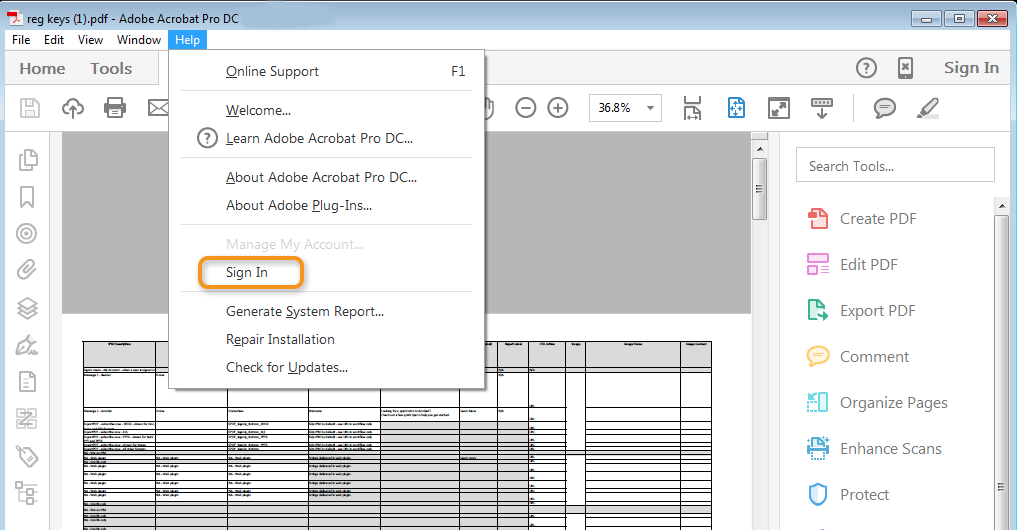
Adobe Acrobat DC: in summary
Adobe Acrobat is a powerhouse in the world of PDF management, offering comprehensive tools for creating, editing, and sharing PDF documents. Targeted towards professionals, businesses, and anyone in need of advanced PDF solutions, Adobe Acrobat is recognized for its robust feature set, including high-quality PDF editing, seamless collaboration, and unparalleled security measures.
What are the main features of Adobe Acrobat?
Advanced PDF Editing and Creation
Adobe Acrobat transforms the way users interact with PDF documents. It offers sophisticated editing capabilities, allowing for detailed and precise modifications, and supports the creation of high-quality PDFs from various formats.
- Detailed editing options: Fine-tune text, adjust layout, and customize images within your PDFs.
- High-quality PDF creation: Generate professional PDFs from different document formats.
- Interactive elements: Enhance PDFs with elements like hyperlinks and multimedia integrations.
Dynamic Document Conversion and OCR Technology
With Acrobat, convert documents to and from PDF format while maintaining their original quality. Acrobat's Optical Character Recognition (OCR) technology allows for the conversion of scanned documents into editable and searchable PDFs.
- Extensive format compatibility: Convert to PDF from formats like Word, Excel, and more.
- OCR capabilities: Turn scanned documents into editable PDFs.
- Batch processing: Efficiently handle multiple files at once, saving time and effort.
Collaboration and Review Tools
Acrobat facilitates teamwork and document review processes. Share documents effortlessly, collect feedback, and manage reviews with a suite of collaborative tools.
- Shared reviews and commenting: Work together on documents and gather input seamlessly.
- Integration with Adobe Cloud: Access and share documents through Adobe's cloud storage.
- Track changes and version control: Easily manage document versions and track edits.
Comprehensive Security and Compliance
Adobe Acrobat prioritizes security, offering robust protection for your documents. With features like password protection, digital signatures, and compliance standards, Acrobat ensures your information remains secure.
- Advanced encryption and password protection: Safeguard your PDFs with strong security measures.
- Digital signatures and certificate-based signatures: Authenticate documents with electronic signatures.
- Compliance with industry standards: Meet legal and professional standards for document security.
Streamlined Workflow and Automation
Enhance your productivity with Acrobat's workflow optimization features. Automate routine tasks, integrate with business applications, and customize your PDF experience.
- Action Wizard for automated tasks: Simplify complex tasks with automated sequences.
- Integration with business applications: Seamlessly work with tools like Microsoft Office and SharePoint.
- Customizable user interface: Tailor Acrobat's interface to fit your workflow and preferences.
Adobe Acrobat stands as a leader in the PDF management space, offering a comprehensive suite of tools that cater to the needs of a wide range of users. Its combination of advanced editing, security features, and integration capabilities make it an indispensable tool for anyone seeking to optimize their document management process.
Its benefits
Provided by SCC
Adobe Acrobat DC: its rates
Standard
Rate
On demand
Clients alternatives to Adobe Acrobat DC

Streamline PDF management with robust tools for editing, annotating, converting, and securing documents efficiently.
See more details See less details
UPDF provides a comprehensive solution for PDF management, featuring user-friendly editing capabilities that allow users to modify text and images effortlessly. Additional functionalities include advanced annotation tools for highlighting and commenting, versatile conversion options between different file formats, and strong security measures to protect sensitive information. This software caters to both individual users and businesses, making it an ideal choice for anyone seeking reliable and efficient PDF handling.
Read our analysis about UPDFTo UPDF product page

Easily merge, split, and edit PDF files with a user-friendly interface. Enjoy tools for annotation, page rotation, and secure sharing to streamline document management.
See more details See less details
PDF Mixer provides a comprehensive suite of features designed for efficient document management. Users can seamlessly merge multiple PDFs, split large files into smaller, manageable parts, and edit content with ease. The platform also offers annotation tools for commenting and marking up documents, as well as options for rotating pages, ensuring optimal presentation. Additionally, robust security features allow for safe sharing of sensitive information, making it an ideal choice for both personal and professional use.
Read our analysis about PDF MixerTo PDF Mixer product page

Lightweight and fast PDF viewer supporting various formats, with features like tabbed browsing, text highlighting, and minimalist design for an efficient reading experience.
See more details See less details
Sumatra PDF is a lightweight and fast PDF viewer that supports multiple formats, including ePub and MOBI. Ideal for users seeking a minimalist design, it offers key features such as tabbed browsing, which allows easy access to multiple documents. Users can highlight text and navigate seamlessly through documents, making reading and annotating more efficient. Overall, Sumatra PDF is a go-to choice for those who prioritize speed and simplicity in their PDF viewing experience.
Read our analysis about Sumatra PDFTo Sumatra PDF product page
Appvizer Community Reviews (0) The reviews left on Appvizer are verified by our team to ensure the authenticity of their submitters.
Write a review No reviews, be the first to submit yours.
