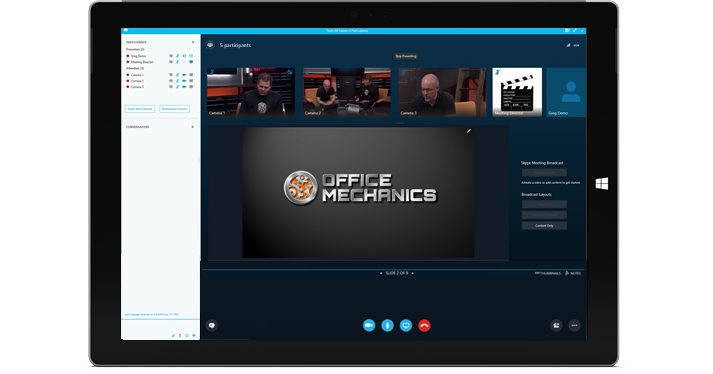Skype : Revolutionize Communication with Leading Video Conferencing Tool

Skype: in summary
Skype is an all-inclusive communication software for individuals and businesses, facilitating video conferencing, instant messaging, and file sharing. It's popular among remote workers, international teams, and anyone seeking reliable, real-time interactions. Key features include HD video calls, screen sharing, and cross-platform compatibility.
What are the main features of Skype?
Seamless HD Video and Voice Calls
Experience high definition audio and video calls, making communication feel face-to-face, no matter the distance.
- HD video calls with up to 50 participants
- Crystal-clear audio
- One-on-one or group calls
Instant Messaging and File Sharing
Keep conversations flowing with real-time instant messaging and easy-to-share files and media.
- Instant messaging for real-time communication
- Send and receive images, videos, documents
- Powerful search functionality within messages
Screen Sharing Capabilities
Collaborate seamlessly by sharing your screen during calls, perfect for presentations, tutorials, or troubleshooting issues.
- Share your screen with up to 50 participants
- View on both desktop and mobile devices
- High-quality screen resolution
Cross-Platform Compatibility
Access Skype via multiple devices and platforms including desktop, mobile, and web, ensuring you can stay connected wherever you are.
- Available on Windows, macOS, iOS, Android, and web browsers
- Sync contacts and chat history across all devices
- Easy integration with other Microsoft services
Its benefits
250 participants per meeting
"Enterprise-Grade" security
Centralized user management
Skype: its rates
For Business
€1.70
/month /user
Clients alternatives to Skype

Streamlines online seminar delivery with robust audience engagement tools, analytics, and customization.
See more details See less details
Zoho Webinar seamlessly facilitates online seminars, aiming to maximize audience participation and feedback through its comprehensive engagement tools including polls, Q&A, and chat functionalities. Additionally, it provides insightful analytics to measure the event's success and tailor future webinars. With advanced customization options, users can enhance their brand visibility and create a more personalized experience for attendees.
Read our analysis about Zoho WebinarTo Zoho Webinar product page

This video conferencing software offers screen sharing, virtual backgrounds, and recording capabilities for seamless online meetings.
See more details See less details
With Vis.io, users can easily connect with colleagues or clients from anywhere, thanks to its reliable audio and video quality. The software also offers chat and file sharing features, making collaboration simple and efficient. Plus, its user-friendly interface ensures a smooth experience for all users.
Read our analysis about Vis.ioTo Vis.io product page

Conduct seamless virtual meetings with screen sharing, whiteboarding, and chat features.
See more details See less details
Collaborate effectively with remote teams using Adobe Connect's easy-to-use video conferencing software, allowing for interactive presentations, breakout rooms, and customizable layouts.
Read our analysis about Adobe ConnectTo Adobe Connect product page
Appvizer Community Reviews (0) The reviews left on Appvizer are verified by our team to ensure the authenticity of their submitters.
Write a review No reviews, be the first to submit yours.