Supremo : Access remote desktops in just a few clicks

Supremo: in summary
Supremo is a lightweight and easy-to-use software. It doesn't require any installation or configuration of router and firewall to access the remote machine (PC or server) and is available for Windows OS (a MacOS version will be available soon) or mobile Android and iOS.
Among its features, the possibility to start multiple simultaneous connections on the same machine, the activation of the license on an infinite number of computers and the possibility of installation as a Windows service. The latter represents an important feature, since it allows Supremo to be launched automatically at Windows boot: the user will have the possibility to control the remote machine without human intervention on the controlled PC or server.
Security issue: the Supremo data stream is encrypted with the AES 256-bit algorithm and a 4-digit password is generated at each startup to protect the machines from undesired connections. To increase security, the ability to specify a more secure 6-character alphanumeric password and even to block specific IDs.
The strength of Supremo is certainly the price, undoubtedly among the most competitive on the market, but also the possibility of free use in Free version.
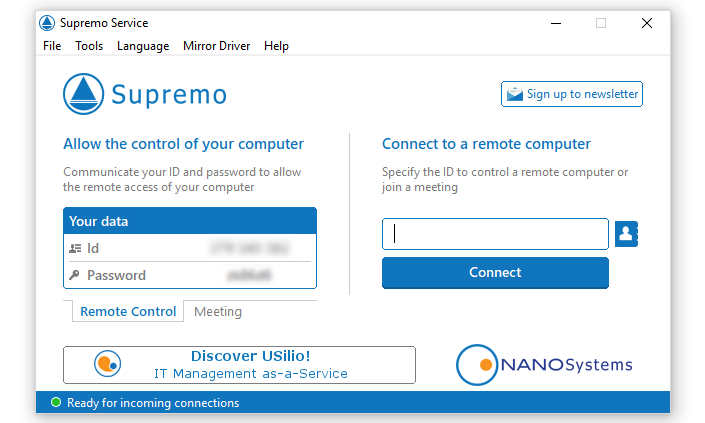 Supremo - Screenshot 1
Supremo - Screenshot 1 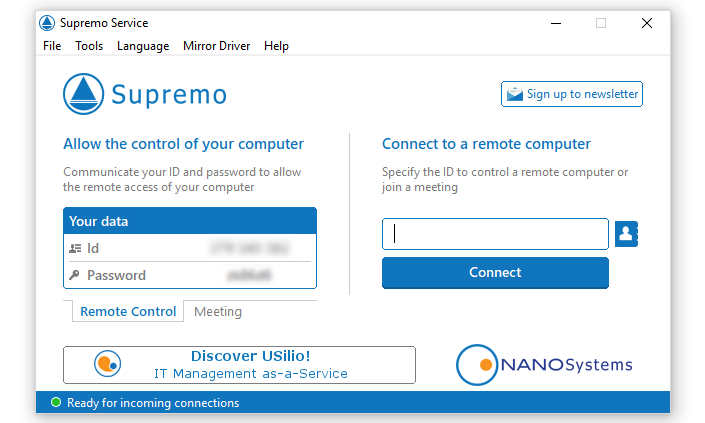
Supremo: its rates
Standard
Rate
On demand
Clients alternatives to Supremo

Access your computer remotely with ease. Collaborate with colleagues and provide technical support to clients from anywhere.
See more details See less details
With our Remote Access software, you can securely connect to any device, transfer files and chat in real-time. Troubleshoot issues quickly with screen sharing and remote control. Plus, our multi-platform compatibility means you can access any device from any device.
Read our analysis about GoTo ResolveTo GoTo Resolve product page

Access your computer remotely with ease.
See more details See less details
Instantly connect with your computer from anywhere in the world. With Instant Housecall, you can easily access your files and programs remotely without any hassle. Perfect for those who work from home or need to access their computer on the go.
Read our analysis about Instant HousecallTo Instant Housecall product page

Access your computer remotely from anywhere with this software. Share screens, transfer files, and collaborate seamlessly.
See more details See less details
With this remote access software, you can work from anywhere without sacrificing productivity. It offers secure and reliable connections, allowing you to access your computer from any device. The software also offers features like screen sharing, file transfer, and remote printing, making it easy to collaborate with colleagues and clients.
Read our analysis about ISL LightTo ISL Light product page
Appvizer Community Reviews (0) The reviews left on Appvizer are verified by our team to ensure the authenticity of their submitters.
Write a review No reviews, be the first to submit yours.
