Manage your projects with Open Source software!
Open Source project management tools: what are they used for and what benefits can they bring to your company? Every company has projects to manage. To ensure that you manage them in the best possible way and that your projects are successful, adopt open source project management software.
The Project Management Institute' s Capturing the Value of Project Management study showed that business demand for project management is increasing by 12%. Therefore, it is essential for organizations to have high-performance project management software to ensure the quality of projects and their results.
In this article, you will find a comparison of Open Source project managers that will allow you to increase the performance of your projects.
Open Source project management software
What is an Open Source project management tool?
A project management tool is software that helps you track your projects, both from a strategic and operational point of view. From task management with the Gantt chart to resource management, coordination and communication, this type of tool is essential for successful project management.
The peculiarity of Open Source software is that the user has the source code with which he can freely modify, adapt and improve the program.
Advantages of Open Source software
Public source code
Open Source software has public source code, which means that all users of these tools can edit the software. Also, they can develop updates and introduce new functionalities.
Low or no acquisition costs
Open Source software does not require you to pay licenses or technical support, because all users have access to modify and distribute the tool, while technical support is provided by the community of people who use it.
Community of users
Being public, the source code promotes collaboration and creates a community among users. Users can constantly exchange information about software failures and bugs in order to solve them.
Limitations of Open Source tools
No technical support
If the software presents any technical failure, you do not have professional and specialized support that can help you solve the situation, you must resort to the community of users of the tool, risking that the solution to your problem is not there.
Hidden costs
Although the software does not require you to make an initial investment to download it, you will need a developer, computer scientist, or qualified person to configure it and even update it, which entails costs.
No guarantees
Another disadvantage is that no one is responsible if the software does not work, stops working or presents errors, so you are responsible for correcting it.
How to manage your projects?
To manage your projects efficiently, here are some techniques that will help you to improve the performance of your projects:
-
Adopt the agile method: by classifying your tasks by "pending", "in progress" and "completed", you simplify the management of your projects. Kanban is suitable for 80% of the projects carried out in companies (technology, marketing, communication, etc.).
-
Communicating effectively is essential for collaborative work: some solutions include collaborative messaging, chat or are connected to your email inbox, for example. These features reduce the number of tools to use, centralize all activities in a single program and save time.
-
Centralize information: gather all the data and documents related to your projects in a single tool, this prevents you from forgetting to perform tasks and allows you to quickly find what you need.
-
Analyze your project indicators to track progress through different dashboards: you can visualize the progress of tasks, which resources are mobilized or not in a project, whether or not the budget is respected, etc.
Free online project management tools
Bubble Plan
Bubble plan is a free planning software in SaaS mode that allows you to work in a team and monitor your projects. This tool was designed to be easy to use: the interface is intuitive and ergonomic so that the project team can immediately integrate it into their processes and do not waste time learning how to use the platform. The software is adaptable: Bubble Plan listens to its customers to develop functionalities that adapt to the needs of its users.
Bubble Plan has a free version with the following functionalities:
-
1 user
-
2 guests
-
1 project

Bubble Plan
Gladys
Gladys is a complete solution that goes beyond basic functionalities such as task management, resource allocation or task costing. It stands out from the competition with its innovative collaboration features. With it you can tap into the creativity of your employees with the suggestion box where everyone has the opportunity to vote and comment on ideas to move projects forward and drive them forward.
Gladys has a free version with the following features:
-
2 workspaces
-
5 users per space
-
2 GB of storage

Gladys
The limits of free tools
Free trial version... and then?
Most software offer a free trial version of 15 or 30 days. So be careful and don't confuse the free trial with a free license because you will be surprised after 15 or 30 days when you can't access the tool.
Trial versions are very useful if you plan to invest in a program, as they allow you to know if a solution meets your needs before you have to pay for it.
Limited functionality
Free solutions offer less functionality than paid versions. Each feature requires research and development, which represents a cost. Therefore, it is common for some more advanced features to be billed as a paid option for users.
Scope of application too limited
Free software offers a very limited scope, where it only includes a small number of users and if you need to add more the solution becomes chargeable, for example.
These free versions may be suitable for freelancers, startups and SMEs for example, but for larger structures, usually with more than ten users, you will have to look for professional (and therefore paid) solutions.
The best Open Source project management tools
| Rating | Software | Main advantage |
|---|---|---|
| 1 | Odoo | Innovative interface |
| 2 | OpenProject | Collaborative functionalities |
| 3 | Redmine |
Complete project and task management |
Odoo, innovative interface
With Odoo you enjoy a better visualization of your projects thanks to its modern and intuitive interface. It allows you to visualize all tasks in a simple way, organize your team's calendar, plan project deadlines, view their progress and finally analyze all completed and pending activities.
Among its main features are:
-
Schedule tasks taking into account the duration of previous projects.
-
Assign tasks to your team.
-
Add notes, documents and comments in real time in a collaborative mailbox.
-
Present data with graphs.
-
Integrate the software with various programs.

Odoo Projects
Open Project, a collaborative solution
OpenProject is a project management software that includes multiple collaboration functionalities such as: shared calendar where the whole team can visualize the progress of the project and even collaborate on it. In addition, you can define the objectives, the workload of each team member and share the work plan.
Among its main functionalities are
-
Task management.
-
Agile dashboard.
-
Time tracking.
-
Budgeting and cost control for each phase of the project.
-
Wiki projects.

OpenProject
Redmine, project and task management
Redmine is a software that allows you to create different projects at the same time and manage them separately. It offers a simple and easy-to-use interface, with basic but practical and useful functionalities for efficient project management. In addition, it is a modifiable software that adapts to the needs of your projects.
Among its functionalities are:
-
Elaboration of Gantt diagrams.
-
Notification by e-mail.
-
Discussion forum.
-
Assignment of permissions and access by users.
-
Creation of customized reports.
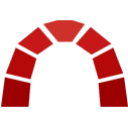
Redmine
Increase the productivity of your projects
Project management requires the best tools to improve performance and optimize your processes. Open Source software is a good starting point for any type of company.
Although one of its main limitations is its hidden costs, if you have a computer scientist or developer in your company, this will no longer be a problem, since this person will be in charge of installing, modifying and maintaining the tool. Best of all, you can adapt the software to the specific needs of your business.
Article translated from Spanish