
Pixpa : Website Builder for Creative Portfolios and Online Stores
Pixpa: in summary
Pixpa is an all-in-one website builder designed specifically for creative professionals such as photographers, designers, artists, and architects. It combines portfolio creation, e-commerce, blogging, and client gallery management into a single platform. Aimed primarily at freelancers and small creative studios, Pixpa allows users to build and customize mobile-responsive websites without any coding knowledge.
Its standout strengths lie in its built-in tools tailored for visual content professionals, the ability to sell images and digital products directly from the platform, and a client-proofing system that simplifies image sharing and sales. These features are especially valuable for users who need a unified online presence to showcase work, interact with clients, and manage sales—all without switching tools or paying for third-party plugins.
What are the main features of Pixpa?
Integrated website builder for creative professionals
Pixpa provides a streamlined drag-and-drop visual editor to build portfolio websites efficiently.
Choose from over 200 professionally designed templates, all fully responsive.
Customize layouts, fonts, colors, and styles without touching code.
Add custom HTML and CSS when needed for deeper control.
This feature is particularly suited for users who want professional-looking results quickly, especially those with limited technical skills.
Built-in e-commerce tools for digital and physical products
Pixpa includes e-commerce capabilities without requiring external plugins.
Sell physical products, services, or digital downloads like eBooks and images.
Manage product inventory, taxes, shipping options, and customer orders from a single dashboard.
Enjoy commission-free sales, with payments going directly to the user’s connected account.
This makes it suitable for photographers selling prints, designers offering templates, or any creative entrepreneur with digital or tangible goods.
Client galleries with proofing and delivery
One of Pixpa’s most distinctive features is its client gallery system designed for photographers and visual artists.
Create private galleries for clients to view, proof, select, and purchase images.
Offer image downloads or prints with optional watermarking.
Enable client feedback and automated digital delivery.
This reduces back-and-forth communication and offers a professional workflow from presentation to fulfillment.
Built-in blogging platform
Users can run a content blog alongside their main website without needing external platforms.
Create and manage blog posts directly within Pixpa.
Supports tags, categories, and scheduled publishing.
Blog templates are integrated into the website’s overall design for visual consistency.
Useful for sharing creative process, project updates, or improving SEO visibility.
Marketing and SEO tools
Pixpa includes essential marketing capabilities to help users grow their audience and improve search rankings.
Built-in tools for meta tags, page titles, and image alt text.
Users can generate sitemaps and customize URLs.
Includes email marketing integrations and popup forms.
Helps track traffic through Google Analytics integration.
Why choose Pixpa?
All-in-one platform: Combines website, e-commerce, blog, and client galleries—reducing the need for plugins or multiple subscriptions.
Tailored for creatives: Focuses on the specific needs of visual professionals, with gallery tools, portfolio-centric templates, and image-first layouts.
Ease of use: Known for its intuitive editor, especially among users switching from platforms like Wix, Squarespace, or SmugMug.
Responsive human support: Live chat and email support is consistently praised for being fast, helpful, and human—not AI-driven.
Affordable plans: Offers cost-effective pricing with no commissions on sales, making it suitable for solo creators and small studios.
Pixpa is best suited for visual professionals who need a unified solution to showcase, sell, and deliver their work. Its strengths lie in combining design freedom, e-commerce, and client collaboration in a streamlined and accessible platform.
Pixpa: its rates
standard
Rate
On demand
Clients alternatives to Pixpa

Increase your website's loading speed and improve user experience with this image optimization software.
See more details See less details
TwicPics, a Software Vendor software, offers automatic image compression, resizing, and lazy loading to ensure your website loads quickly and efficiently, even on mobile devices. Boost your SEO and reduce bounce rates with TwicPics.
Read our analysis about TwicPics
Streamline website creation and management with this powerful CMS software. Organize content with ease, customize designs, and optimize for search engines.
See more details See less details
Enjoy an intuitive interface for creating and editing pages, along with a robust library of plugins and widgets. With responsive design options and seamless integration with third-party apps, this CMS helps you build and maintain a professional online presence.
Read our analysis about Friendly Sites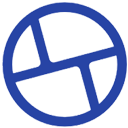
Streamline content creation and management with an intuitive platform equipped with customizable templates, SEO tools, and user-friendly interface.
See more details See less details
With a wide range of templates to choose from, Orson's CMS software makes it easy to create and manage content without any coding knowledge. Its SEO tools ensure that your content is optimized for search engines, while the user-friendly interface allows for easy navigation and collaboration.
Read our analysis about Orson Appvizer Community Reviews (0) The reviews left on Appvizer are verified by our team to ensure the authenticity of their submitters.
Write a review No reviews, be the first to submit yours.