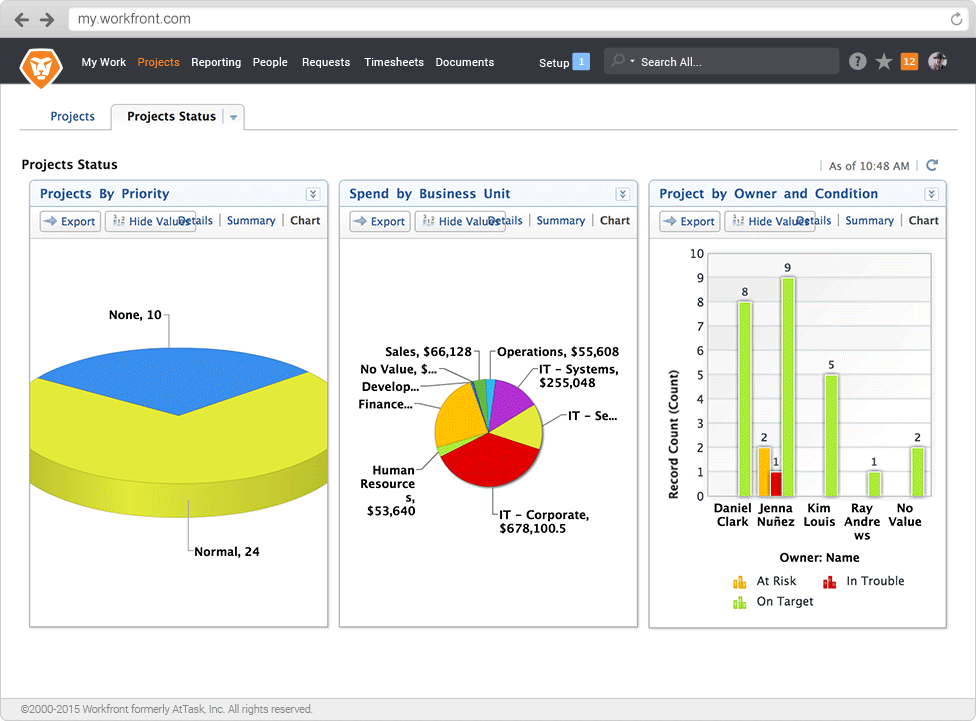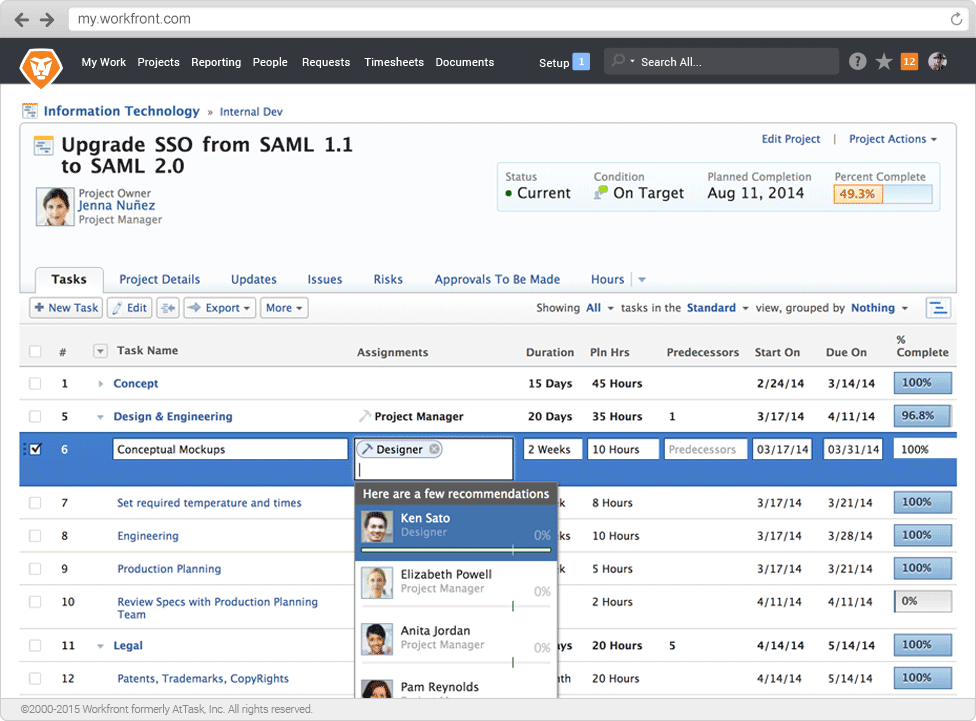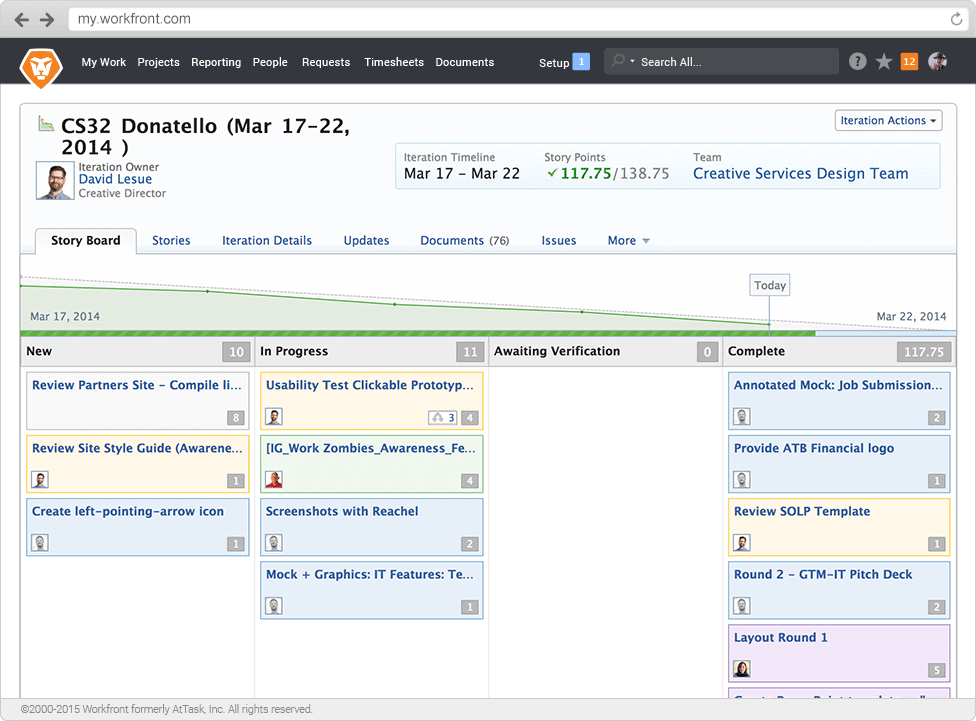Adobe Workfront : A project management and collaboration software
Adobe Workfront: in summary
Workfront is a project management software designed to improve internal collaboration between teams and managers.
With powerful resources, workflow, and project management tools, as well as a selection of customizable, built-in creative briefs and reports, Workfront helps businesses to plan, execute, track, and report their work.
What are the features of Workfront?
Workfront's list of features include:
- Project management: Planning and executing projects in Workfront is easy and intuitive. Workfront provides a feature-rich interactive Gantt chart, comprehensive real-time reports, as well as customized dashboards and project views that give managers complete visibility throughout the project.
- Task Management: Workfront workspace is designed for team members to help them understand, organize, and complete their tasks.
- Resource management: Workfront allows managers to plan and maximize resources at their optimal capacity. Managers can see where their teams are over- or under-used and set up hypothetical scenarios around their resources to ensure that they maximize the efficiency of their teams.
- Help Desk and Problem Tracking: Workfront's integrated Help Desk allows organizations to track all problems identified in projects from initiation to resolution. Managers can easily set up queues where help desk users can submit problems and receive automatic status updates.
- Portfolio Management: With its Business Case Builder, Workfront's approach to robust portfolio management gives executives and managers all the tools they need to make the most of their company's resources.
Adobe Workfront: its rates
Workfront Team
Rate
On demand
Workfront Pro
Rate
On demand
Workfront Business
Rate
On demand
Workfront Enterprise
Rate
On demand
Clients alternatives to Adobe Workfront

Manage projects with ease using this software's powerful features for scheduling, task management, and collaboration.
See more details See less details
With customizable dashboards, Gantt charts, and resource management tools, this software streamlines project workflows and improves team productivity. It also offers integrations with popular apps like Jira and Salesforce to enhance project visibility and reporting.
Read our analysis about CeloxisBenefits of Celoxis
Advanced scheduling: Supports complex project planning
Tracks resource availability, workload, and allocation in real-time
Interactive Gantt with real-time updates
To Celoxis product page

Streamline project management with intuitive and customizable software. Collaborate seamlessly with team members and clients.
See more details See less details
Easily track progress, set deadlines, assign tasks, and monitor budgets. Access real-time updates and analytics to optimize workflows and boost productivity.
Read our analysis about monday.comBenefits of monday.com
Easy collaboration across your organization and bridge silos
Quick setup with no training required
Supports sharper data-driven decision-making
To monday.com product page

Streamline your projects with intuitive task management, customizable workflows, and team collaboration tools.
See more details See less details
Whether you're a small business or a large enterprise, ClickUp's project management software helps you stay organized and on track. With features like task prioritization, Gantt charts, and time tracking, you can easily manage your team's workload and deadlines.
Read our analysis about ClickUpBenefits of ClickUp
All-in-one functionality with deep customization
Built-in AI and automation to reduce manual work
Versatility & Flexibility for cross-functional and technical teams
To ClickUp product page
Appvizer Community Reviews (0) The reviews left on Appvizer are verified by our team to ensure the authenticity of their submitters.
Write a review No reviews, be the first to submit yours.