Clarizen : Boost Project Efficiency with Advanced Task Management

Clarizen: in summary
Clarizen is a robust project management solution designed for teams of all sizes, offering a wide array of tools to streamline workflows and enhance collaboration. Ideal for project managers looking to optimize their processes, Clarizen stands out with its real-time collaboration features, comprehensive reporting, and integration capabilities.
What are the main features of Clarizen?
Real-Time Collaboration
Enhance communication and keep every team member in sync with features that enable real-time collaboration:
- Discussion Forums: Integrated discussion boards for project-centric communications.
- Real-Time Alerts: Instant notifications for task updates and project milestones.
- Shared Workspaces: Centralized platforms where teams can share documents and manage workflows collectively.
Advanced Reporting and Analytics
Gain deep insights with Clarizen’s advanced reporting and analytics tools, allowing teams to make data-driven decisions:
- Customizable Dashboards: Personalizable views that display key metrics pertinent to your projects.
- Automated Reports: Schedule and distribute detailed reports to stakeholders and team members.
- Bidirectional Data Synchronization: Keep your data current with seamless integration across multiple sources.
Integration with Industry Tools
Streamline your workflow with Clarizen’s extensive integration capabilities, fitting seamlessly into your existing tech ecosystem:
- API Access: Connect with virtually any third-party application using Clarizen’s API.
- Native Integrations: Pre-built integrations with popular tools like Salesforce, JIRA, and Microsoft Teams.
- Data Import/Export: Smooth data transfer between Clarizen and other enterprise solutions.
Comprehensive Resource Management
Effectively plan and allocate resources to ensure your project goals are met with precision:
- Task Assignments: Assign tasks based on team members’ skills and availability.
- Resource Load Balancing: Manage workloads to optimize resources across various projects.
- Timesheet Management: Simplify time tracking with integrated timesheets and cost tracking features.
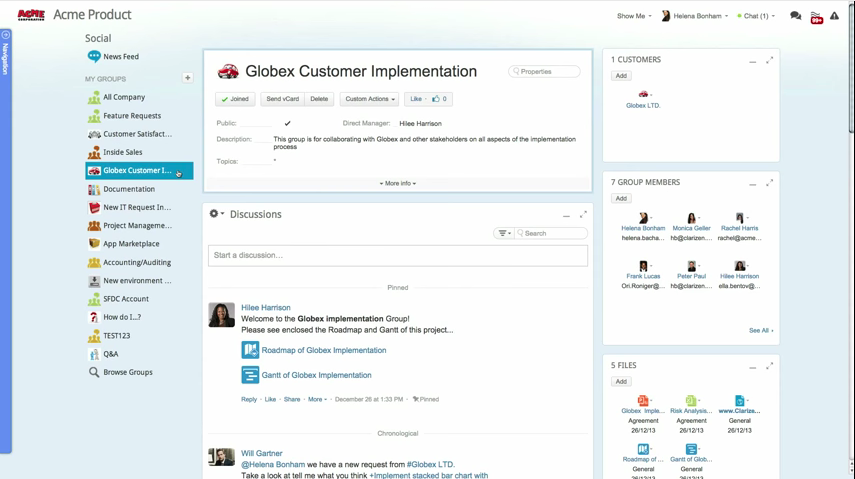 Clarizen - Clarizen: Strict control of access to servers, Agile SCRUM, Agile SCRUM
Clarizen - Clarizen: Strict control of access to servers, Agile SCRUM, Agile SCRUM 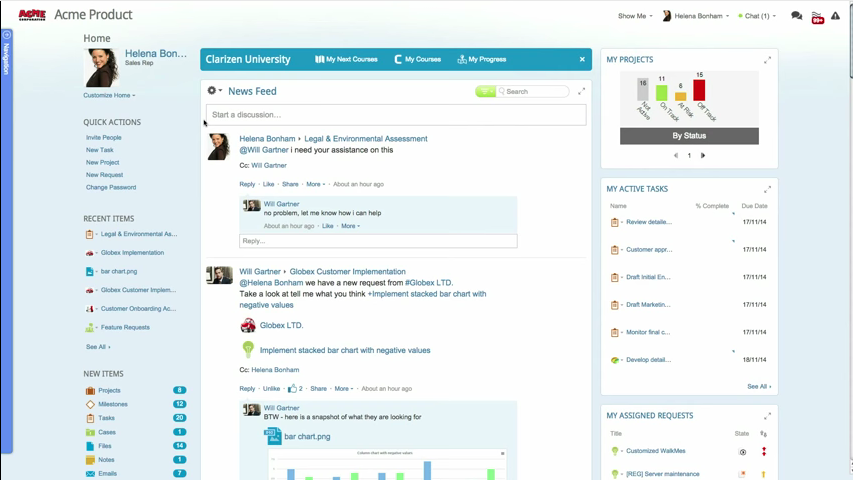 Clarizen - Clarizen: Shared Folders, advanced encryption standard (AES), Agile SCRUM
Clarizen - Clarizen: Shared Folders, advanced encryption standard (AES), Agile SCRUM 
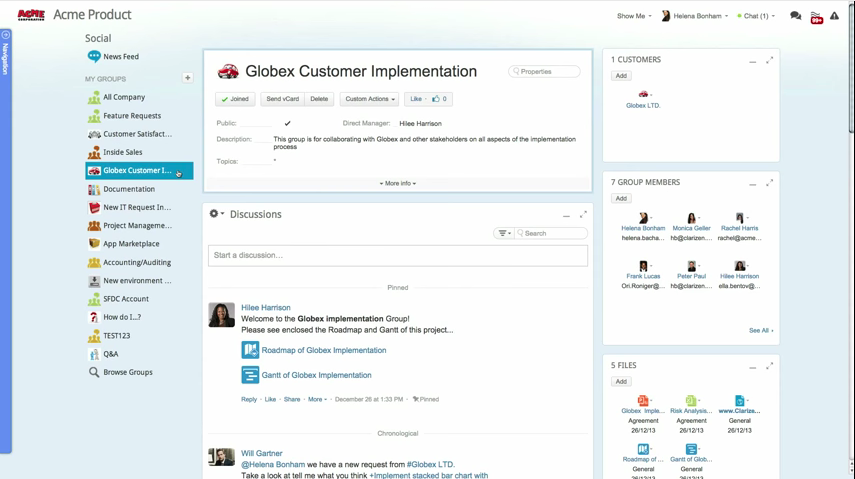
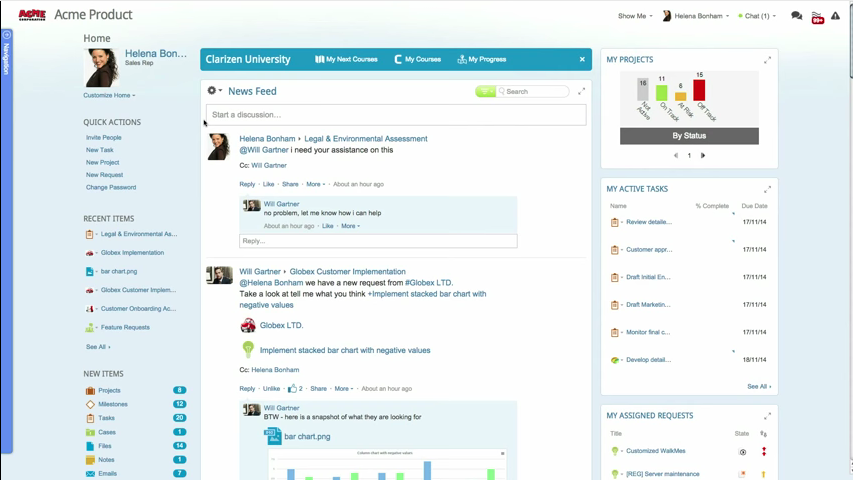
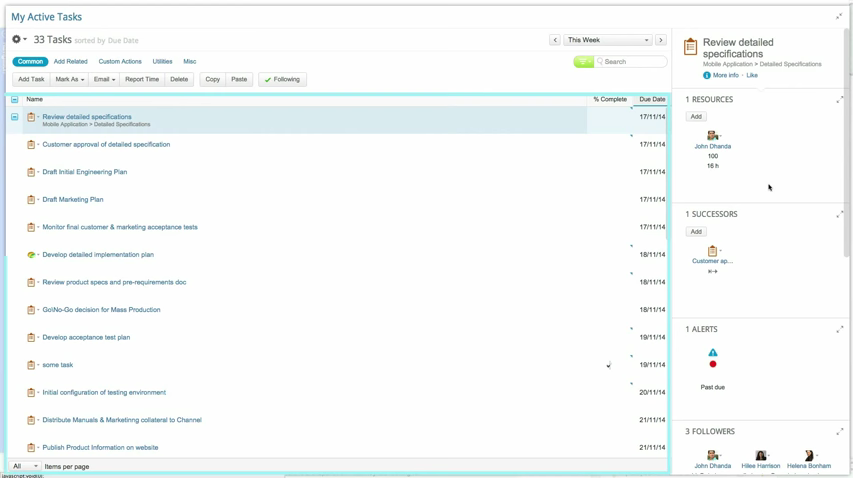
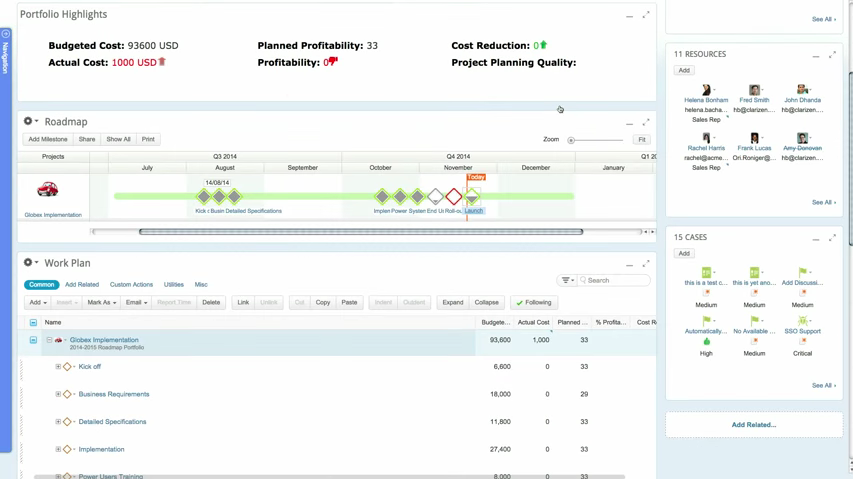
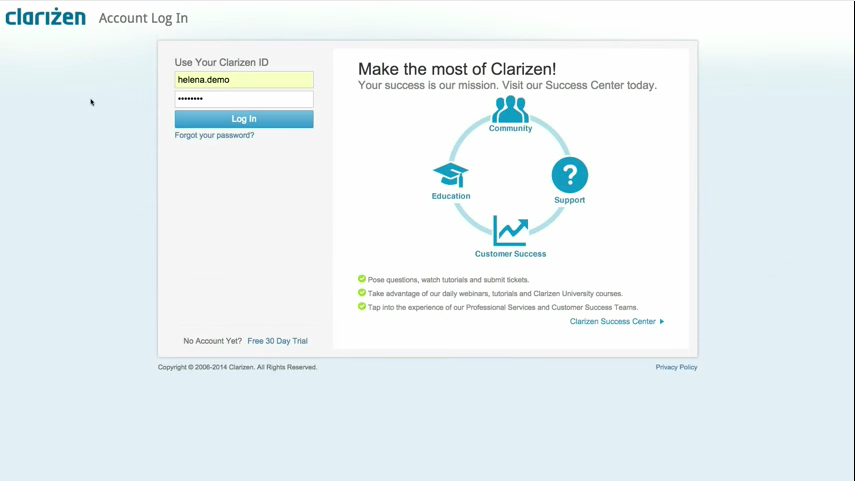
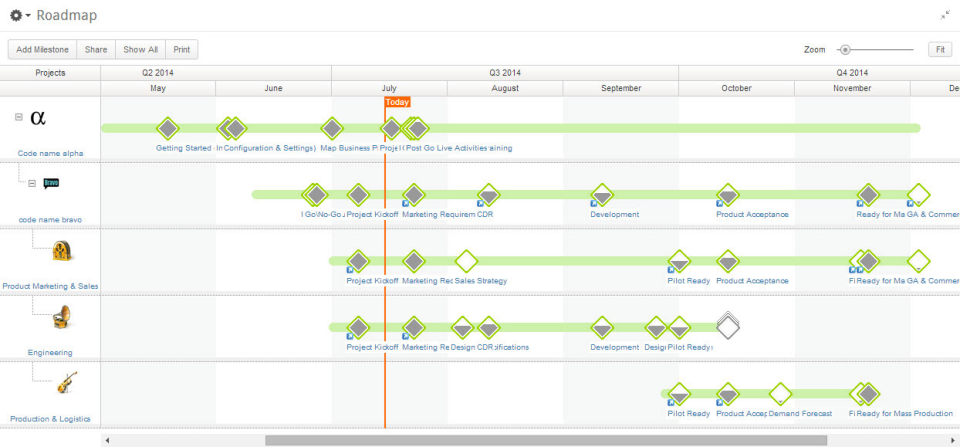
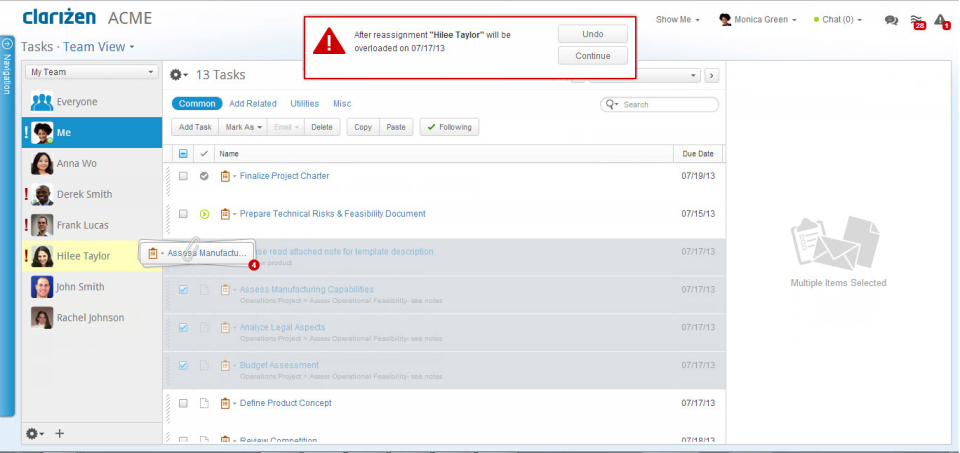
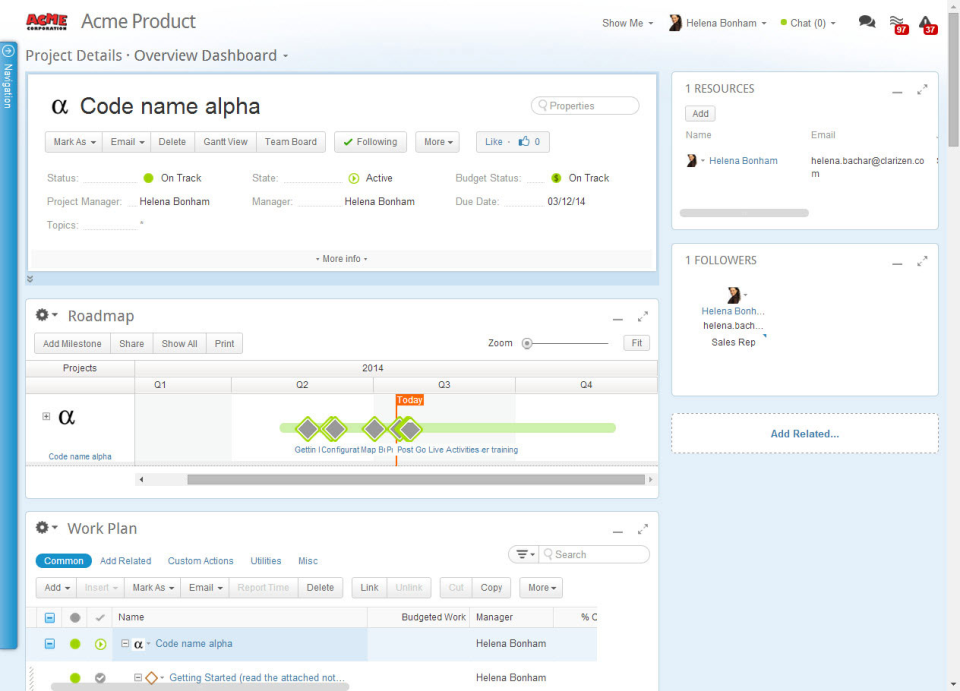
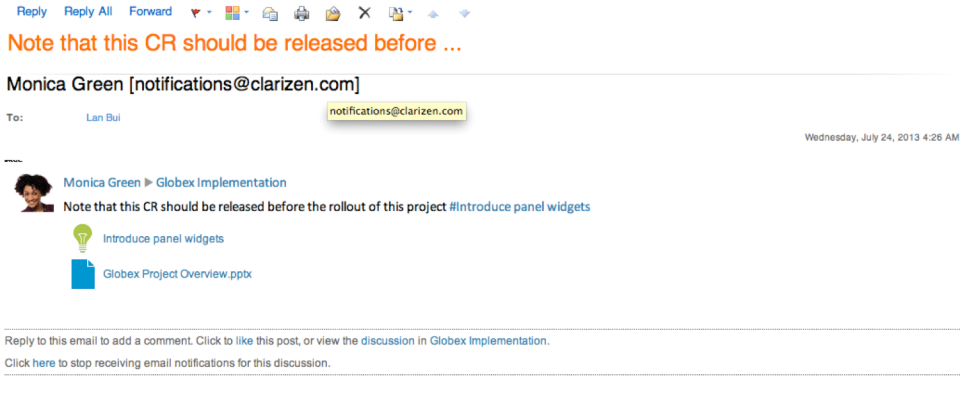
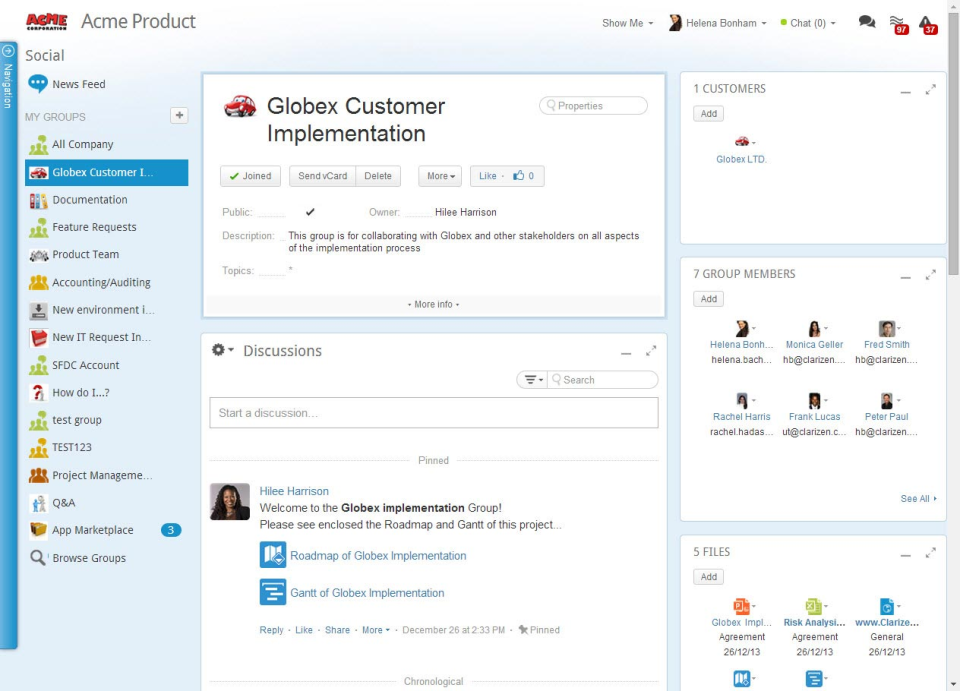
Clarizen: its rates
Enterprise
Rate
On demand
Unlimited
Rate
On demand
Clients alternatives to Clarizen

Manage projects with ease using this software's powerful features for scheduling, task management, and collaboration.
See more details See less details
With customizable dashboards, Gantt charts, and resource management tools, this software streamlines project workflows and improves team productivity. It also offers integrations with popular apps like Jira and Salesforce to enhance project visibility and reporting.
Read our analysis about CeloxisBenefits of Celoxis
Advanced scheduling: Supports complex project planning
Tracks resource availability, workload, and allocation in real-time
Interactive Gantt with real-time updates
To Celoxis product page

Streamline project management with intuitive and customizable software. Collaborate seamlessly with team members and clients.
See more details See less details
Easily track progress, set deadlines, assign tasks, and monitor budgets. Access real-time updates and analytics to optimize workflows and boost productivity.
Read our analysis about monday.comBenefits of monday.com
Easy collaboration across your organization and bridge silos
Quick setup with no training required
Supports sharper data-driven decision-making
To monday.com product page

Streamline project management with intuitive software that provides real-time updates, customizable dashboards, and robust reporting.
See more details See less details
With our PPM software, track project progress, manage resources, and prioritize tasks with ease. Get a comprehensive view of your projects and make informed decisions with our powerful analytics tools.
Read our analysis about GoutiBenefits of Gouti
Multi functional
Adaptability
Simplicity
To Gouti product page
Appvizer Community Reviews (0) The reviews left on Appvizer are verified by our team to ensure the authenticity of their submitters.
Write a review No reviews, be the first to submit yours.
