
Smallpdf : Effortless PDF Management for Small Businesses
Smallpdf: in summary
SmallPDF is a versatile PDF management tool specifically designed for small businesses. It offers a comprehensive suite of features that make handling PDFs simple and efficient. Key highlights include easy PDF editing, convenient conversion options, and seamless integration with cloud services. SmallPDF stands out for its user-friendly interface and diverse functionality, catering to the needs of professionals who frequently work with PDF documents.
What are the main features of SmallPDF?
Efficient PDF Editing and Annotation
SmallPDF provides a robust set of tools for editing and annotating PDFs. Users can effortlessly modify text, add images, and annotate documents, making it ideal for quickly updating business materials.
- Text editing tools for modifying PDF content
- Options for adding and resizing images within PDFs
- Annotation features like highlighting, underlining, and adding comments
Seamless Conversion and Compression
The platform excels in converting PDFs to and from various formats while maintaining the integrity of the original document. It also offers powerful compression capabilities to reduce file size without sacrificing quality.
- Conversion options for Word, Excel, PowerPoint, and image formats
- Efficient compression to minimize file size
- Batch processing for handling multiple files simultaneously
Simple and Secure eSigning
SmallPDF streamlines the electronic signature process, making it easy to send, sign, and collect signatures on documents. This feature is especially useful for contracts and agreements.
- Electronic signature tool with a user-friendly interface
- Option to send documents for signature to multiple recipients
- Secure and legally binding eSigning process
Optimized Document Merging and Splitting
The software simplifies merging multiple PDFs into one document and splitting a single PDF into several files. This is particularly useful for organizing and managing large volumes of documents.
- Merging multiple PDFs into a single file
- Splitting a PDF into individual pages or specific sections
- User-friendly interface for selecting and arranging pages
Convenient Cloud Integration
SmallPDF integrates with popular cloud storage services, allowing users to access and manage their PDFs from anywhere. This feature enhances the flexibility and accessibility of document management.
- Integration with cloud services like Google Drive and Dropbox
- Easy access and management of PDFs stored in the cloud
- Secure storage and backup options
In summary, SmallPDF is an indispensable tool for small businesses that require efficient and reliable PDF management. Its capabilities in editing, conversion, eSigning, document organization, and cloud integration make it an excellent choice for professionals who need a comprehensive and user-friendly PDF solution.
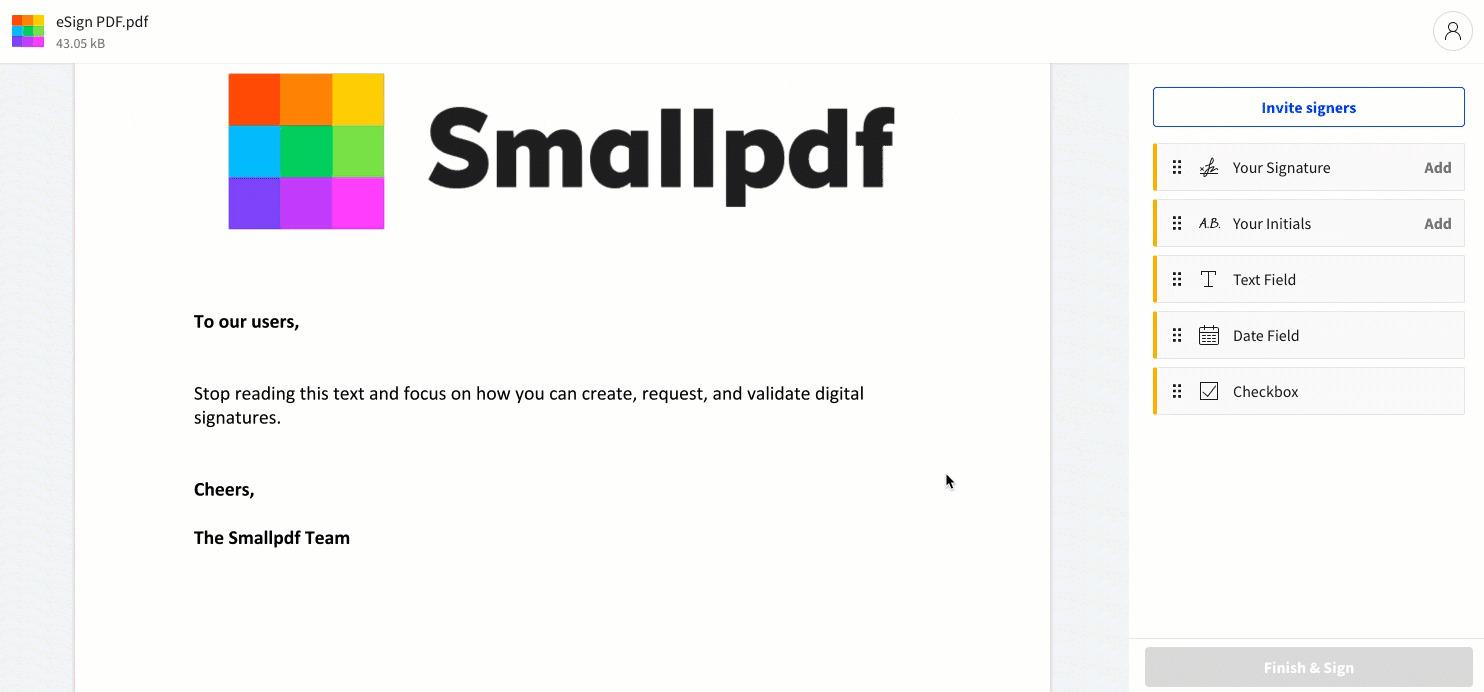 Smallpdf - Screenshot 1
Smallpdf - Screenshot 1 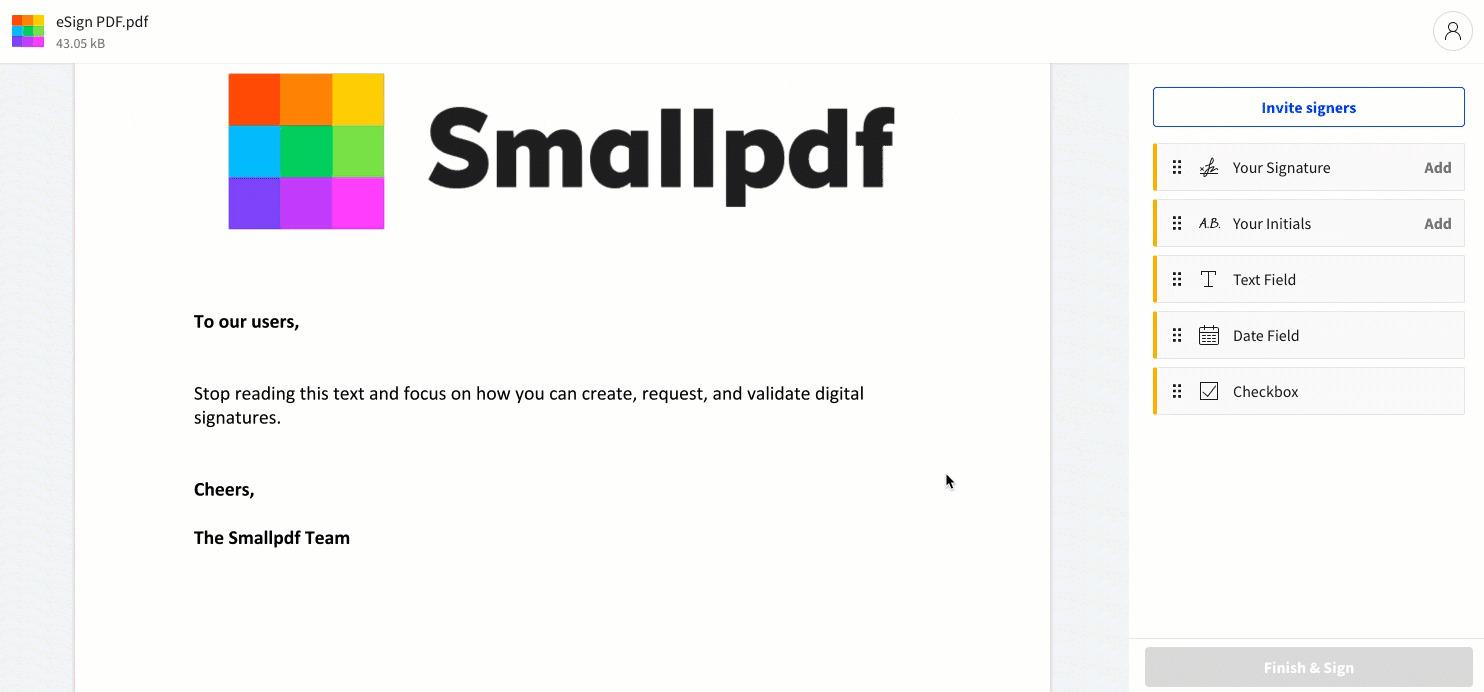
Smallpdf: its rates
Standard
Rate
On demand
Clients alternatives to Smallpdf

Streamline your contract management process with software that simplifies document creation, tracking, and signing.
See more details See less details
Oneflow's contract management software allows you to easily create templates and customize contracts, view detailed analytics on contract activity, and securely sign and store documents. Say goodbye to manual processes and hello to increased efficiency and productivity with Oneflow.
Read our analysis about OneflowTo Oneflow product page

Streamline document management with efficient organization, secure storage, real-time collaboration, and easy access from any device to enhance productivity.
See more details See less details
Elise is designed to streamline document management by providing users with efficient organization tools, secure cloud storage, and real-time collaboration features. With access from any device, teams can enhance productivity and maintain workflow continuity. Its user-friendly interface allows for easy navigation and quick retrieval of documents, ensuring that important files are always at hand. Additionally, robust security measures protect sensitive information while allowing seamless sharing among authorized users.
Read our analysis about Elise de NeoledgeTo Elise de Neoledge product page

Streamline document workflows with an intuitive interface, secure electronic signatures, and seamless integrations for efficient business processes.
See more details See less details
Skribble offers an intuitive interface that simplifies the signing process, allowing users to easily manage document workflows. Secure electronic signatures ensure compliance and protect sensitive information, while seamless integrations with popular productivity tools enhance efficiency. This software is designed to meet diverse business needs, making it easier to execute contracts and agreements while saving time and resources.
Read our analysis about SkribbleTo Skribble product page
Appvizer Community Reviews (0) The reviews left on Appvizer are verified by our team to ensure the authenticity of their submitters.
Write a review No reviews, be the first to submit yours.