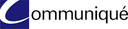Webinar software: purchase guide
What is an online webinar platform?
Definition
A webinar platform is a tool designed to organize online conferences, especially between a supplier and its potential buyers. This allows a simple and efficient remote work thanks to an internet connection. It is an essential in the world of webmarketing and e-commerce, especially for those who want to strengthen their relationship with Internet users.
How does it work?
This type of online platform is used to organize a remote conference. The latter usually works as follows: the terminal allows screen sharing with an interface for the speaker, his presentation medium and his audience. This tool has several modules that allow the sharing of written, oral and visual information. This is an ideal solution to avoid the physical constraints associated with organizing a traditional conference.
What are the main features of a SaaS webinar platform?
If this type of tool is primarily used to organize a webinar, other functionalities are also specific to it, in this case:
The creation of content
It is not only a matter of videoconferencing, a webinar platform also allows the relaunch of conferences already held by passing them on an online channel such as Youtube. This content can then be shared for other Internet users to view. This is an essential feature to increase the number of participants in the next intervention.
Interactivity during the webinar
A webinar platform must be interactive. Participants can ask questions through a chat system. The presenter can therefore answer all the answers without forgetting any of them. These comments will allow it to position itself and improve its products and services based on the final results. Other tools offer the speaker questions in the form of a survey to automatically answer Internet users.
The rendering of the demonstration
The tool provides reports on each conference. In particular, it provides the time spent on webinars. It also allows the speaker to know the number of participants and their interest in each product or service presented. All this information can be used to determine which proposals are the most interesting and which ones need improvement.
Who uses an online webinar platform?
This type of platform is intended for all large companies looking for a tool that will allow them to organize videoconferences at any time. It is also designed for start-ups who want to optimize their market. The same applies to self entrepreneurs as well as all companies of all sizes: SMEs, VSEs or large groups.
Why use an online webinar platform in a company?
Advantages
- The conference, although virtual, is a live meeting between real people. It thus creates a framework of trust and a human relationship
- The conference is public, i.e. anyone is free to participate and listen to the presenter on condition that they register
- The webinar is interactive: it allows participants to ask questions, participate in live surveys, and the presenter to adapt its content.
- The purpose of the marketing webinar is to learn for the participants and to generate qualified leads for the presenter.
- The tool allows for effective distance learning. The webinar organizer can review the quality of his courses and participants can easily learn new things.
- When an Internet user participates in a conference, the tool unlocks all his contact information. The speakers can therefore follow up on all the actions carried out by the participants and contact them at any time to suggest that they join events that might be of interest to them.
- The platform offers Call-To-Action automatically
- It allows you to organize different webinars in one day. The speaker can offer a product demonstration in the morning and training in the afternoon.
Disadvantages
- Free webinar platforms have limited functionality.
How to choose an online webinar platform?
- Security: a webinar platform is based on a data center network. Standards must be respected to ensure the security of shared information during videoconferences.
- Online conference: some platforms offer to put video conferencing online directly to increase its visibility. This feature allows the user to save time while maximizing popularity.
- The number of participants: this depends on the capabilities of the tool. To invite a certain number of Internet users, it is important to ensure that the platform allows this.
- Cost: Professional quality webinars are not necessarily expensive. All you have to do is find one that meets the company's requirements or request a customized one if necessary. A free trial is often offered before the final purchase.
The best free and open source webinar platforms
Some of these collaborative tools are free or open-source and here are the best on the market:
- Skype
- MeetingBurner
- Glowbl
- WebEx
- Webikeo
The most popular professional webinar platforms
For self-entrepreneurs, freelancers and self-employed people
- Business Hangouts
- Glowbl
- Neolive
For Start Ups
- Adobe Connect
- Ninja Webinar
- ON24
For VSEs
- ClixkMeeting
- Libcast
- Jitsi Meet
For SMEs
- Livestorm
- Hangouts
- UberConference
Webinar is essential to improve the online communication of a given structure. To achieve this, webinar platforms are essential. These are essential tools to optimize remote conferences and increase the visibility of the company, and therefore the number of interested parties.