
UserGuiding : Enhance Onboarding with User Training Software
UserGuiding: in summary
UserGuiding streamlines the onboarding process, making it an essential tool for companies aiming to provide seamless user training. Ideal for businesses looking to enhance customer success, its standout features include interactive walkthroughs, detailed user analytics, and customizable onboarding experiences.
What are the main features of UserGuiding?
Interactive Walkthroughs
UserGuiding offers interactive walkthroughs that simplify the learning process for new users. This feature is designed to guide users step-by-step, ensuring they understand and can efficiently use your platform.
- Easy setup and implementation
- Step-by-step guidance for users
- Boosts user engagement and retention
Customizable Onboarding Experiences
With customizable onboarding experiences, UserGuiding allows you to tailor the onboarding process to meet the specific needs of your users. This flexibility helps you provide a personalized experience, improving user satisfaction and adoption rates.
- Personalized onboarding journeys
- Easy-to-use customization tools
- Branding options that match your company's identity
Detailed User Analytics
UserGuiding provides detailed user analytics to track the progress and engagement of users throughout the onboarding process. These insights enable companies to improve their instructional content and detect any potential shortcomings.
- Real-time tracking of user engagement
- Insightful data for improving training material
- Identification of potential drop-off points
Resource Management Tools
Efficiently manage your content with UserGuiding's resource management tools. This feature helps you organize and maintain your educational resources, keeping your training materials up-to-date and accessible.
- Centralized resource repository
- Easy updates to training modules
- Management of multiple training materials
Seamless Integration Capabilities
UserGuiding offers seamless integration capabilities with your existing platforms and tools. This feature ensures a smooth implementation process without disrupting your current system operations.
- Integration with popular tools and platforms
- Minimal downtime during setup
- Enhances existing systems without conflicts
UserGuiding: its rates
Standard
Rate
On demand
Clients alternatives to UserGuiding

All-in-one e-learning platform for schools and companies. Create and manage courses, quizzes and reports in just a few clicks.
See more details See less details
K-NOW simplifies the e-learning process. Users can create and share personalized learning content, track student progress and generate detailed reports to improve learning efficiency.
Read our analysis about K-NOW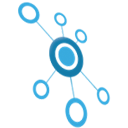
Streamline software adoption with a digital platform that simplifies navigation, reduces training time, and maximizes productivity.
See more details See less details
Shortways' intuitive interface guides users through complex workflows, provides on-demand assistance, and integrates with existing systems for effortless implementation.
Read our analysis about Shortways
Increase software adoption with interactive guides, analytics, and real-time feedback.
See more details See less details
Lemon Learning's digital adoption platform provides step-by-step guidance to users, reducing training costs and speeding up onboarding. The software offers personalized and interactive guides, collects analytics to track user behavior, and provides real-time feedback to improve the user experience.
Read our analysis about Lemon LearningBenefits of Lemon Learning
An easy to learn solution
Personalized step-by-step support, on-demand learning
Reduced service support costs
Appvizer Community Reviews (0) The reviews left on Appvizer are verified by our team to ensure the authenticity of their submitters.
Write a review No reviews, be the first to submit yours.