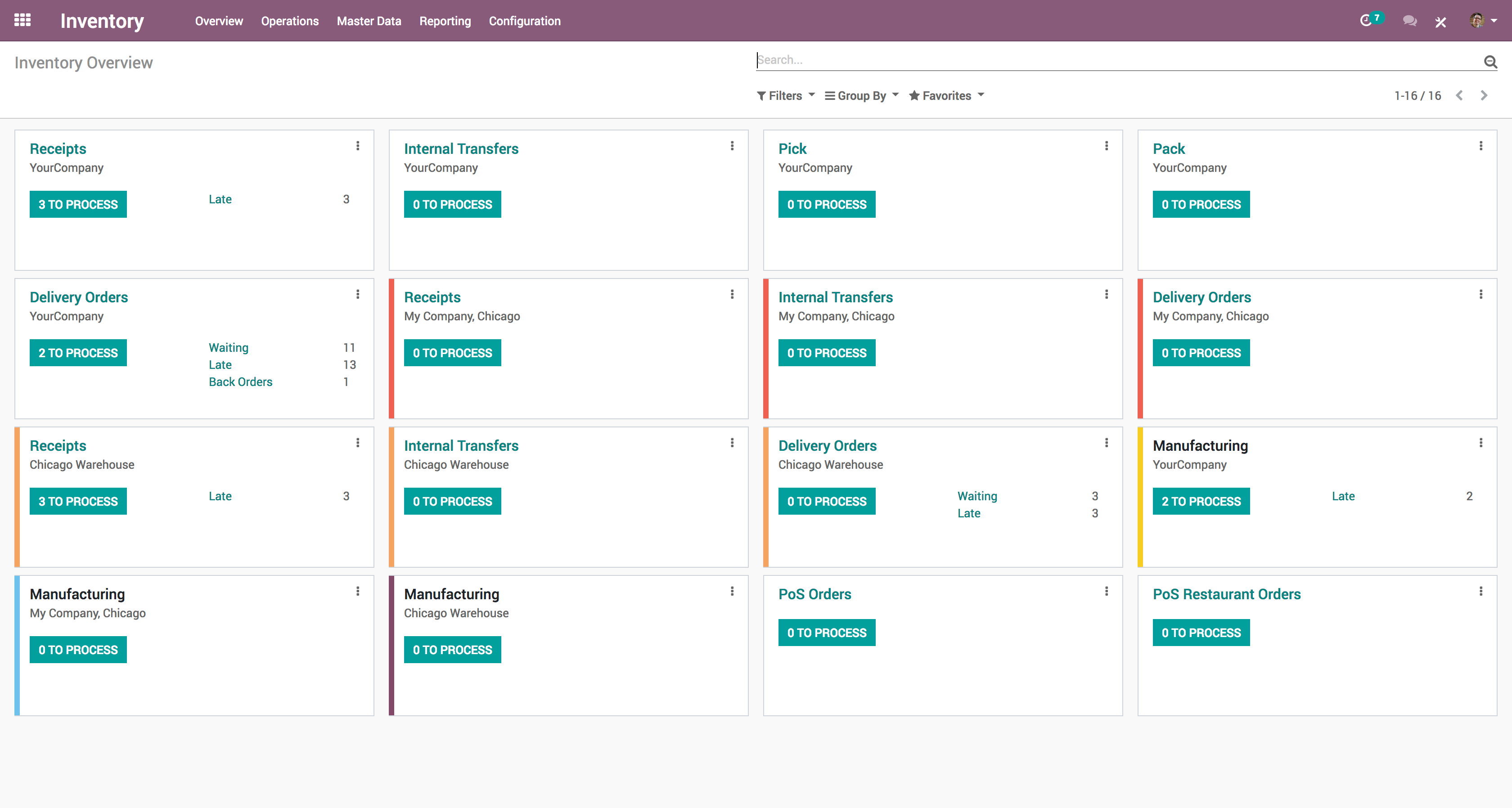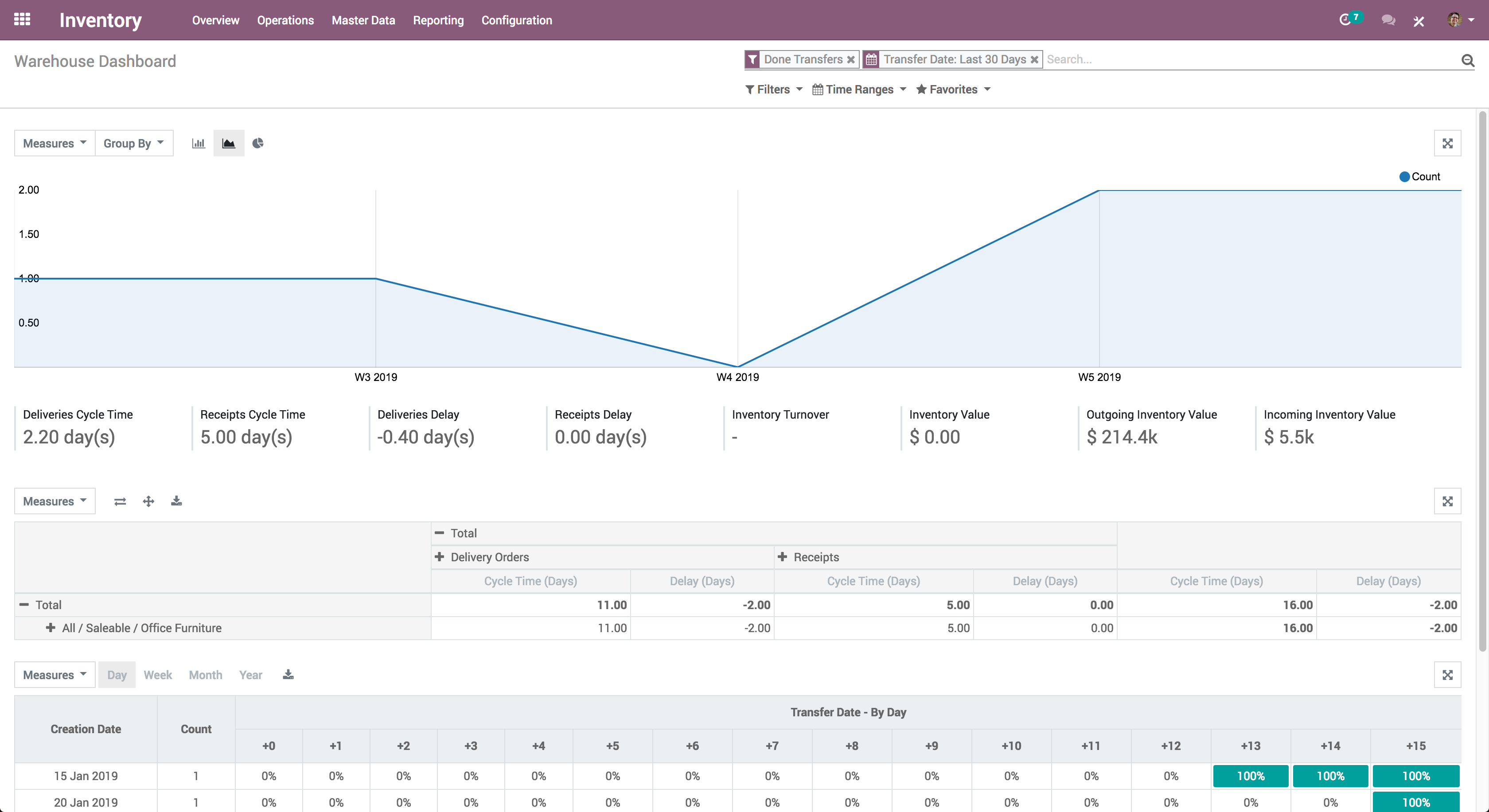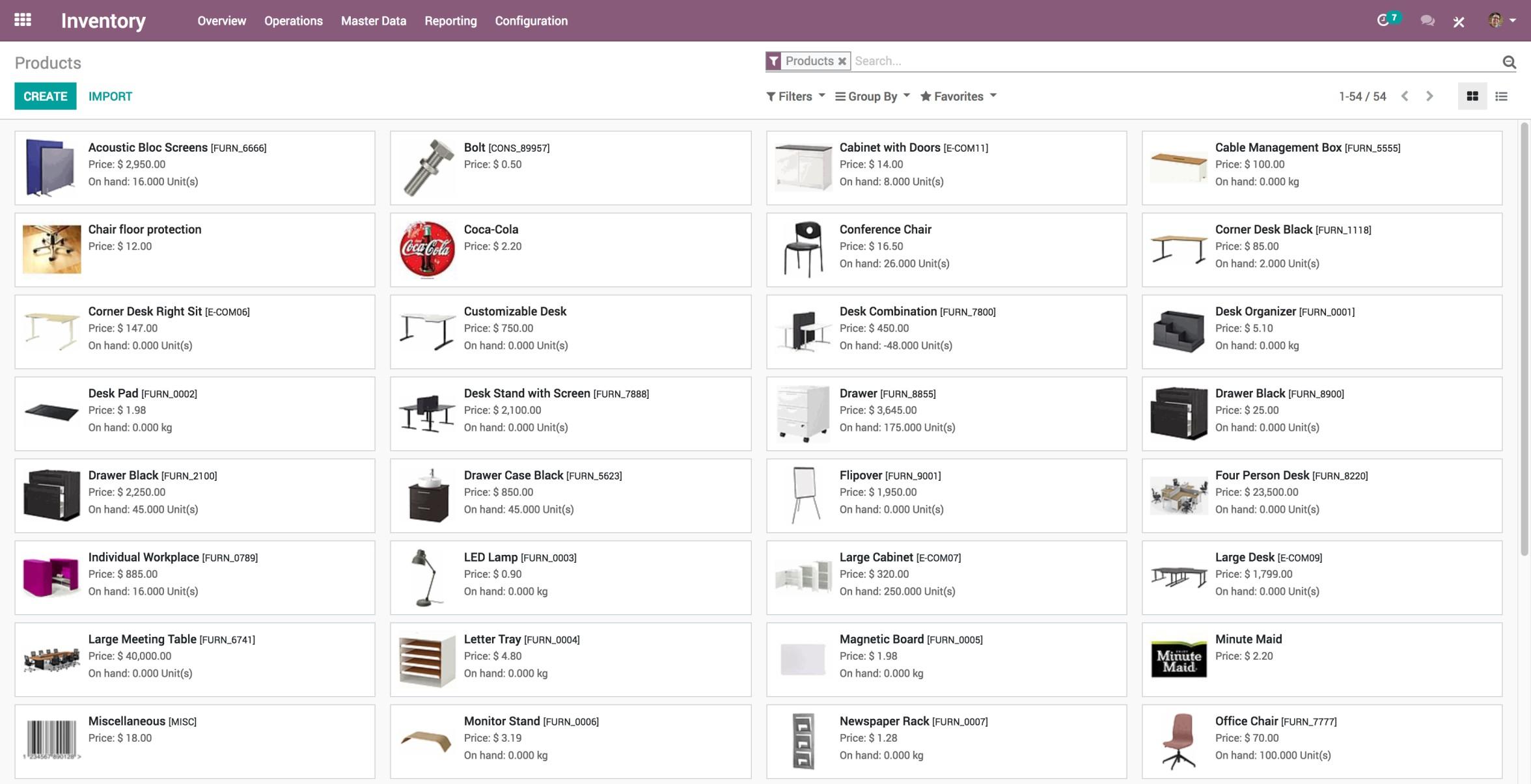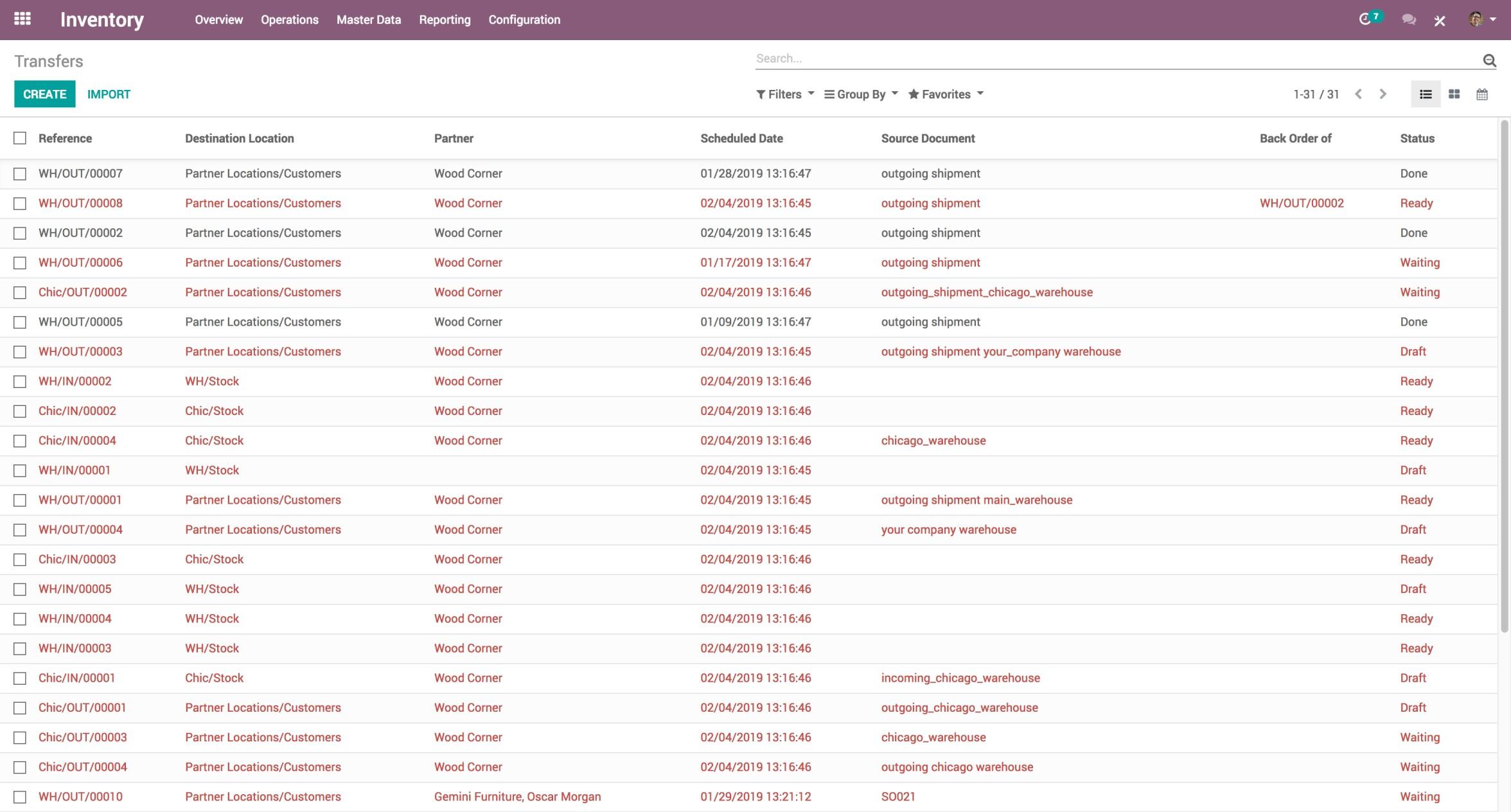Odoo Inventory : Inventory management suite of the most complete ERP

Odoo Inventory: in summary
Odoo Inventory seamlessly integrates all of a company's basic warehouse operations, such as: delivery orders, inventory counts, incoming shipments, automatic packing, scrapping, and transferring, just to name a few.
Odoo Inventory is not only equipped with the most efficient stocking method available, it also has the capabilities to fully improve any company’s internal operations. Warehouse managers can easily control their warehouse, and maximize their inventory efficiency, by reducing stock levels and avoiding stock-outs. Also, Inventory managers no longer need accounting or billing access rights to do their job. Odoo's double-entry inventory has no stock input, output, or transformation, either. Instead, all operations are stock moves between locations. It’s as easy as it gets!
Customization
Odoo Inventory offers Users the flexibility to:
Design their own product routes
Automate transfers between warehouses and delivery locations
Replenishment
With Odoo Inventory, your team can ensure your team has the right amount of stock at any given time. Users can utilize:
Future Stock Forecasts: Operate with minimum levels of stock and create purchase orders efficiently to ensure Users can stay on track for customer demand
Make-to-Order (MTO) System: Allows flexibility for a company’s business model to not worry about always having on-hand items
Manual Reordering Rules: Create thresholds for product quantities to stay at
Replenishment Report: See at a glance which products need to be replenished in your warehouse
Traceability
You’ll always know where your inventory is, every step of the way, with Odoo Inventory. Odoo Inventory offers:
Bar-code Scanner System Integration: Facilitate the traceability of products and stock moves
Customer Portal Link: Integrates with the bar-code scanner database to keep customers up to date with their orders
Operations History: Records all actions taken in operation for 360-degree traceability
Products
Every piece of information regarding your products can be integrated with the Odoo Inventory app. From within the app, Users can access:
Transfer Operation line Forecasts: Determine the quantity of products forecasted on these lines
Availability Date Management: Compute expected arrival dates of products needed to complete open orders
Transfers, Manufacturing, and Sales Orders: Access information from other Odoo applications attached to the database thanks to Odoo’s all-in-one system.
Its benefits
Customization Options
Easy to use
Automation of transfers
GDPR
Odoo Inventory: its rates
standard
Rate
On demand
Clients alternatives to Odoo Inventory

Optimize your supply chain with intelligent software that streamlines processes, improves efficiency, and reduces costs.
See more details See less details
Our Supply Chain Management software provides real-time insights, automates workflows, and enables collaboration across your entire supply chain. Gain control and visibility over your operations with b2wise.
Read our analysis about b2wiseTo b2wise product page

Streamline your business operations with an all-in-one ERP software. Manage inventory, finances, and customer relationships efficiently.
See more details See less details
Kafinea's ERP software provides a comprehensive solution for businesses of all sizes. Enjoy real-time reporting, customizable workflows, and automation to increase productivity and reduce errors. Stay on top of your business with Kafinea.
Read our analysis about KafineaBenefits of Kafinea
Unlimited users
Many automations and powerful workflows
Unlimited ERP features
To Kafinea product page

Streamline your inventory management with advanced tracking and real-time updates. Stay on top of stock levels, sales trends, and order fulfillment with ease.
See more details See less details
Timely's inventory control software offers a user-friendly interface and powerful features to help businesses of any size optimize their inventory management. With customizable alerts, automatic reorder reminders, and detailed reporting, you can reduce waste and increase profits.
Read our analysis about Timly SoftwareBenefits of Timly Software
Real-time tracking: location and asset status at a glance
Full customization: modules tailored to every industry
Mobile access: easy management via phone or tablet
To Timly Software product page
Appvizer Community Reviews (0) The reviews left on Appvizer are verified by our team to ensure the authenticity of their submitters.
Write a review No reviews, be the first to submit yours.