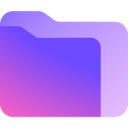Lightweight and fast PDF viewer supporting various formats, with features like tabbed browsing, text highlighting, and minimalist design for an efficient reading experience.
See more details See less details
Sumatra PDF is a lightweight and fast PDF viewer that supports multiple formats, including ePub and MOBI. Ideal for users seeking a minimalist design, it offers key features such as tabbed browsing, which allows easy access to multiple documents. Users can highlight text and navigate seamlessly through documents, making reading and annotating more efficient. Overall, Sumatra PDF is a go-to choice for those who prioritize speed and simplicity in their PDF viewing experience.
Read our analysis about Sumatra PDF