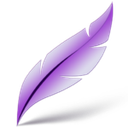Organize, collaborate & share notes with ease. Powerful tool for productivity & creativity.
See more details See less details
With a sleek interface, Notion allows users to create customizable pages for any purpose, from project management to personal journaling. Its robust collaboration features, including comments and real-time editing, make it a great option for teams.
Read our analysis about Notion for notes & docs