Hiver : Transform Gmail into a Helpdesk: Efficient & Easy!
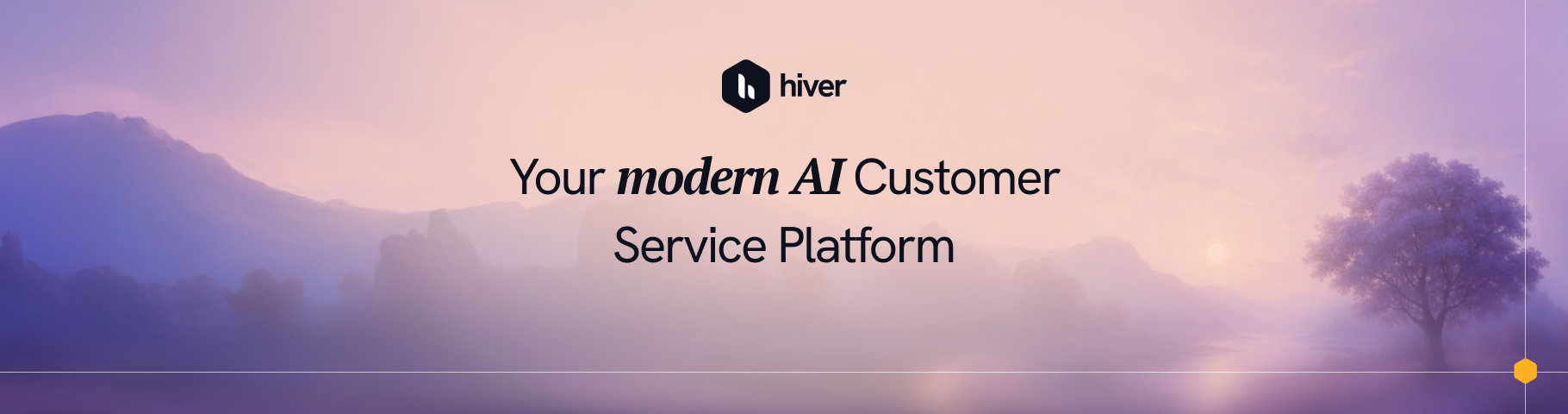
Hiver: in summary
As a multifaceted platform, Hiver offers a Multi-Channel Help Desk… directly from your Gmail inbox! It encompasses:
- efficient email management,
- streamlined collaboration,
- powerful automation,
- multichannel support,
- seamless integration
- and insightful analytics.
It's a versatile tool that caters to small businesses and large enterprises alike, adapting to various scales and types of email communication needs.
To be more specific, Hiver is well-suited for businesses and teams that rely heavily on email for communication and collaboration. It is ideal for customer support teams, sales, finance and marketing departments, and any group that manages shared inboxes or requires efficient email tracking and collaboration.
Companies looking to streamline their email-based workflows, improve team productivity, and gain insights from email analytics will find Hiver highly beneficial!
Its benefits
Email Delegation and Tracking
Shared Inbox for Team Collaboration
Enhanced Customer Support and Feedback Management
Its disadvantages
Gmail is necessary to get benefits from the use of Hiver
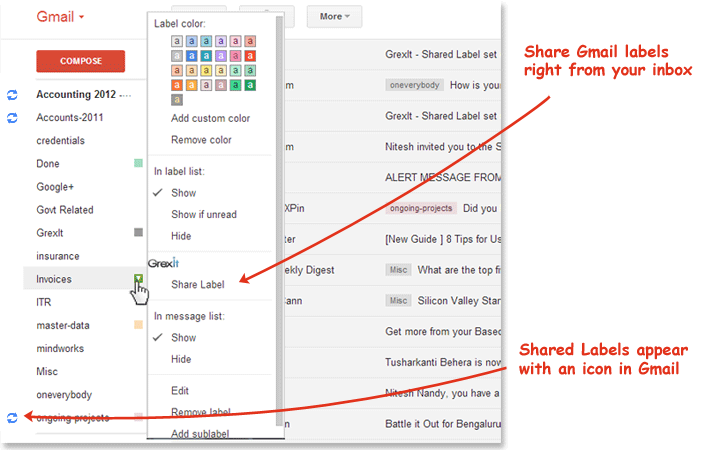 Hiver - Winter-screenshot-0
Hiver - Winter-screenshot-0 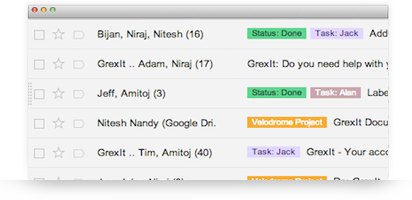 Hiver - Winter-screenshot-1
Hiver - Winter-screenshot-1 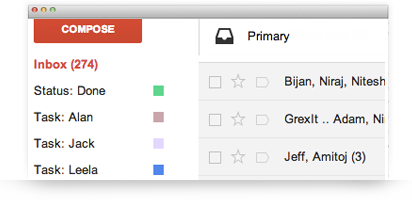 Hiver - Winter-screenshot-2
Hiver - Winter-screenshot-2 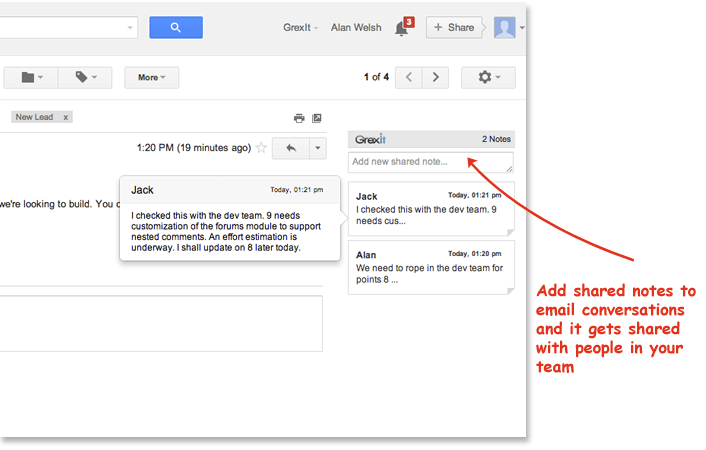 Hiver - Winter-screenshot-3
Hiver - Winter-screenshot-3 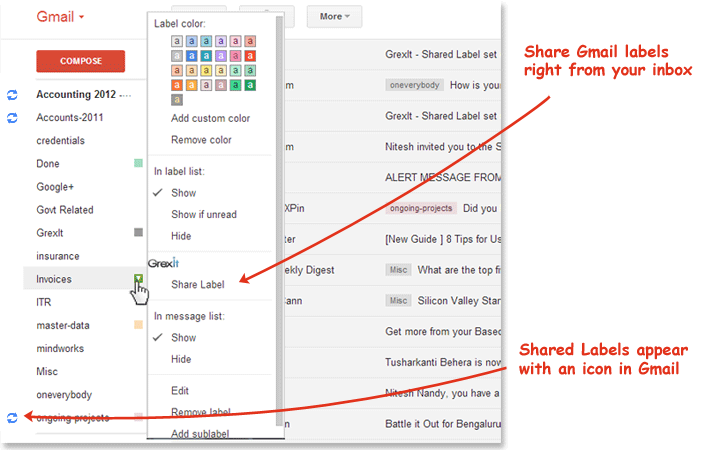
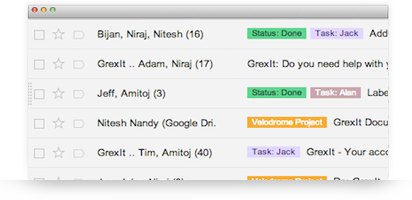
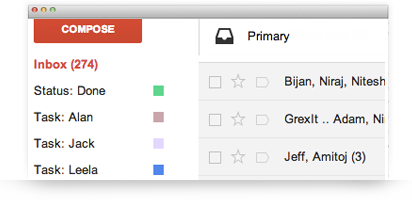
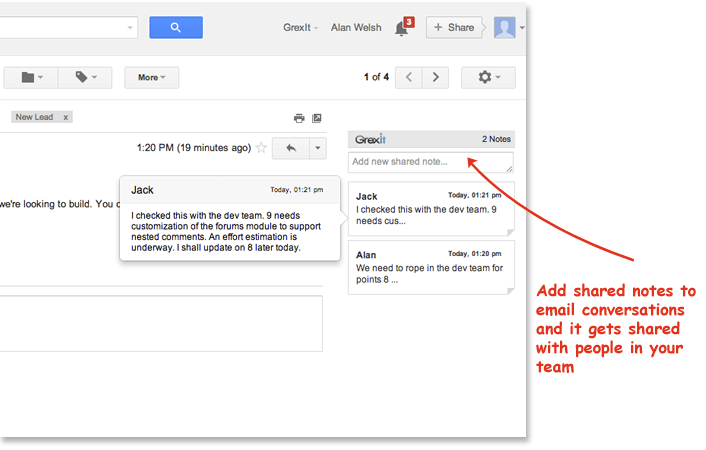
Hiver: its rates
standard
Rate
On demand
Clients alternatives to Hiver

Streamline customer support with intuitive software that prioritizes efficiency and organization.
See more details See less details
With advanced features like automated case routing and customizable workflows, this software maximizes productivity and promotes customer satisfaction. Its user-friendly interface simplifies communication and enhances team collaboration, allowing for seamless issue resolution.
Read our analysis about Service CloudBenefits of Service Cloud
Complete customer history with Salesforce integration
Artificial Intelligence can anticipate an activity
Scalable platform from 1 to 10 thousand users
To Service Cloud product page

Cloud-based platform offering multi-channel communication, real-time analytics, automated workflows, and seamless integration with existing CRM systems for effective customer engagement.
See more details See less details
GoContact is a robust cloud-based contact center solution designed to enhance customer engagement through multi-channel communication. It offers real-time analytics to track performance metrics, automated workflows for efficient task management, and seamless integration capabilities with popular CRM systems. These features empower businesses to improve response times and deliver personalized experiences, all while streamlining operations and maximizing productivity in customer service environments.
Read our analysis about GoContactTo GoContact product page

Streamline customer interactions with intuitive workflows, automation, and real-time analytics for enhanced service efficiency.
See more details See less details
monday service offers a comprehensive solution for managing customer interactions. Key features include intuitive workflows that simplify the handling of inquiries, automation to reduce manual tasks, and real-time analytics for tracking performance metrics. These tools work together to enhance service efficiency, ensuring that teams can respond quickly and effectively to customer needs while maintaining high satisfaction levels.
Read our analysis about monday serviceBenefits of monday service
AI-Driven Automation and Resolution
Cross-Departmental Flexibility
Customizable, No-Code Workflow Design
To monday service product page
Appvizer Community Reviews (0) The reviews left on Appvizer are verified by our team to ensure the authenticity of their submitters.
Write a review No reviews, be the first to submit yours.
