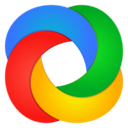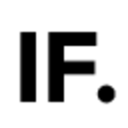Secure document sharing, advanced permission control, and real-time collaboration make this VDR solution ideal for sensitive transactions.
See more details See less details
iDeals offers secure document sharing with top-tier encryption to protect sensitive information. Its advanced permission control allows users to customize access levels, ensuring that only authorized individuals can view or edit documents. Additionally, real-time collaboration features facilitate seamless interaction among team members during critical transactions. The software is designed for ease of use while maintaining high security standards, making it a suitable choice for businesses looking for an effective virtual data room solution.
Read our analysis about iDeals