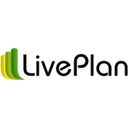Business Plan software: purchase guide
What is a Business Plan Software?
Definition
A key business strategy, the business plan is an essential document for formalizing a business development project. It must be realistic and offer a clear and achievable financial forecast balance sheet; It supports your arguments by providing concrete information to your financial partners; It provides financial and competitive analysis to show your knowledge of the sector in which you will operate. To help you structure your business plan, software vendors have developed IT solutions to create a high-performance and easy-to-use business plan.
How does it work?
You access the software online and create your project: you give it a name, define its period, choose a start month.
For each project, you have a series of tabs to complete one by one to define your activity:
- Products: you create your catalogue, define prices, VAT rates, invoicing methods, purchases, and the number of units you plan to sell per year;
- Personnel: you characterize your human resources and evaluate their annual cost according to the number, salary and FTE;
- Overhead costs: you enter the structural operating costs of your company (water, electricity, insurance, rents, taxes, travel, etc.) by department (sales, production, administration, etc.).
- Investment: by activity, you enter your fixed assets and define the expected depreciation;
- Borrowing: you record all the loans you plan to borrow and the characteristics of the loans.
When all the information is entered, the management solutions automatically create the cash flow tables allowing you to observe the development of your forecast result by year. Observe the amount of corporate income tax, changes in working capital requirements, cash flow, balance sheet and income statement.
You can perform different simulations and export the financial reports to insert them in your presentation files or use business plan templates to create the editorial part of the presentation file.
What are the Main Features of a Business Plan Software?
Developing a good business plan is quite complex if you are not an expert in numbers and accounting. It is preferable to rely on business plan software in order to avoid making mistakes or to present a project that is totally unrealistic. Business plan software offers:
- The realization of a solid and coherent financial forecast
- Automatic calculations based on a specific questionnaire you have completed
- Automatic updating of tables and graphs
- The proposal for financial statements over one or more years
- A guide to write your business plan and best describe your project
- Models, advice and specific examples in order to create a business plan
- The financial analysis of your project
- The application of social security tax rates according to the legal status you have chosen to launch your business;
- Taking into account subsidies and state aids (JEI, CIR)
- The possibility of printing or downloading the file in different formats in order to present it to your sponsors or project leaders
- An Excel export of financial tables
- For the beginner, a tutorial or FAQ explains the elements to be completed step by step
Collaboration is essential to build your business plan. These SaaS software packages include chatting or emailing data so that you can share your financial plan with your partners or collaborators at each step of its implementation.
You also manage access rights: read-only or share with modification rights.
Who Uses a Business Plan Software?
As a company founder, business owner or stakeholder in the development of an additional branch of your company, you will need to convince your future partners or the financiers of your project. To clearly outline your business and entrepreneurial strategy, it is essential to write a business plan in order to obtain bank financing or negotiate payment terms.
Microenterprise, VSE, SME, Large group, etc.: any of these organizations may need to develop a business plan to internationalize, create a new business or set up an entrepreneurship program.
Strategy consulting firms regularly use these tools to create business plans and business models for start-up clients.
Why Use a Business Plan Software in your Company?
It is obvious that if you are not specialized in accounting or if you do not have an accountant, you will probably be confused by the design of your business plan. Working capital requirements, cash flow plan or break-even point may seem unclear to you. By using online business plan software, you opt for a solid and more reliable form of support.
Advantages
Here are the advantages of an online business plan software for your company:
- Designing a realistic dashboard
- Writing a business plan over one year up to 5 or 6 years
- Annual or monthly cost and performance forecasts
- The calculation of your maturities when borrowing
- The evaluation of the taxes to be anticipated
- The possibility of simulation in order to consider the best project;
- The presentation of a professional file that will make you credible to the financiers and future partners
- The ability to back up data online or restore deleted data
- The use of a single workstation, multi workstation, network or online software according to your collaborative work needs
- No need for accounting training or to use a consultant or certified public accountant
- The cost is less important than the services of an accounting professional
- Software such as the Montpellier Business Plan allows you to make complete free business plans
Disadvantages
- You will have to manage the development of the file and the sourcing of the data for your market research
- It is not always easy to understand the summary tables (WCR, cash flow, financing plan, provisional income statement) if you are not familiar with general accounting
Stop making unprofessional and unclear business plans. To be credible in the eyes of your future partners or investors, opt for a business plan software!
- An error in sourcing or data entry can distort the entire BP.