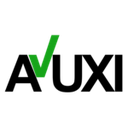Geographic Information System (GIS) software: purchase guide
The GIS Software Guide
A real tool for the knowledge of geographical data, GIS has been used for several years by many people. Geographic information takes into account various elements such as the graphic component (shape and location) but also attribute (characteristics related to the object).
What is GIS?
The Geographic Information System offers the representation of a territory according to various data and different formats. Thus, beyond digital maps, GIS is a powerful management tool. It is useful to visualize the position of your competitors, to enhance the value of a real estate portfolio or to highlight the different layers that represent a territory (land use, companies, schools).
Why choose GIS software?
GIS software is essential to have a good knowledge of the territory and is particularly important for
What are the functionalities offered by GIS software?
To support you in the use of GIS, choose one of the software programs to analyze, process and restore geographical data. Here are some of the essential features that your operations management software should have:
- Easy visualization of geographic data
- Integration of data from multiple sources
- The possibility to compare the different layers (data representing a domain such as vegetation or road infrastructure)
- Linking the different layers
- 2D or 3D vision
- Extensive use of large amounts of information
- Automatic and regular updating of data
- The ability to export data for inclusion in reports or presentations
used by the major companies in charge of spatial planning. But it is also chosen to process geographical information by large companies wishing to know the location of the competition.
The use of GIS software optimizes the decision-making process by ensuring a detailed and relevant visualization of the information.
The GIS software is a privileged geomatic tool for agriculture or forestry in order to have a global vision of the territory and to define the best parcels to exploit.
The GIS also operates in areas such as security, urban planning, civil security, ecology, and health. It is a decision-making tool thanks to a detailed knowledge of the territories and a complement to the database. It allows you to acquire, organize and process geographical data in the form of a 2D or 3D plan or map. This mapping software is particularly elaborate because it combines geographical points with alphanumeric data.
The advantages of GIS software:
- Intuitive and constantly evolving mapping
- An organization of the data according to your needs and according to your research
- Complete files containing all the information relating to geographical data (name, address, history, news, etc.)
- Identification of the relationships between geographic data and layers. You get a clear picture of the consequences of a decision taken for development.
- The possibility of carrying out specific requests and precise analyses
- The management of multiple information such as satellite images, aerial photos, encrypted data or maps
- The study of geographical phenomena, even if they are occasional, and risk simulation
- The organization of knowledge according to defined themes
- Easy information sharing
- Rapid mapping of maps
- Rapid reaction after an event impacting your territory
- The calculation of the costs of an investment based on geographical data.
What types of GIS software to choose?
There are free or paid GIS software with more or less advanced functionalities. You can turn to:
- MapInfo Professional developed by Microsoft to quickly generate a map atlas. This GIS software is available as a single workstation, multi workstation or network version.
- Quantum GIS or QGIS is a free software to perform relevant analyses and mapping. QGIS also offers QGIS training opportunities to facilitate understanding of the specificities of GIS and better software use.
- ESRI is one of the world leaders in GIS. This company has developed high-performance tools and software solutions. SaaS is preferred in order to have access to geographical data that is always up to date.
- Heliceo is a software specialized in photogrammetry for flight planning and bathymetric missions.
Choose a free or paid software solution depending on the regularity of GIS use. If the need is occasional, you can probably limit yourself to using free software. On the other hand, if you need to work regularly on geographical data and need to make extensive associations, it is better to invest in a more elaborate paid version.