Dataform : Streamline Data Management for Enhanced Analytics

Dataform: in summary
Dataform empowers data teams to transform raw data into insights effortlessly. Designed for data engineers and analysts, it offers seamless integrations, collaborative workflows, and automated data transformations, making it a go-to tool for efficient data management and analytics pipelines.
What are the main features of Dataform?
Automated Data Transformations
Dataform simplifies data transformations, allowing teams to focus on analysis rather than manual data processing. Its automated features ensure that data is clean, accurate, and ready for insight extraction.
- Supports complex SQL-based transformations
- Automates data pipelines for continuous data delivery
- Integrates with cloud data warehouses for seamless workflows
Seamless Team Collaboration
Collaboration is at the heart of Dataform, enabling data teams to work together effectively. It facilitates real-time collaboration, making it easier to track changes and streamline project management.
- Version control to track and manage changes
- Collaborative editing and commenting within the platform
- Role-based access control for enhanced team management
Robust Data Integration
Dataform offers robust integration capabilities, allowing easy connection to various data sources. This enhances data accessibility and ensures that teams can work with the most up-to-date data available.
- Integrations with popular databases like BigQuery, Snowflake, and Redshift
- API support for custom integrations
- Data connectors that simplify data import processes
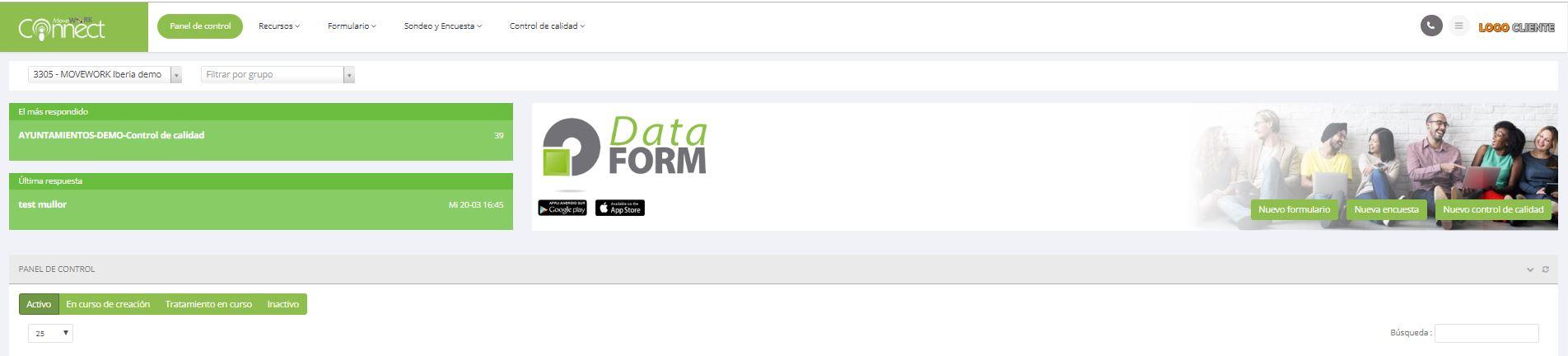 Dataform - Screenshot 1
Dataform - Screenshot 1 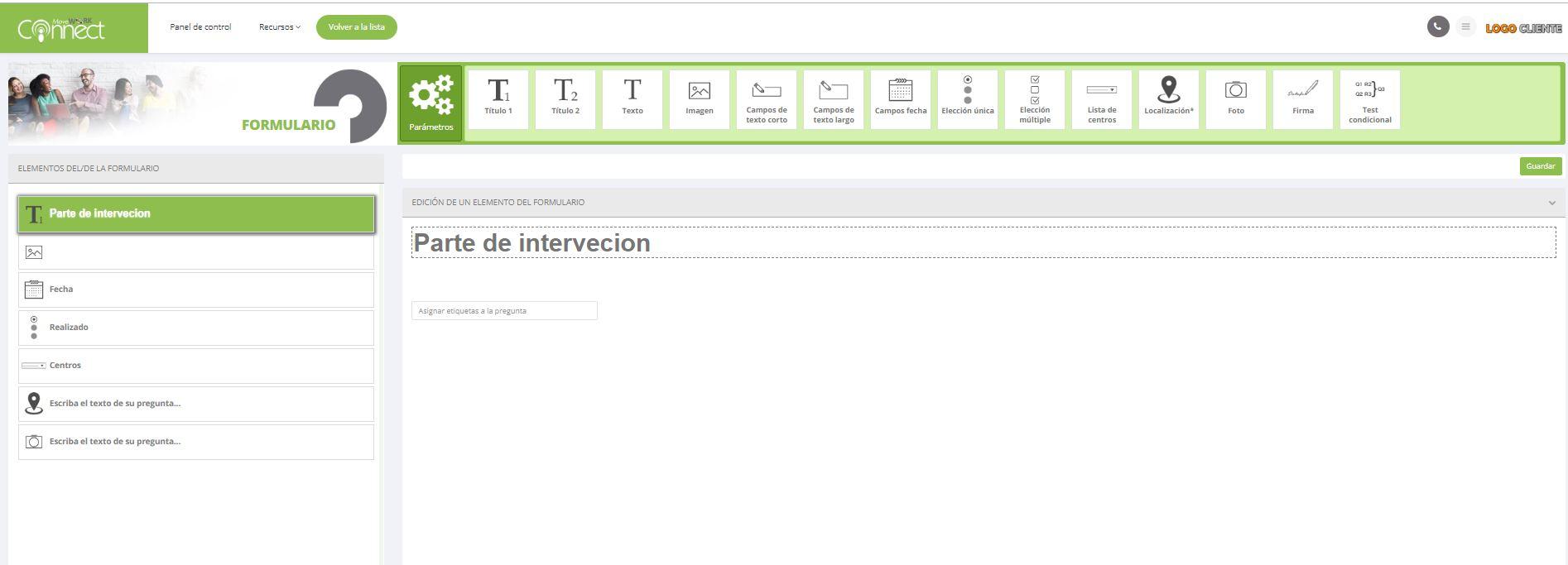 Dataform - Screenshot 2
Dataform - Screenshot 2 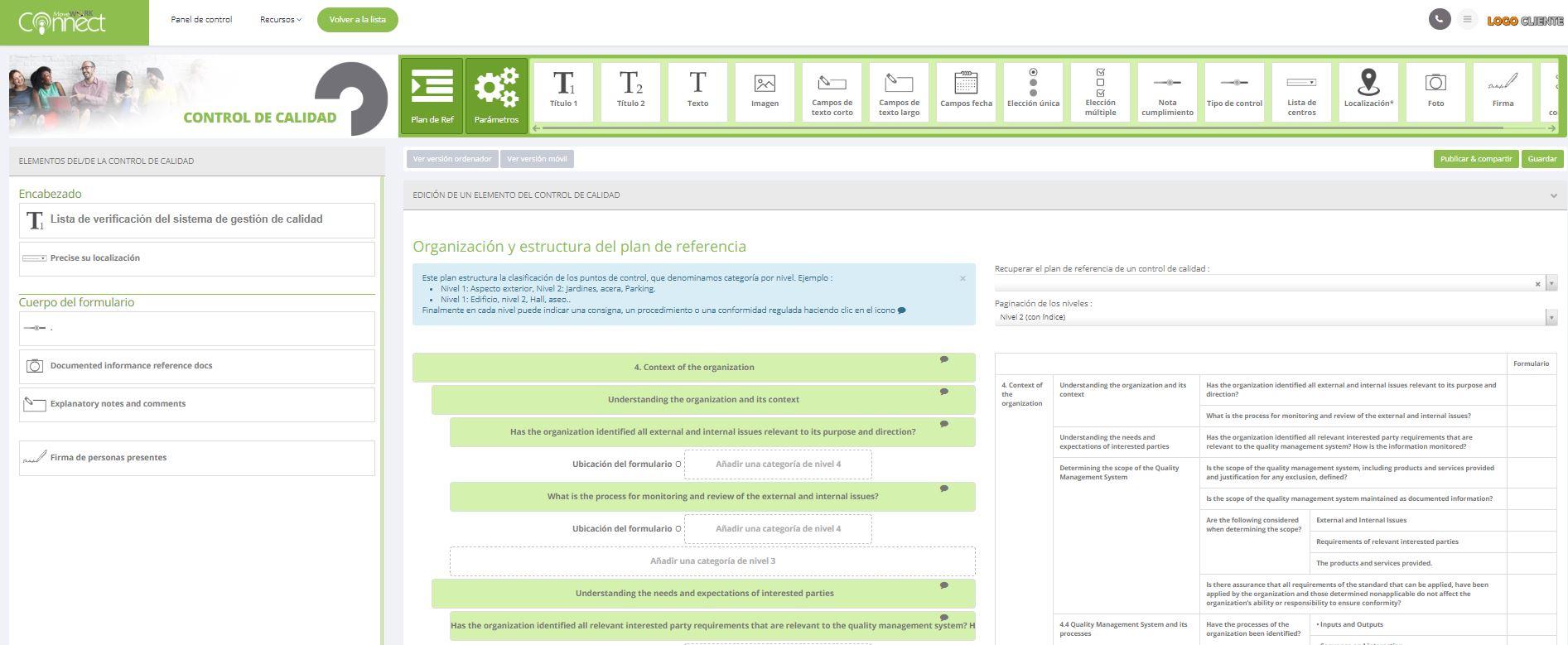 Dataform - Screenshot 3
Dataform - Screenshot 3 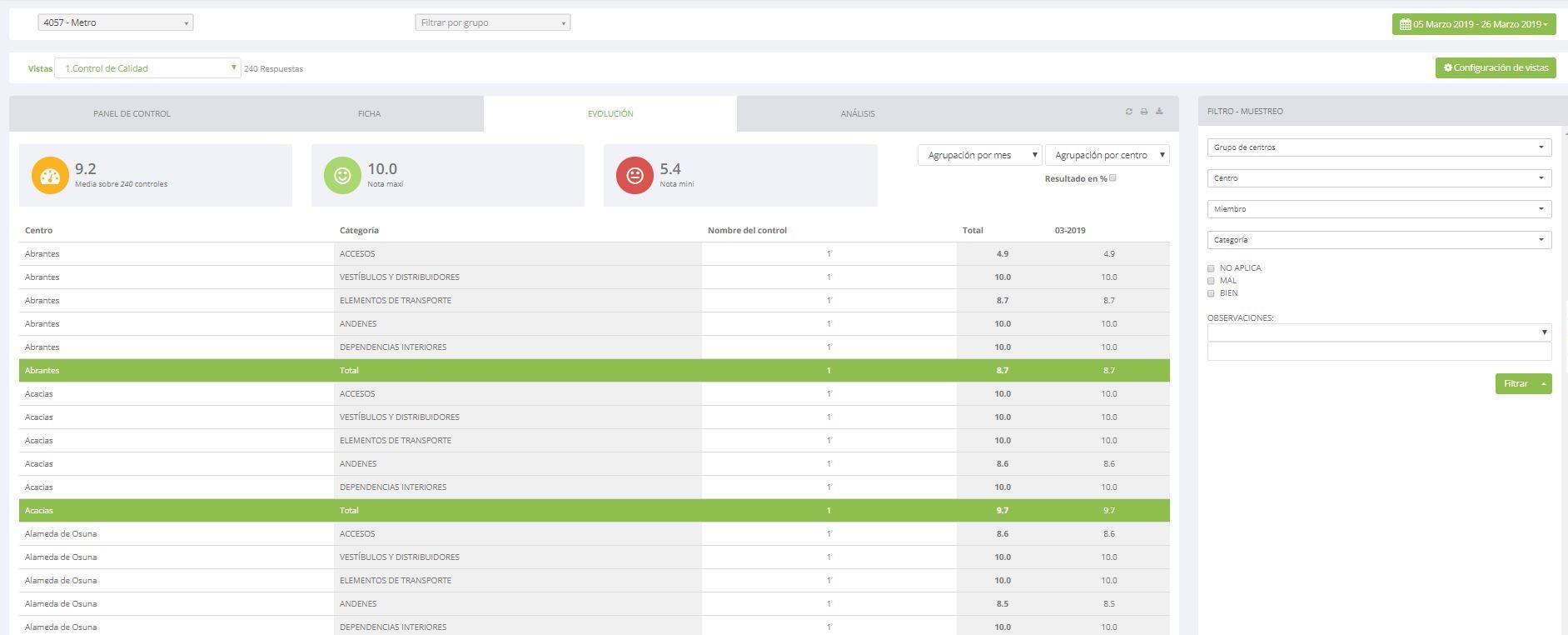 Dataform - Screenshot 4
Dataform - Screenshot 4 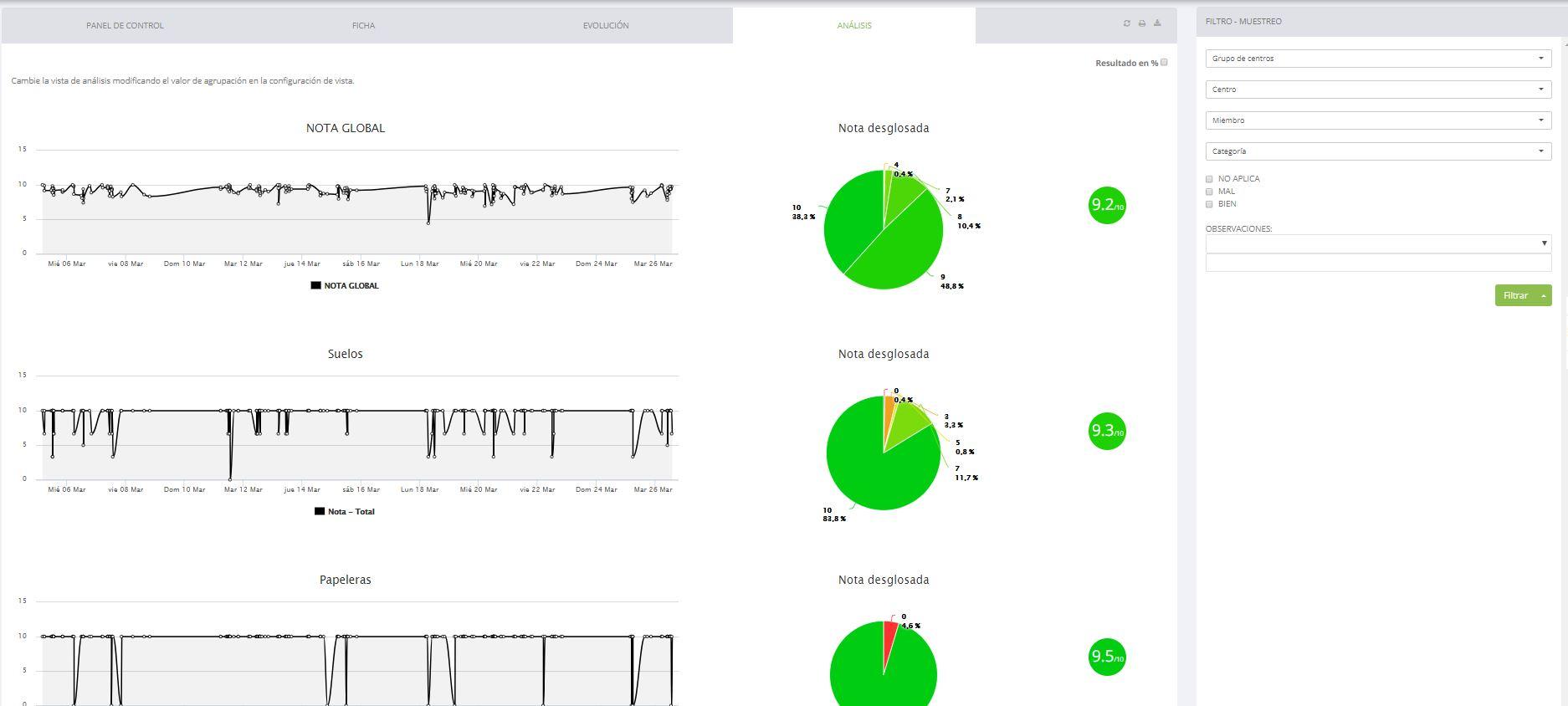 Dataform - Screenshot 5
Dataform - Screenshot 5  Dataform - Screenshot 6
Dataform - Screenshot 6 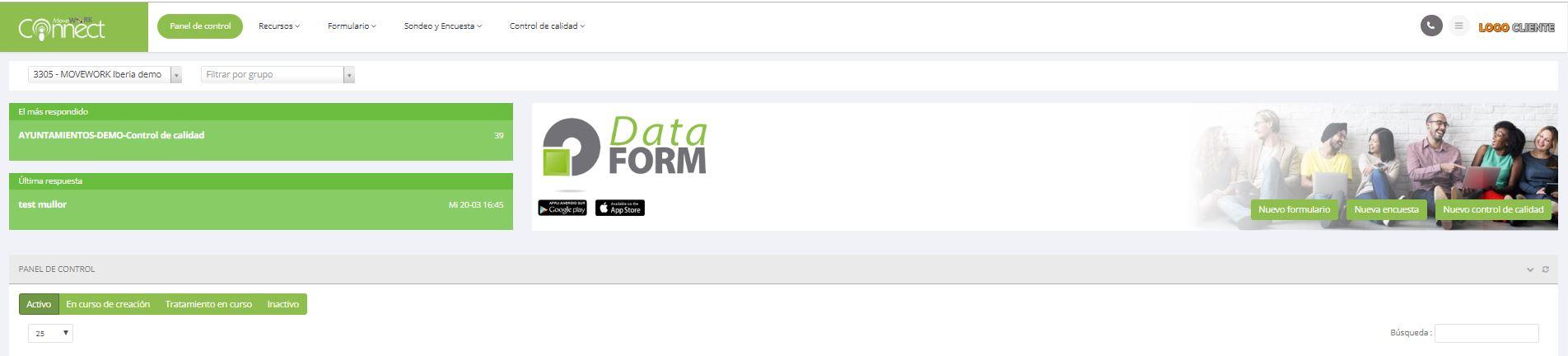
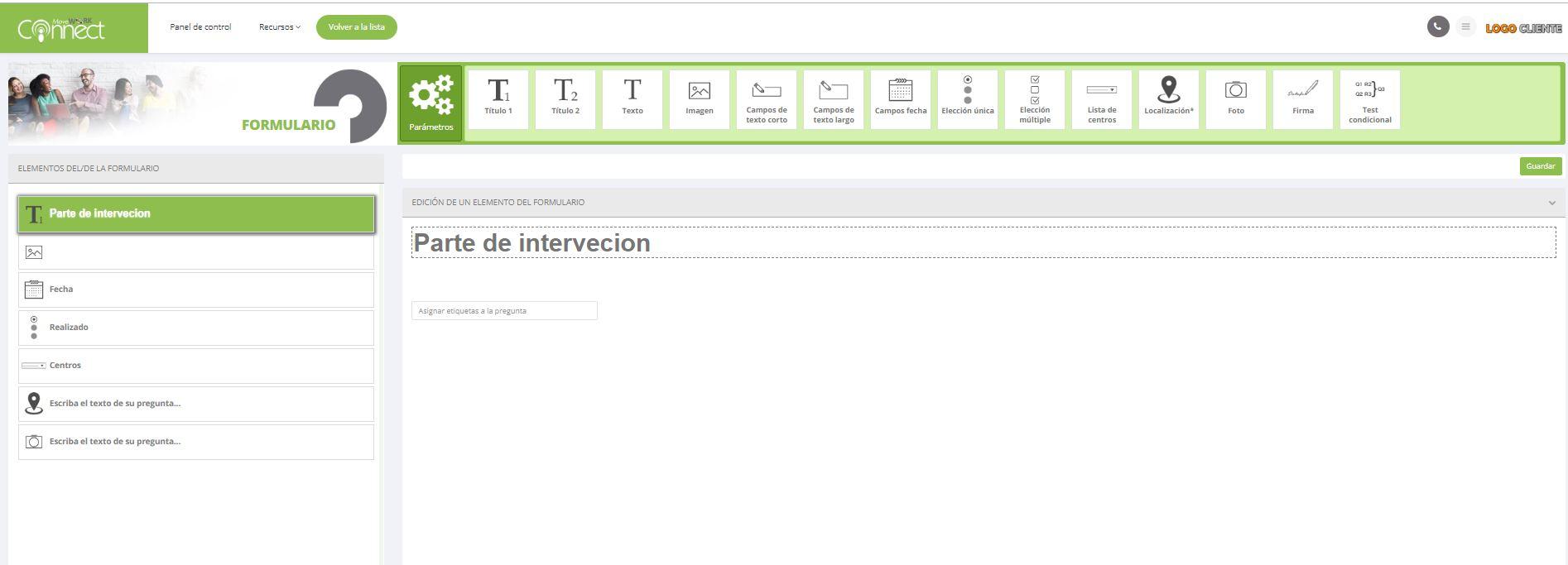
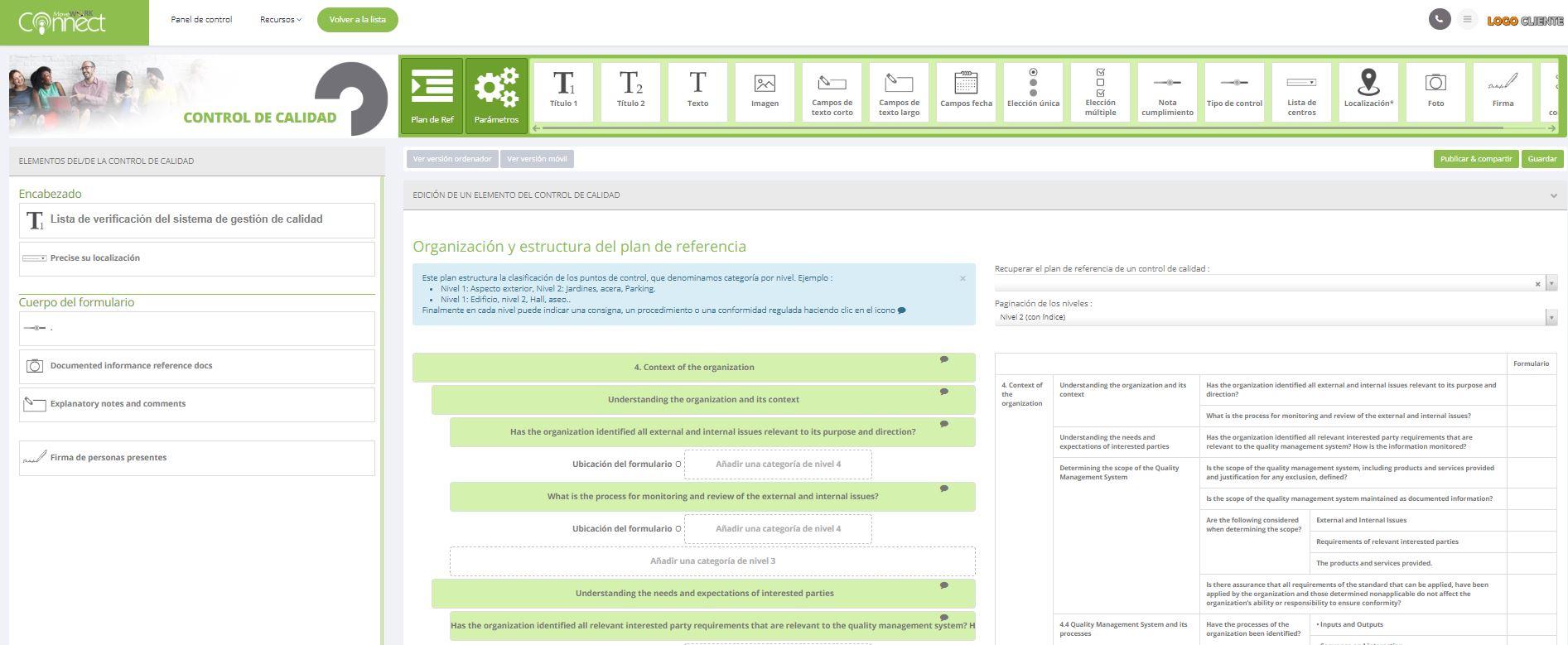
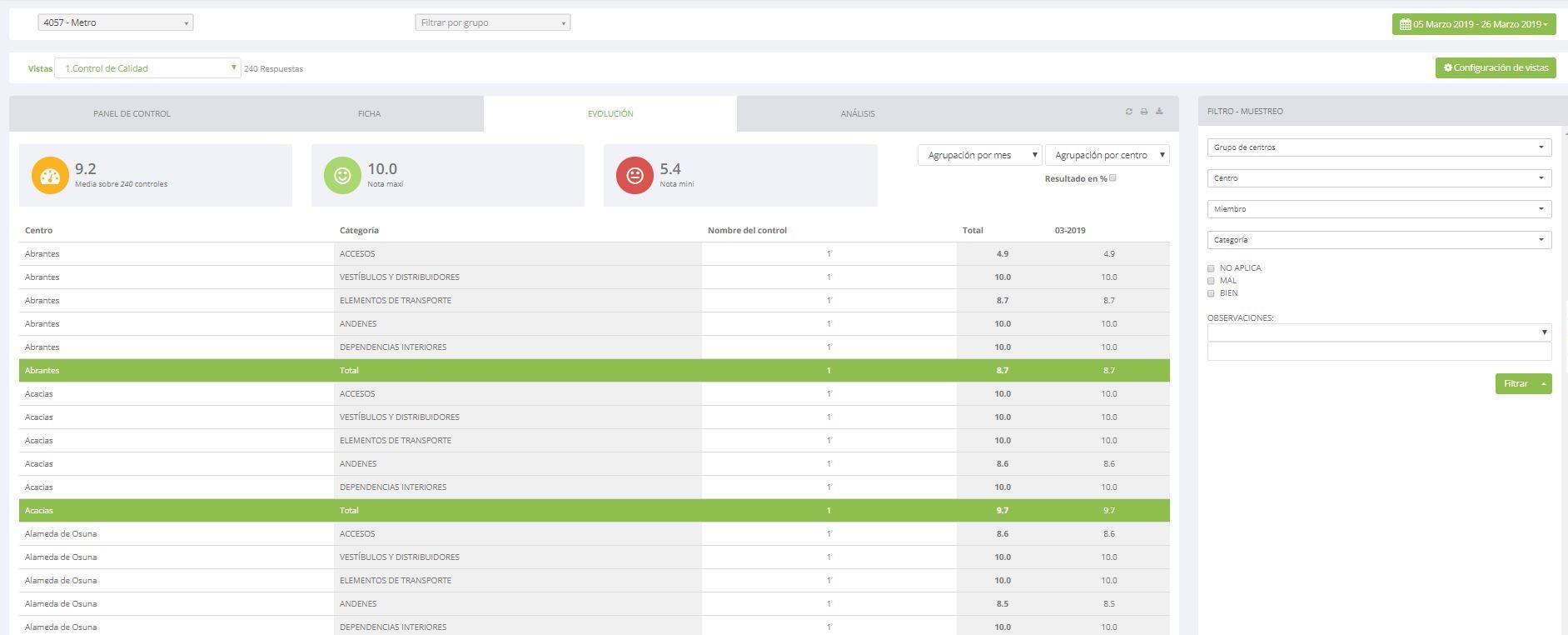
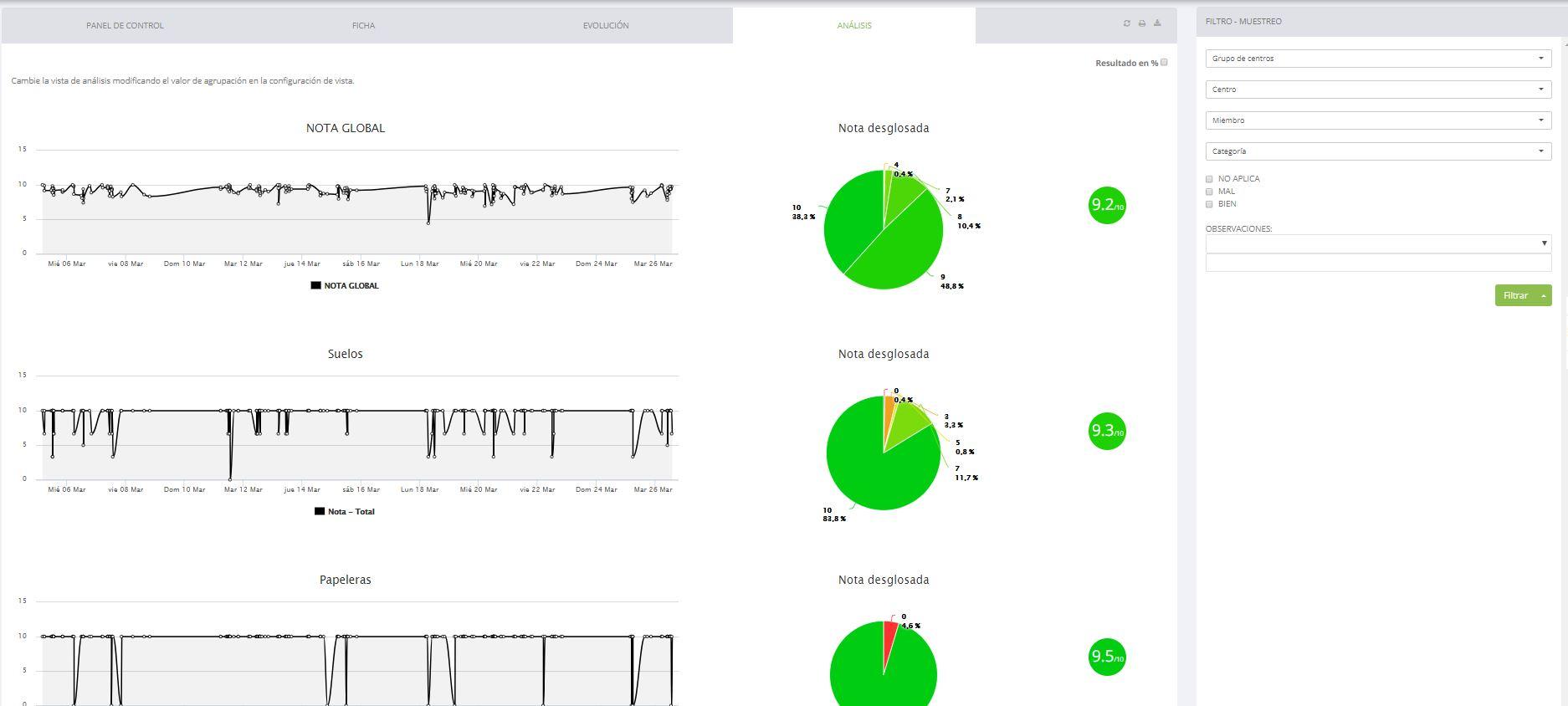

Dataform: its rates
Standard
Rate
On demand
Clients alternatives to Dataform

Create custom forms with ease using this powerful form builder software. Choose from a variety of templates and customize to your needs.
See more details See less details
With features like drag-and-drop functionality, conditional logic, and real-time data capture, this form builder software makes it easy to create professional-looking forms that collect the data you need. Plus, with its integration capabilities, you can easily connect your forms to other tools in your tech stack.
Read our analysis about Form Organizer
Build custom forms quickly and easily with this intuitive software. Streamline your data collection process and save time.
See more details See less details
With drag-and-drop functionality, customizable templates, and seamless integrations, this form builder software makes it simple to create forms tailored to your needs. Plus, with automated workflows and advanced analytics, you can optimize your data collection and analysis processes for maximum efficiency.
Read our analysis about Form+
Create professional forms easily with this form builder software. Drag-and-drop features, customizable templates, and integrations with popular tools make it a breeze.
See more details See less details
With this software, you can create forms for any purpose - from surveys to registration forms - and customize them to match your branding. Plus, its integrations with tools like Google Sheets and Mailchimp make it easy to collect and use your data.
Read our analysis about GlobalForms Appvizer Community Reviews (0) The reviews left on Appvizer are verified by our team to ensure the authenticity of their submitters.
Write a review No reviews, be the first to submit yours.
