
Google Slides : Collaborative Presentation Software with Cloud Integration
Google Slides: in summary
Google Slides is a powerful presentation tool designed for educators, business professionals, and students. Its seamless collaboration features, cloud integration, and extensive customization options make it a standout choice among presentation platforms.
What are the main features of Google Slides?
Seamless Collaboration
One of the standout features of Google Slides is its ability to facilitate real-time collaboration among users. This feature is ideal for teams who need to work together, whether in the same office or across the globe.
- Share presentations easily with team members or clients.
- Edit simultaneously with live updates and see changes as they happen.
- Utilize the built-in comments feature to provide feedback or suggest edits directly on slides.
Cloud Integration
Google Slides is deeply integrated into the Google ecosystem, providing users with the advantages of cloud-based storage and access. This feature enhances the accessibility and security of your presentations.
- Access your presentations from any device with internet connectivity.
- Automatically save changes to the cloud, reducing the risk of data loss.
- Integration with Google Drive allows for easy file management and sharing.
Extensive Customization Options
Google Slides offers a wide array of customization options that empower users to create visually engaging presentations that can captivate any audience.
- Sleek and modern slide templates for quick setup.
- Customizable fonts, colors, and themes to align with your branding or style preferences.
- Integrated image and media support to enhance visual storytelling.
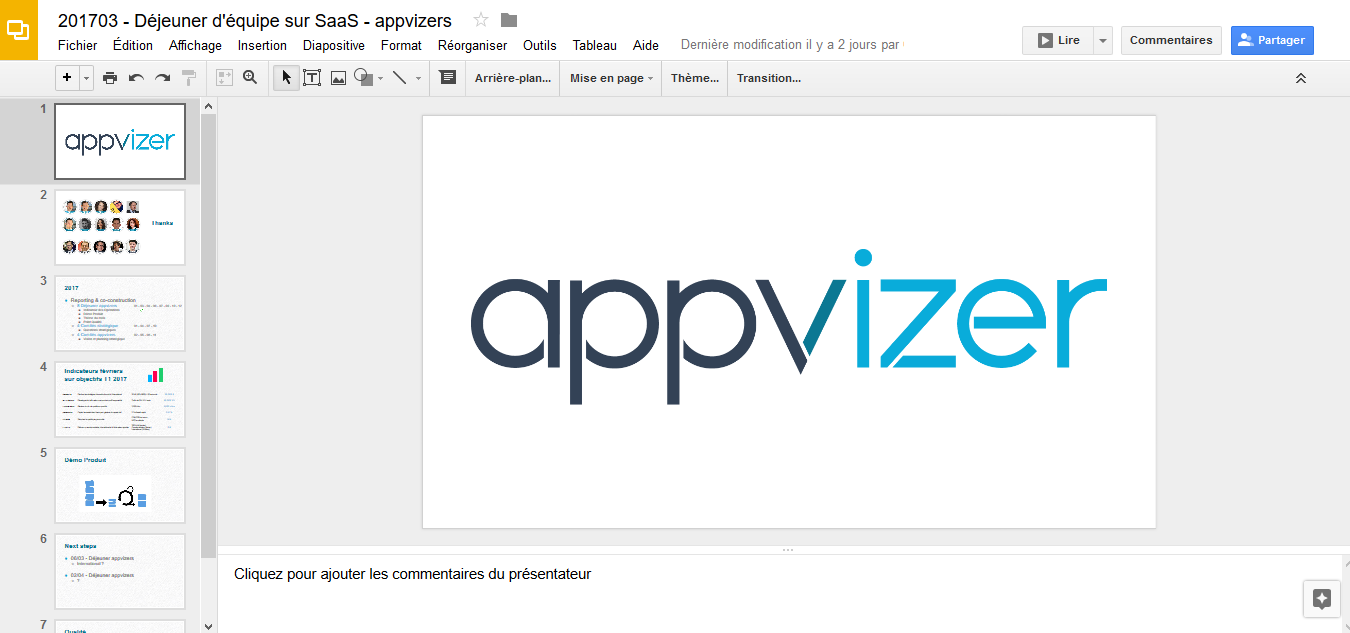 Google Slides - Slides Presentation Interface
Google Slides - Slides Presentation Interface  Google Slides - Slides Interface
Google Slides - Slides Interface 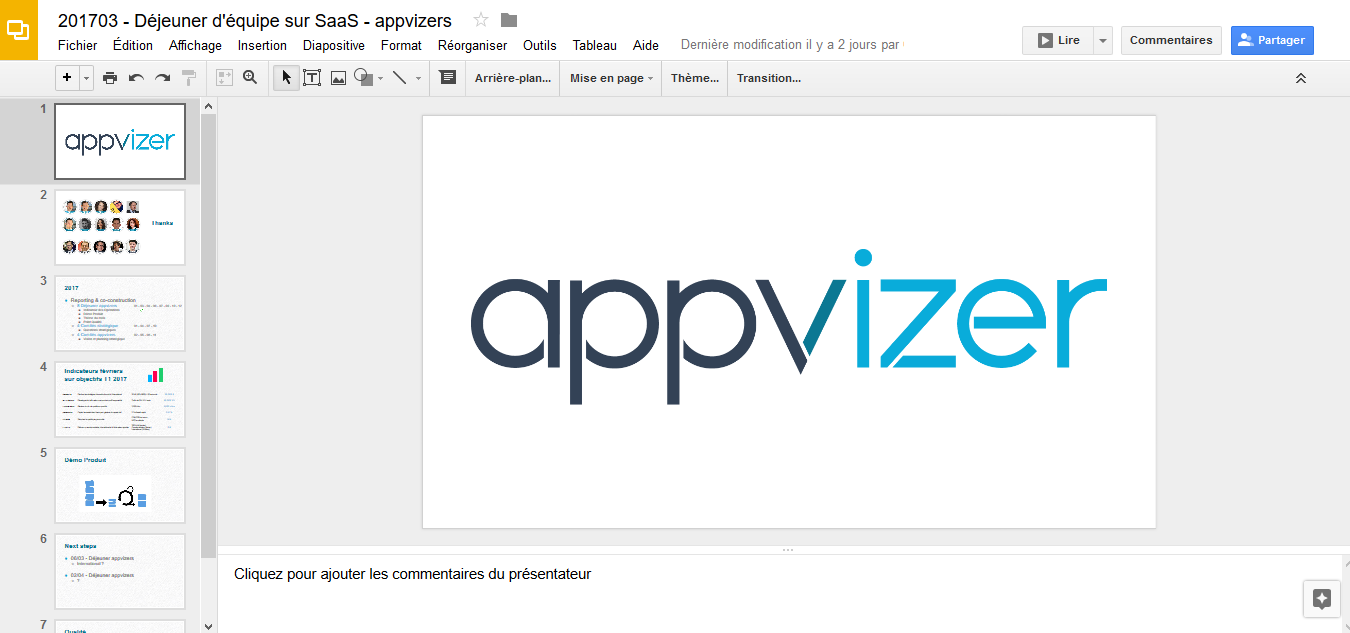

Google Slides: its rates
Standard
Free
Clients alternatives to Google Slides

Create stunning interactive presentations with ease using this software.
See more details See less details
With a wide range of pre-designed templates and drag-and-drop functionality, you can easily add animations, videos, and interactive elements to your presentations. Plus, the software allows for real-time collaboration and can be accessed on any device with an internet connection.
Read our analysis about GeniallyBenefits of Genially
interactivity
animation
graphic design

Create Engaging Presentations Effortlessly with this SaaS Software.
See more details See less details
This presentation software has a user-friendly interface that lets you design, share and present slides with ease. You can add multimedia content, interactive elements and track audience engagement in real-time. Perfect for businesses, educators and event planners.
Read our analysis about Glisser
Create engaging visual presentations with dynamic zooming and animations.
See more details See less details
With intuitive drag-and-drop tools, Prezi allows you to easily design and customize your presentations. Its unique zooming feature adds a dynamic element to your content, while its animation options bring your ideas to life. Impress your audience with interactive and memorable presentations.
Read our analysis about Prezi Appvizer Community Reviews (0) The reviews left on Appvizer are verified by our team to ensure the authenticity of their submitters.
Write a review No reviews, be the first to submit yours.