
Chatter : Boost Team Collaboration with Advanced Messaging Tools
Chatter: in summary
Chatter revolutionizes team communication, perfect for businesses enhancing collaborative efforts. Its standout features include real-time messaging, seamless integration with other tools, and smart notifications—ensuring teams stay connected and productive.
What are the main features of Chatter?
Real-time Messaging and Collaboration
Enhance productivity with Chatter’s quick and efficient messaging system, allowing team members to communicate seamlessly, share files, and focus on project goals.
- Instant Messaging across desktop and mobile devices that keeps everyone aligned.
- File Sharing capabilities that ensure rapid exchange of documents and media.
- Discussion Threads to organize conversations by topics, making it easier to follow the dialogue.
Seamless Tool Integration
Chatter connects effortlessly with your favorite productivity tools, enriching your workflow and bringing all your essential services under one platform.
- Integrates with Productivity Apps like calendars and email to streamline your tasks.
- API Access for advanced customizations and creation of tailored solutions for your team’s specific needs.
- Cloud Service Syncing to automatically transfer data and maintain consistency across platforms.
Intelligent Notifications
Never miss an important update with Chatter’s intelligent notification system, which allows users to customize alerts according to their priorities.
- Customizable Alerts to receive only what’s important to you.
- Synchronized Notifications across all devices, ensuring you're always up-to-date.
- Do Not Disturb Mode to help you concentrate during critical tasks or meetings.
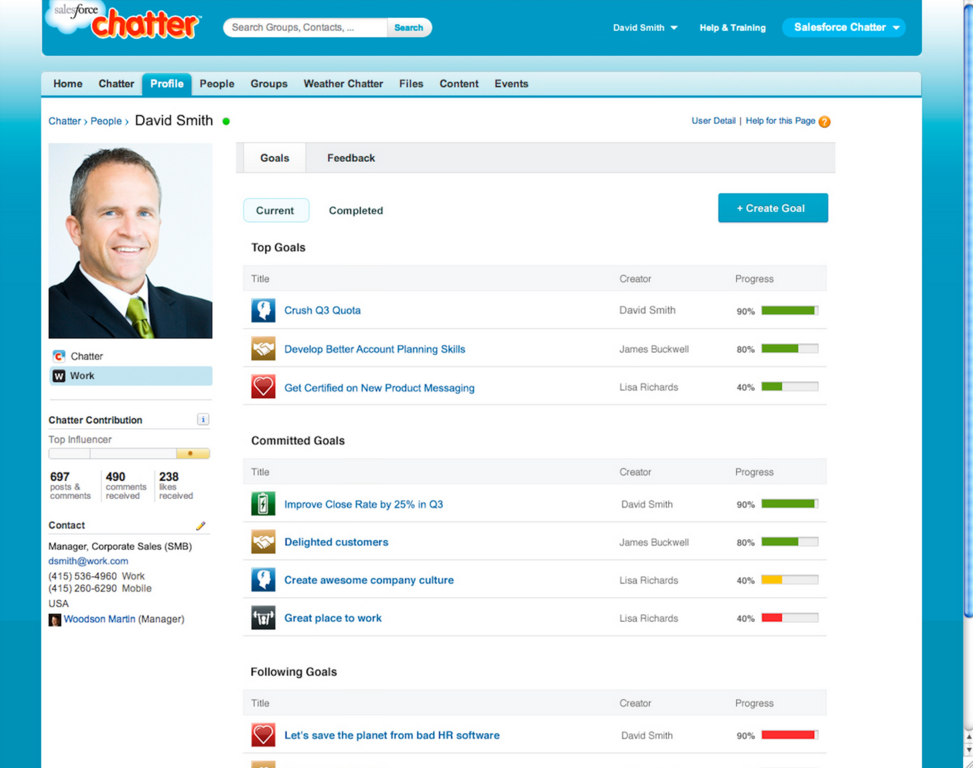 Chatter - Chatter: Elections and votes, Notifications, Shared Contacts
Chatter - Chatter: Elections and votes, Notifications, Shared Contacts 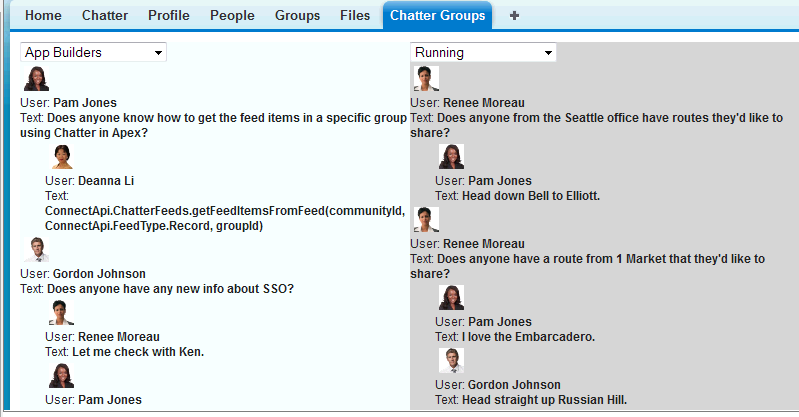 Chatter - Chatter API, Web service standard advanced encryption (AES), Publication and content sharing
Chatter - Chatter API, Web service standard advanced encryption (AES), Publication and content sharing 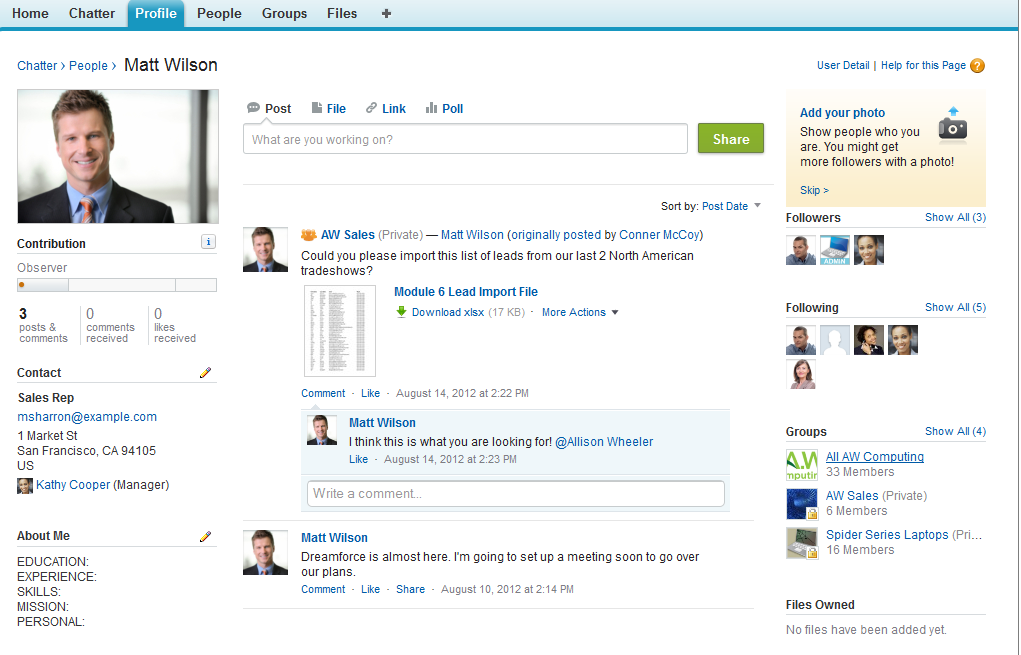 Chatter - Chatter: Notes, Publication and sharing content, conversations and posts
Chatter - Chatter: Notes, Publication and sharing content, conversations and posts 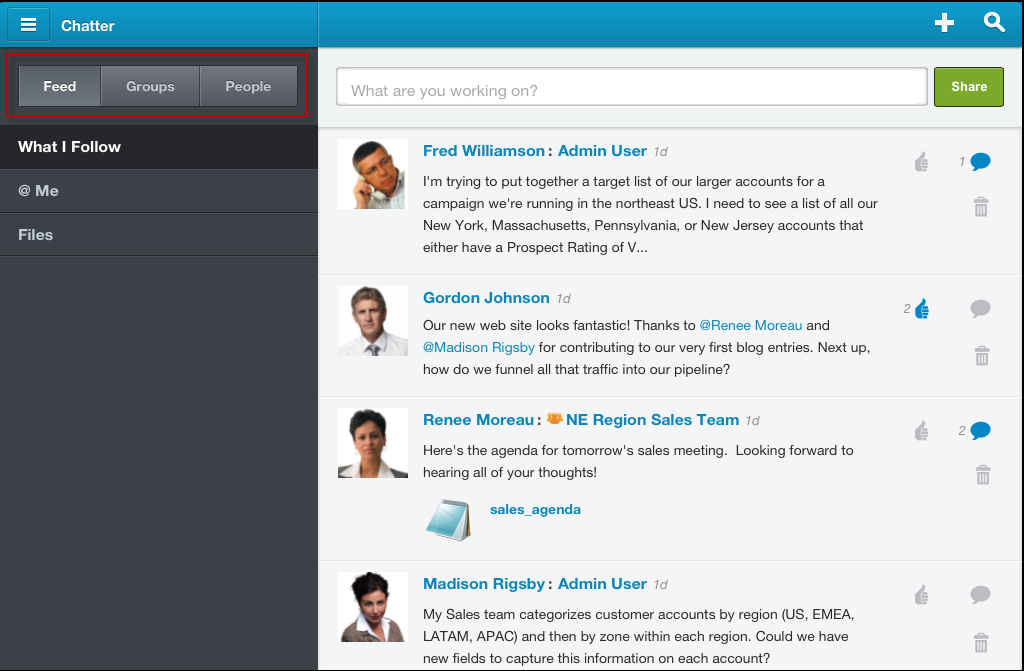 Chatter - Chatter: standard advanced encryption (AES), integration with social networks, conversations and posts
Chatter - Chatter: standard advanced encryption (AES), integration with social networks, conversations and posts 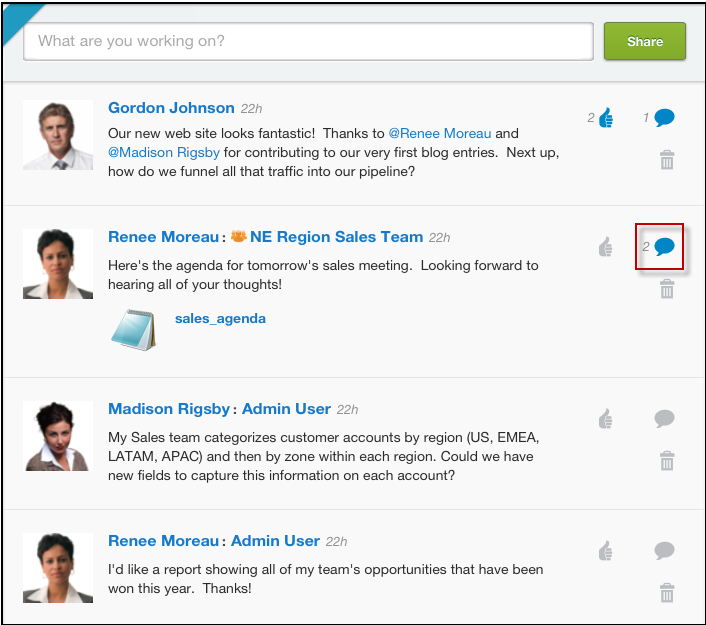 Chatter - Chatter API, Web service, Shared Contacts, News Feed
Chatter - Chatter API, Web service, Shared Contacts, News Feed 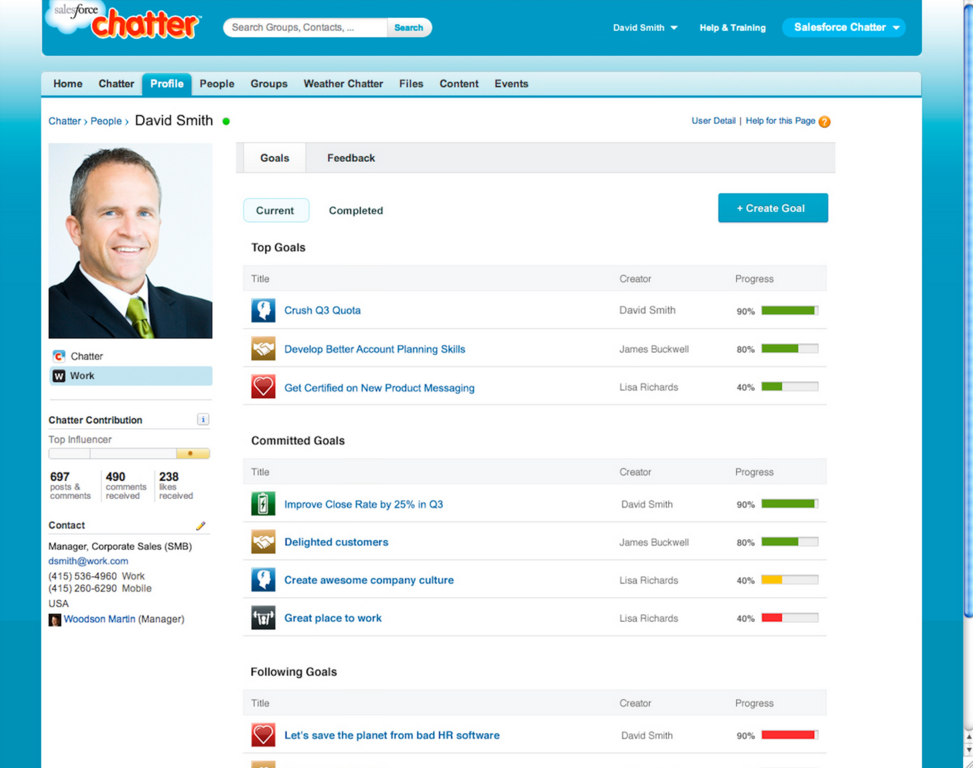
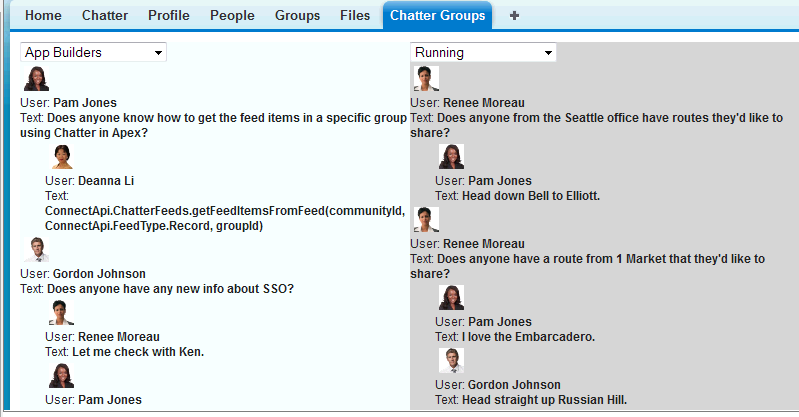
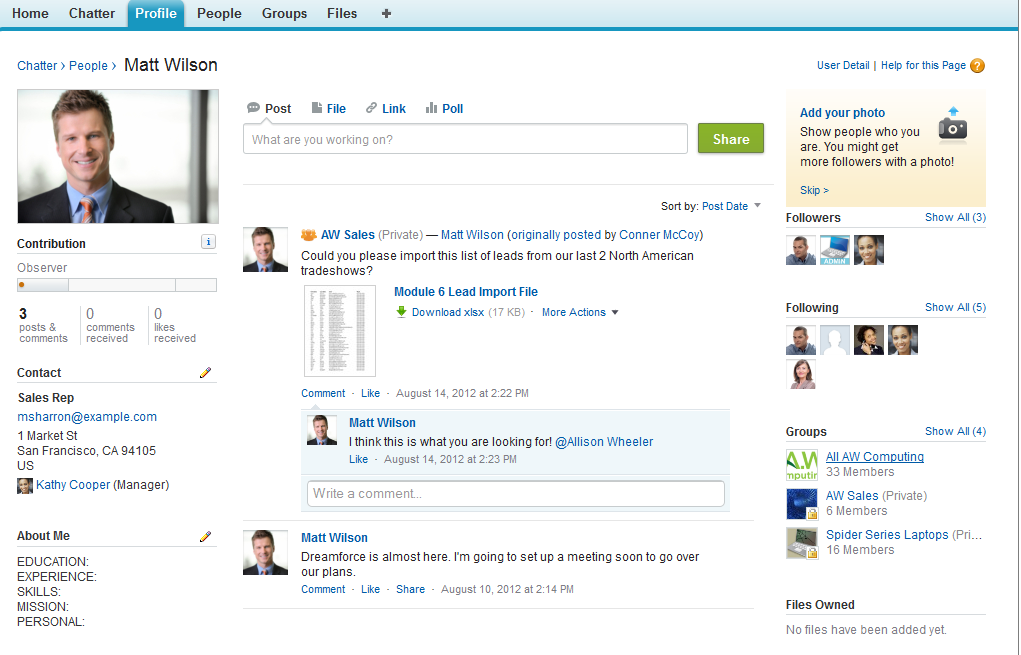
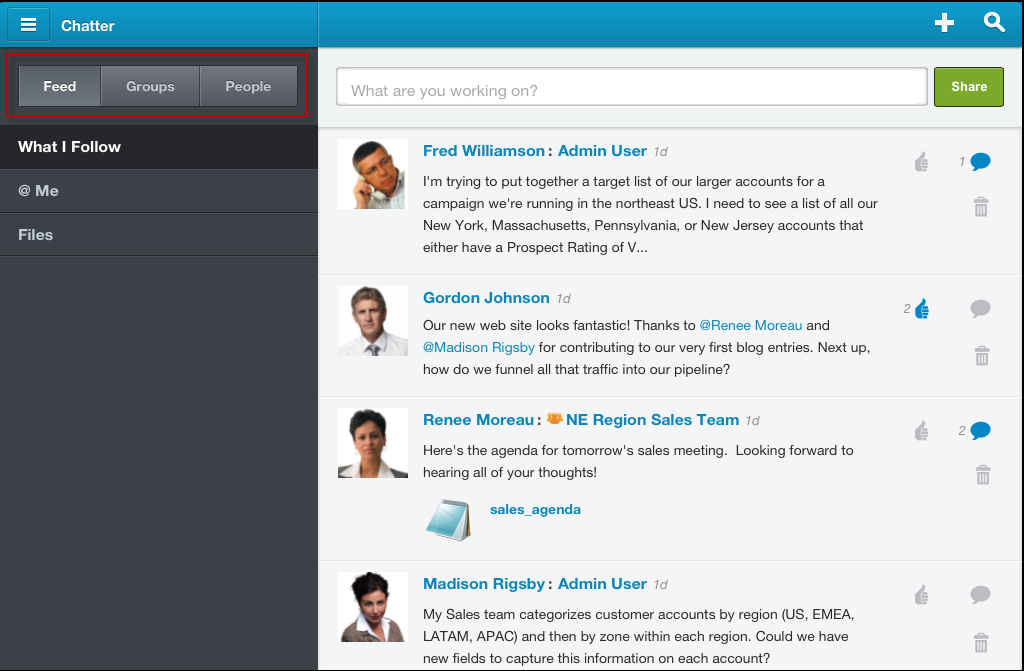
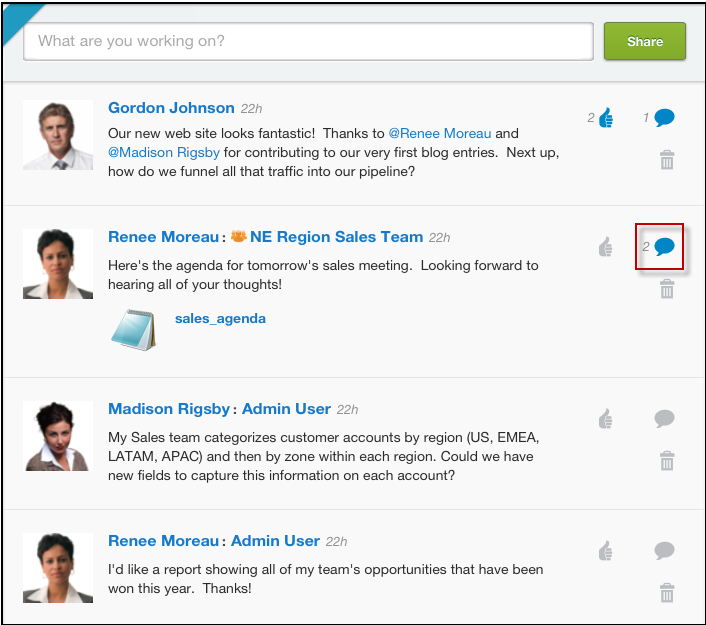
Chatter: its rates
Plus
€15.00
/month /user
Clients alternatives to Chatter

Boost your team's collaboration and productivity with an Enterprise Social Network software. Centralize communication, knowledge sharing, and task management.
See more details See less details
With an ESN software, you can reduce email clutter, improve transparency, and streamline workflows. Hearsay Social offers advanced security features, mobile accessibility, and integration with other tools.
Read our analysis about Hearsay Social
Streamline communication and increase productivity with this ESN software. Collaborate with colleagues, share files and updates, and stay in touch on the go.
See more details See less details
With this ESN software, you can create channels for specific projects or teams, and easily search for past conversations and files. The platform also offers integrations with other tools, such as Google Drive and Slack, to further enhance your workflow.
Read our analysis about Honey
Boost collaboration and engagement with an ESN software that streamlines communication and knowledge sharing across your enterprise.
See more details See less details
Hoop.la offers a comprehensive suite of tools for creating and managing groups, forums, blogs, and chat rooms, as well as robust analytics and reporting to measure user engagement and performance. With features like single sign-on, custom branding, and flexible moderation, Hoop.la is an ideal solution for companies looking to build a cohesive online community.
Read our analysis about Hoop.la Appvizer Community Reviews (0) The reviews left on Appvizer are verified by our team to ensure the authenticity of their submitters.
Write a review No reviews, be the first to submit yours.