
GlobalMeet : Efficient Online Meetings and Collaboration Tool
GlobalMeet: in summary
GlobalMeet is designed for professionals seeking seamless virtual communication. It excels in delivering high-quality audio and video conferencing for businesses of all sizes. Key features include easy scheduling, comprehensive collaboration tools, and unparalleled global connectivity.
What are the main features of GlobalMeet?
Seamless Scheduling
GlobalMeet simplifies the process of organizing meetings, ensuring that you can focus on content rather than logistics:
- Calendar integration with Google Calendar and Outlook for streamlined scheduling.
- Automated reminders to keep participants informed and ready.
Advanced Collaboration Tools
Enhance teamwork and productivity with GlobalMeet's robust collaboration capabilities:
- Screen sharing options to facilitate detailed presentations and discussions.
- File sharing during meetings to foster collaborative effort and information exchange.
Unmatched Global Connectivity
GlobalMeet ensures your meetings run smoothly, regardless of geographical location:
- High-definition video conferencing for crystal clear connections.
- Reliable audio quality with options for dialing in from anywhere in the world.
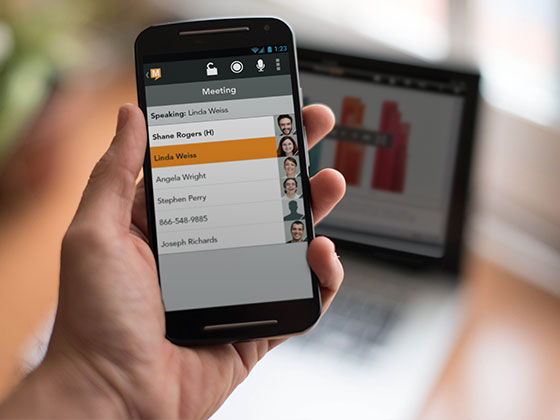 GlobalMeet - GlobalMeet-screenshot-0
GlobalMeet - GlobalMeet-screenshot-0  GlobalMeet - GlobalMeet-screenshot-1
GlobalMeet - GlobalMeet-screenshot-1 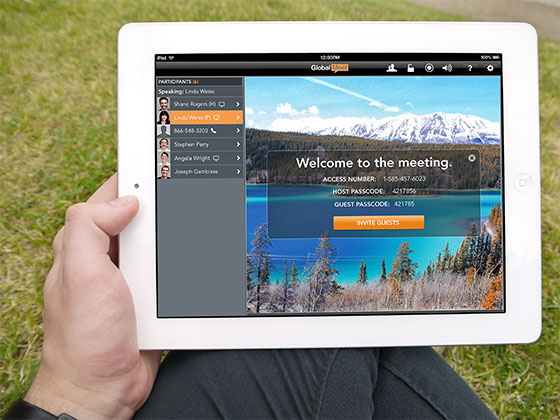 GlobalMeet - GlobalMeet-screenshot-2
GlobalMeet - GlobalMeet-screenshot-2  GlobalMeet - GlobalMeet-screenshot-3
GlobalMeet - GlobalMeet-screenshot-3  GlobalMeet - GlobalMeet-screenshot-4
GlobalMeet - GlobalMeet-screenshot-4 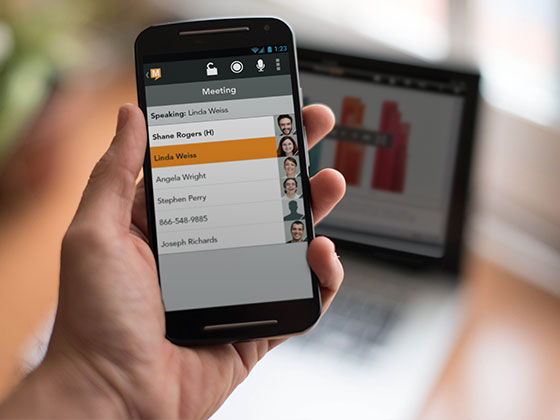

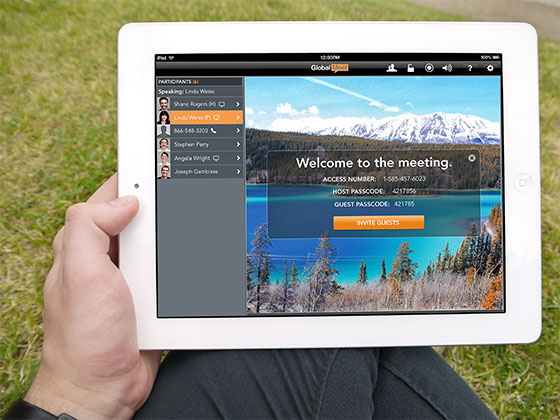


GlobalMeet: its rates
standard
Rate
On demand
Clients alternatives to GlobalMeet

Streamlines online seminar delivery with robust audience engagement tools, analytics, and customization.
See more details See less details
Zoho Webinar seamlessly facilitates online seminars, aiming to maximize audience participation and feedback through its comprehensive engagement tools including polls, Q&A, and chat functionalities. Additionally, it provides insightful analytics to measure the event's success and tailor future webinars. With advanced customization options, users can enhance their brand visibility and create a more personalized experience for attendees.
Read our analysis about Zoho Webinar
Conduct web conferences with ease using this software. Share screens, use video and audio conferencing, and record meetings.
See more details See less details
With this web conferencing software, you can easily collaborate with team members remotely. Enjoy features such as screen sharing, video and audio conferencing, and the ability to record meetings for future reference. Save time and increase productivity with this powerful tool.
Read our analysis about FreeConferenceCall.com
Conduct webinars with ease, share screens, and engage with participants with a web conferencing software that offers a smooth user experience.
See more details See less details
With this software, you can host webinars for up to 3,000 attendees, record sessions, and analyze performance metrics. The platform also includes tools for interactive polls, Q&A sessions, and chat features to keep your attendees engaged.
Read our analysis about GoToWebinar Appvizer Community Reviews (0) The reviews left on Appvizer are verified by our team to ensure the authenticity of their submitters.
Write a review No reviews, be the first to submit yours.