
4D : Comprehensive Database Management Solution
4D: in summary
4D is designed for businesses seeking a robust database management software. Engineered for developers and enterprise teams, it offers a unique combination of rapid development tools and cross-platform compatibility. Additionally, its integrated development environment (IDE) sets it apart.
What are the main features of 4D?
Rapid Development Tools
The 4D software excels in providing a suite of tools specifically tailored for rapid application development. This focus on agility ensures that businesses can innovate and respond to market changes effectively.
- Integrated development environment for seamless coding.
- Visual programming interface for drag-and-drop simplicity.
- Extensive library of pre-built modules and templates.
Cross-Platform Compatibility
4D stands out with its ability to operate seamlessly across different operating systems and environments. This ensures users can leverage their existing infrastructure while enhancing productivity.
- Run applications on Windows, macOS, and Linux.
- Effortless integration with cloud services and web platforms.
- Support for multiple programming languages.
Integrated Development Environment (IDE)
The powerful, intuitive IDE offered by 4D empowers developers to build, test, and deploy applications within a singular ecosystem, optimizing the development process from start to finish.
- Efficient debugging and profiling tools.
- Real-time collaboration features for team projects.
- Advanced version control system.
4D: its rates
standard
Rate
On demand
Clients alternatives to 4D
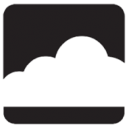
Create custom business applications without coding.
See more details See less details
Simplify app development with no-code software. Build, deploy, and update apps with ease. Customizable, scalable, and secure solutions for businesses of all sizes.
Read our analysis about Simplicité Software
No-Code software for rapid app development with drag-and-drop interface, pre-built templates, and easy integration.
See more details See less details
GoPaaS simplifies app development by eliminating the need for coding skills. The intuitive drag-and-drop interface and pre-built templates make it easy to create custom apps, while seamless integration with other tools streamlines workflows. Achieve faster time-to-market and reduce costs with GoPaaS.
Read our analysis about GoPaaS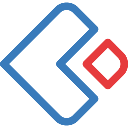
Create custom applications easily with powerful tools for data management, workflow automation, and integration with third-party apps.
See more details See less details
With intuitive drag-and-drop interface, Zoho Creator enables users to build web and mobile apps quickly. Its extensive feature set includes reports and dashboards, multi-language support, and collaboration tools for teams. Plus, it offers seamless integration with popular tools like Zapier and G Suite.
Read our analysis about Zoho CreatorBenefits of Zoho Creator
Powerful integration with popular tools
Ease of use
Top-notch security
Appvizer Community Reviews (0) The reviews left on Appvizer are verified by our team to ensure the authenticity of their submitters.
Write a review No reviews, be the first to submit yours.