
Ignite UI : Modern UI Components for Advanced Web Development
Ignite UI: in summary
What are the main features of Ignite UI?
Extensive Component Library
With Ignite UI, developers have access to a rich collection of UI components that cater to diverse application needs. These components are engineered for robust application architecture, allowing for flexible and scalable development.
- Data Grids for handling massive datasets with ease
- Charts and Graphs for stunning data visualizations
- Buttons, Inputs, and other essential UI elements
High Performance and Speed
Ignite UI is optimized for high speed and efficiency, ensuring applications run smoothly even with complex data operations. The software minimizes load times and maximizes resource usage to support swift rendering and interaction.
- Efficient virtual rendering for enhanced performance
- Seamless scrolling functionality
- Optimized data binding and handling
Seamless Framework Integration
Designed to integrate flawlessly with leading frameworks, Ignite UI supports development flexibility. Whether using Angular, React, or other popular frameworks, it ensures compatibility and enhances development productivity.
- Angular directives and services support
- React components ready for easy integration
- Compatibility with ASP.NET Core and MVC frameworks
Ignite UI: its rates
standard
Rate
On demand
Clients alternatives to Ignite UI
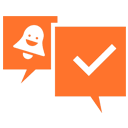
Build custom apps without coding. Drag and drop interface. No IT knowledge required.
See more details See less details
With MobileR2D2, you can create apps for both iOS and Android, with a variety of features like GPS and push notifications. The intuitive interface makes it easy to design your app and preview it in real-time. And with no coding required, anyone can create a professional-looking app.
Read our analysis about MobileR2D2
Create custom mobile apps with ease using this powerful application builder software. No coding skills required.
See more details See less details
Rakuten Aquafadas allows users to design and publish engaging and interactive mobile apps for iOS, Android, and web platforms. Its drag-and-drop interface, pre-built templates, and extensive library of widgets and plugins make app development fast and efficient.
Read our analysis about Rakuten AquafadasBenefits of Rakuten Aquafadas
Interactive and cross-platform, no-code mobile applications
Rakuten Aquafadas Plugin for Adobe InDesign
Synced with the Rakuten Group services

Create custom applications without coding. Drag-and-drop interface, real-time previews, and built-in features make it easy.
See more details See less details
Apphitect IM's application builder software allows users to easily create custom applications without any coding experience. The drag-and-drop interface allows for quick and easy customization, and real-time previews ensure that the final product meets all requirements. The software also comes with built-in features to enhance functionality and user experience.
Read our analysis about Apphitect IM Appvizer Community Reviews (0) The reviews left on Appvizer are verified by our team to ensure the authenticity of their submitters.
Write a review No reviews, be the first to submit yours.