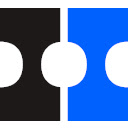
Dropbox Passwords : Secure Password Management for Streamlined Access
Dropbox Passwords: in summary
Dropbox Passwords is designed for individuals and teams seeking an efficient way to manage their credentials. It offers automatic password synchronization, seamless autofill capabilities, and offline access, making it a standout solution for modern security needs.
What are the main features of Dropbox Passwords?
Effortless Password Synchronization
Stay connected across all your devices with Dropbox Passwords' automatic synchronization. Whether you're at home or on the go, your passwords are readily available whenever you need them.
- Cross-device sync ensures access on phones, tablets, and desktops.
- Immediate updates for any password changes.
- No need to manually transfer or re-input passwords.
Seamless Autofill Capabilities
Eliminate the hassle of typing and retyping passwords with Dropbox Passwords' autofill feature. It works quietly in the background to provide a smooth login experience across websites and applications.
- Quick and easy password entry on your favorite sites.
- Supports a wide range of browsers and devices.
- Reduces login errors and saves time.
Uninterrupted Offline Access
Never worry about losing access to your important credentials with Dropbox Passwords' offline capabilities. Even without internet, your information is at your fingertips.
- Access stored passwords without an internet connection.
- Ensures usability during travel or limited connectivity.
- Provides peace of mind in any situation.
Dropbox Passwords: its rates
Standard
Rate
On demand
Clients alternatives to Dropbox Passwords

Simplify user authentication and access management with this Single Sign On software.
See more details See less details
Say goodbye to password fatigue and security risks by providing users with a secure and seamless login experience across all your applications. With this software, you can easily manage user access, set policies, and enforce multi-factor authentication to protect your organization's sensitive data.
Read our analysis about ManageEngine ADSelfServicePlus
Securely store and manage all your passwords in one place with this password manager software. Access your passwords on any device and generate strong passwords with ease.
See more details See less details
With this software, you can organize your passwords into categories and add notes for each entry. The software also offers two-factor authentication for added security and alerts you of any potential breaches. Plus, with the ability to share passwords with team members, collaboration has never been easier.
Read our analysis about PeoplePlatform
Securely store and manage all your passwords in one place with this software. Access your accounts on any device with ease.
See more details See less details
This password manager software uses robust encryption to protect your sensitive data. Generate strong passwords and share them securely with trusted individuals. Enjoy peace of mind knowing your accounts are safe.
Read our analysis about LastPass Appvizer Community Reviews (0) The reviews left on Appvizer are verified by our team to ensure the authenticity of their submitters.
Write a review No reviews, be the first to submit yours.