True Key : Password Manager for Effortless Digital Security
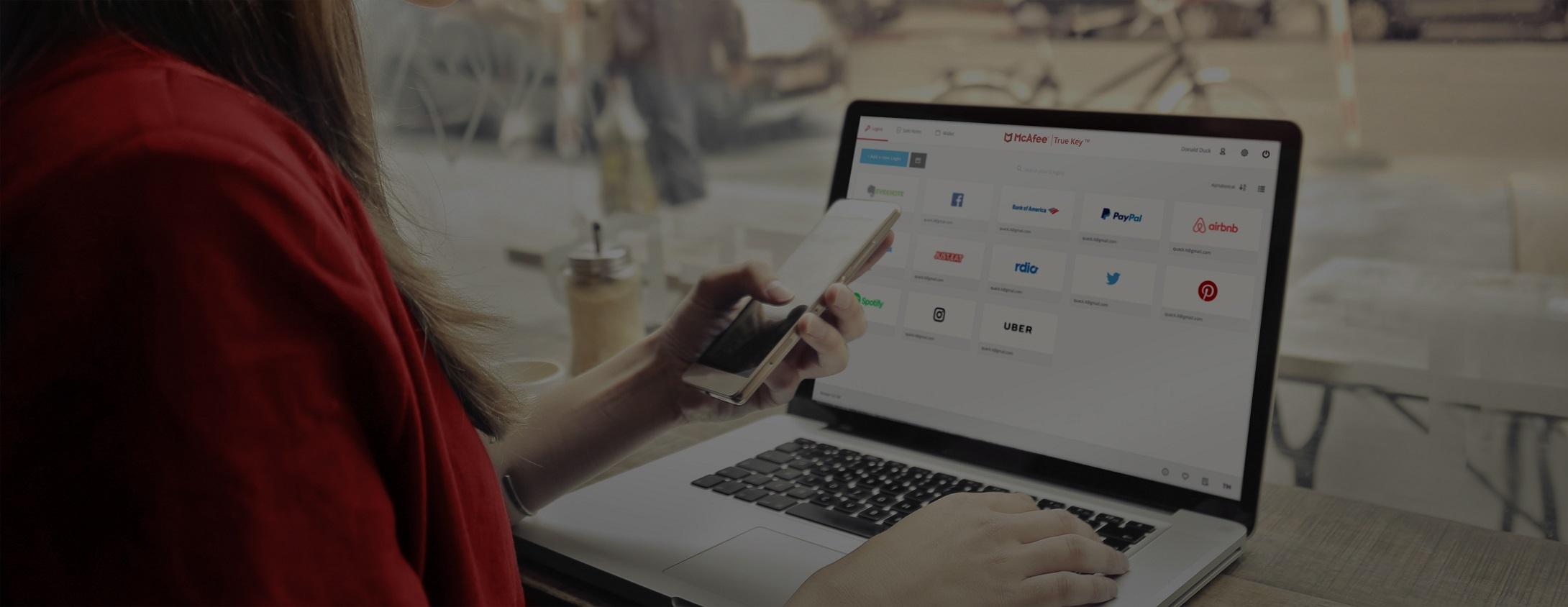
True Key: in summary
True Key is a user-friendly password management software designed for both individuals and businesses. It streamlines your digital life by securing your passwords, allowing quick and safe access to online accounts. Key features include biometric login, sync across multiple devices, and auto-fill capabilities.
What are the main features of True Key?
Effortless Password Management
True Key offers a comprehensive solution to managing multiple passwords without hassle. Users can store and organize their passwords securely, allowing easy access and enhanced digital productivity. Key functionalities include:
- One-click access to all stored passwords.
- Securely save and manage passwords and notes.
- Seamless import from other password managers or browsers.
Biometric and Multi-Factor Authentication
For enhanced security, True Key leverages advanced authentication methods, ensuring that your data remains protected even if your password is compromised. This feature supports:
- Facial recognition and fingerprint login.
- Multi-factor authentication options.
- Option to configure multiple layers of encryption.
Cross-Device Synchronization
True Key keeps your data in sync across all platforms, whether it's a phone, tablet, or computer, providing a consistent user experience regardless of the device you use to access your accounts. This is achieved by:
- Automatic synchronization across devices.
- Compatibility with Windows, macOS, iOS, and Android.
- Secure cloud storage for seamless access anywhere.
Auto-Fill and Login Integration
The software simplifies your online experiences with auto-fill capabilities, saving time and reducing the effort it takes to access frequently used accounts. These integrations help with:
- Automatically filling login details on websites and apps.
- Smartly suggesting passwords and updating them as needed.
- Customizable settings for personalized user experience.
True Key is crafted for those who prioritize both convenience and security in their digital lives, making it an indispensable tool for managing your digital footprint effectively.
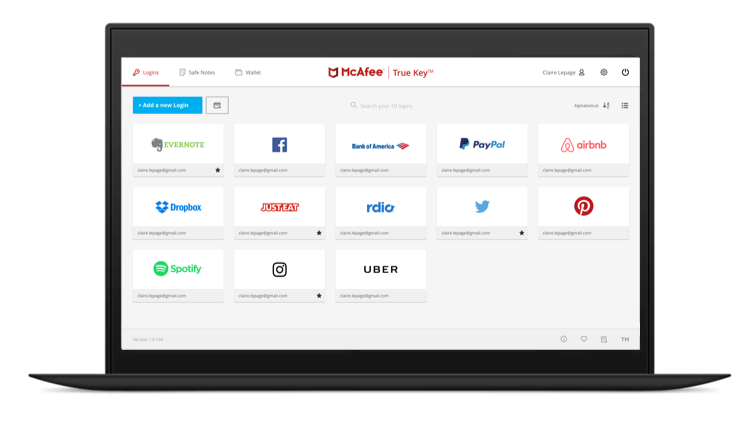 True Key - Screenshot 1
True Key - Screenshot 1  True Key - Screenshot 2
True Key - Screenshot 2 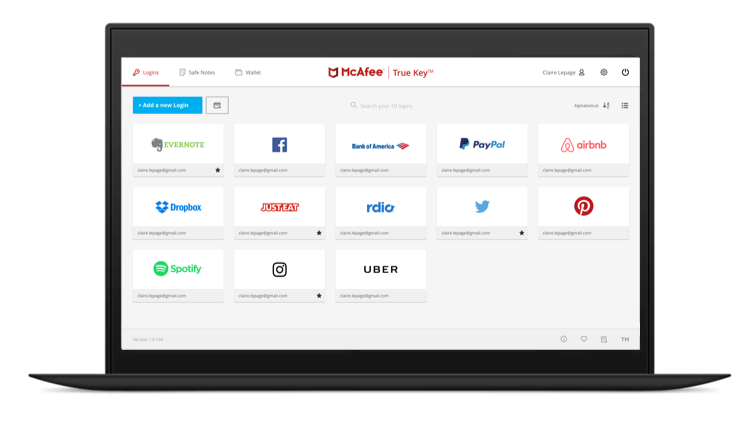

True Key: its rates
Standard
Rate
On demand
Clients alternatives to True Key

Simplify user authentication and access management with this Single Sign On software.
See more details See less details
Say goodbye to password fatigue and security risks by providing users with a secure and seamless login experience across all your applications. With this software, you can easily manage user access, set policies, and enforce multi-factor authentication to protect your organization's sensitive data.
Read our analysis about ManageEngine ADSelfServicePlus
Securely store and manage all your passwords in one place with this password manager software. Access your passwords on any device and generate strong passwords with ease.
See more details See less details
With this software, you can organize your passwords into categories and add notes for each entry. The software also offers two-factor authentication for added security and alerts you of any potential breaches. Plus, with the ability to share passwords with team members, collaboration has never been easier.
Read our analysis about PeoplePlatform
Securely store and manage all your passwords in one place with this software. Access your accounts on any device with ease.
See more details See less details
This password manager software uses robust encryption to protect your sensitive data. Generate strong passwords and share them securely with trusted individuals. Enjoy peace of mind knowing your accounts are safe.
Read our analysis about LastPass Appvizer Community Reviews (0) The reviews left on Appvizer are verified by our team to ensure the authenticity of their submitters.
Write a review No reviews, be the first to submit yours.
