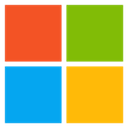
Assistance rapide Windows : Efficient Windows Support Tool for Quick Issue Resolution
Assistance rapide Windows: in summary
What are the main features of Assistance rapide Windows?
Comprehensive Diagnostic Tools
Assistance rapide Windows offers a robust set of diagnostic tools that help identify and fix a wide range of Windows-related issues. These tools are designed to be intuitive and efficient, allowing both novice and experienced users to pinpoint problems with ease.
- System Health Checks: Conducts thorough evaluations to ensure your system is running optimally.
- Error Identification: Locates and explains error messages to provide context and solutions.
- Performance Optimization: Suggests actions to enhance your system’s speed and responsiveness.
Seamless Remote Assistance
With seamless remote assistance features, Assistance rapide Windows enables IT professionals and support teams to connect remotely, addressing issues in real time. This reduces the need for physical intervention and speeds up the problem-solving process.
- Secure Remote Connection: Establishes a secure connection ensuring data privacy and integrity during sessions.
- Real-Time Collaboration: Allows multiple users to view and solve issues concurrently.
- User-Friendly Interface: Simplifies the remote assistance process with easy-to-follow instructions.
Automated Troubleshooting Solutions
The software includes automated troubleshooting solutions that save time by addressing frequent issues with pre-programmed fixes. This feature is particularly beneficial for users who need quick solutions without the complexity of manual intervention.
- Pre-Configured Fixes: Offers a library of solutions for common Windows problems.
- One-Click Solutions: Enables users to apply quick fixes with a single click, reducing downtime.
- Continuous Updates: Regularly updates its database with new troubleshooting techniques for emerging issues.
Assistance rapide Windows: its rates
standard
Rate
On demand
Clients alternatives to Assistance rapide Windows

This virtual desktop solution offers seamless remote access, centralized management, application virtualization, and robust security features for enhanced productivity.
See more details See less details
Inuvika OVD Enterprise provides a comprehensive virtual desktop environment that enables users to access their applications and data securely from anywhere. With features such as centralized management, administrators can easily deploy updates and manage user permissions. Application virtualization allows for efficient use of resources by running apps in the cloud while ensuring data security through stringent protocols. This solution is ideal for organizations looking to improve flexibility and streamline workflows, all while maintaining strong security standards.
Read our analysis about Inuvika OVD EnterpriseBenefits of Inuvika OVD Enterprise
Works on any Hypervisor
Linux based platform that delivers Windows and Linux apps and desktops
Fewer Microsoft licenses

Virtual Desktop software that allows you to access your desktop from anywhere, anytime, with ease.
See more details See less details
Cloud Desktop offers secure and scalable virtual desktops that can be accessed from any device. With features like file storage and sharing, remote printing, and customizable desktops, it's perfect for remote work or businesses looking to streamline their IT infrastructure.
Read our analysis about Cloud Desktop
Access your desktop from anywhere. Work remotely, save on hardware costs, and collaborate with ease.
See more details See less details
Horizon's virtual desktop software allows for secure remote access to your desktop, reducing hardware costs while providing seamless collaboration. With Horizon, employees can work from anywhere with an internet connection, increasing productivity and efficiency.
Read our analysis about Horizon Appvizer Community Reviews (0) The reviews left on Appvizer are verified by our team to ensure the authenticity of their submitters.
Write a review No reviews, be the first to submit yours.