Zoho vs Odoo: which ERP software should you choose for your business in 2025?
Two software behemoths go head to head. Which one will tame your business processes?
When it comes to centralizing your business management on a single platform, two names keep coming up: Zoho and Odoo. Two all-in-one ecosystems, two visions of the software world, and above all two powerful solutions that appeal to SMEs and large enterprises alike.
The first, Zoho, focuses on accessibility and an ultra-complete suite à la Google. The other, Odoo, is a modular ERP designed for operational efficiency. So, between the cloud-native approach of one and the modular logic of the other, which will really meet your business needs?
We've analyzed both solutions from every angle: functionality, price, interface, integrations, use cases... so you can make an informed decision.
Spoiler? It's a close match. And the best solution will depend above all on the way you work.
What is Zoho?
Zoho overview
Zoho is the Swiss Army knife of SaaS. Since it was founded in 1996, this Indian company has pursued a simple strategy: offer a complete suite of software to manage absolutely everything in the enterprise, from CRM to accounting, HR, marketing, customer relations and even electronic signatures.
Zoho is aimed primarily at small and medium-sized businesses, but its scalability also appeals to large corporations. And with over 100 million users worldwide (source: Zoho official website, 2024), including Netflix, Amazon and Suzuki, it's easy to see why Zoho's positioning isn't half-baked.
It's the ideal solution for businesses that want to centralize all their tools in a single ecosystem, without relying on a patchwork of third-party applications. It can be used for a variety of applications: marketing automation, sales management, customer follow-up, project management, invoicing, human resources...
Zoho offers unbeatable value for money. With very affordable prices (more on this below) and a 100% cloud interface, the platform competes head-on with giants like Salesforce or Microsoft Dynamics, but with a lean, affordable logic.
In short, if you're looking for an all-in-one, low-cost, connected solution, Zoho clearly has the goods.
Zoho's key features
Zoho is like an all-you-can-eat buffet... but in SaaS form. The Zoho suite offers over 50 business applications, all interconnected, to manage the entire lifecycle of a company. Here's an overview of the most frequently used modules:
- Zoho CRM: to manage sales, customer relations and pipelines, with automation and scoring. A true competitor to Salesforce.
- Zoho Books: for accounting, invoicing and payment tracking, with multi-currency management and European VAT compliance.
- Zoho Projects: complete project management tool, with Gantt charts, tasks, dependencies and time tracking.
- Zoho People : for HR management, from leave tracking to payroll and onboarding.
- Zoho Campaigns and Zoho Marketing Automation: automate e-mail campaigns, manage leads and create customer journeys.
- Zoho Analytics: a BI tool that transforms your data into dynamic visual dashboards.
- Zoho Creator: a low-code platform for creating customized business applications.
All these bricks are natively interconnected, enabling you to create automated workflows without coding, while maintaining a homogeneous interface.
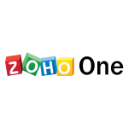
Zoho One
Advantages and disadvantages of Zoho
What we love about Zoho is its XXL ambition. But as with any ultra-complete tool, there are trade-offs to be aware of before rushing in headlong.
Here's a summary of the strengths and limitations most cited by users on G2, Capterra and Software Advice:
✅ Zoho's advantages
- Unbeatable value for money: pricing is very competitive, especially compared to behemoths like Salesforce or SAP.
- Ultra-complete ecosystem: more than 50 integrated apps, at no extra cost for certain essential functionalities.
- Homogeneous, cloud-native interface: everything is accessible via a browser, with a fairly fluid UX and regular updates.
- Powerful automations: especially in Zoho CRM and Zoho Books, with an advanced workflow engine.
- High scalability: suitable for freelancers and large teams alike.
❌ Zoho's drawbacks
- Sometimes steep learning curve: with so many tools, it takes time to get to grips with everything (especially if you want to customize).
- Uneven customer support: some users point to unresponsive or hard-to-reach technical support.
- Weaker on certain specialized modules : Zoho does a lot of things, but some tools are less advanced than the specialists (e.g. Zoho People vs. a pure HRIS).
- Customization sometimes limited without Zoho Creator or low-code.
👉 To remember
Zoho is a nugget for those looking for a cost-effective all-in-one solution, but requires a real investment of time to realize its full potential.
What is Odoo?
Odoo overview
Odoo is the ERP made in Europe that has broken the mould of traditional management software. Based in Belgium, this open source software has established itself as one of the most flexible ERPs on the market, with a worldwide community and over 12 million users (source: official Odoo website, 2024).
Its target market? Quite broad: Odoo is aimed at VSEs, SMEs and mid-sized companies alike, with the ability to scale up via a modular logic. Its open-source nature also attracts integrators and CIOs who want to stay in control.
Odoo shines in environments where business needs are highly specific: production, logistics, retail, e-commerce, services... Thanks to its library of over 40 native modules (and thousands of community modules), it can be adapted to almost any sector.
Where Zoho offers a packaged suite, Odoo's modular architecture is ultra-flexible. You install only the bricks you need (CRM, accounting, stock management, etc.), and customize them to the extreme. It's an à la carte ERP, designed to adapt to the way you work - not the other way around.
Odoo currently equips companies in over 120 countries. References include Toyota, Danone, WWF and Alta Motors. A far cry from garage software.
Odoo key features
Odoo is like the LEGO of ERP software. You choose the bricks you need, assemble them, and create a tailor-made business tool. This flexibility is its main strength.
Here are the most frequently used modules in the Odoo ecosystem:
- CRM: opportunity management, pipeline automation, forecasting, scoring... very B2B sales-oriented.
- Accounting: complete financial management with VAT, balance sheets, fixed assets, multi-currency and banking integration.
- Invoicing and quotations: rapid creation, automation, payment reminders, electronic signature.
- Inventory management: real-time tracking, multi-warehouse, barcodes, batch and serial number management.
- Project management : kanban, Gantt, tasks, timesheets, and integration with invoicing.
- Website & e-commerce: drag & drop site creation, integrated online store, order management.
- Manufacturing (MRP): production management, bills of materials, production orders, planning, cost tracking.
- Human resources: leave tracking, attendance, payroll, recruitment, appraisal.
Each module is natively integrated with the others. For example? An order validated in CRM can trigger an invoice, stock management, delivery, or even production if necessary.
And to take things even further, Odoo offers a marketplace with thousands of community apps, from customer ticketing to environmental monitoring.

Odoo
Advantages and disadvantages of Odoo
Odoo is a bit like a Formula 1 car: ultra-powerful, but you have to know how to drive it. Here are the strengths and limitations to keep in mind.
✅ Odoo advantages
- Extreme modularity: you only pay for what you need, customizing each brick and adapting the tool to your processes.
- Open source & community: you can host locally, modify the code, or call on an army of partners.
- Wide functional coverage : Odoo covers an impressive number of business domains, even the most specific (manufacturing, supply chain, construction, etc.).
- Modern, unified interface : clean design, well-thought-out ergonomics, fluidity between modules.
- Rich Marketplace: thousands of apps available to push customization even further.
❌ Odoo disadvantages
- Technical learning curve: to get the best out of the open source version, it's best to have in-house skills or call in an integrator.
- Time-consuming customization: flexibility comes at a cost: configuring a well-oiled Odoo takes time (and sometimes budget).
- Some advanced functionalities reserved for the Enterprise version: the free version is limited for large-scale professional use.
- Sometimes variable support: depends on the partner or channel used (direct or via integrator).
👉 To remember
Odoo is tailor-made for companies with specialized needs and the structure to exploit it to the full. If you're looking for an off-the-shelf ERP, you'll have to pass. If you're looking for tailor-made solutions, Odoo is a gem.
Zoho vs Odoo: compare features
When you hesitate between Zoho and Odoo, it's often because they both promise complete enterprise coverage. But their approach is very different: Zoho focuses on all-in-one simplicity, Odoo on modular flexibility.
Here's a table to set the scene before getting into the details:
| Functionality | Zoho | Odoo |
| CRM | ✅ Complete, SME-oriented | ✅ Advanced, customizable |
| Accounting & billing | ✅ Integrated with automation | ✅ Very powerful, multi-standard |
| Project management | ✅ Simple, visual | ✅ Customizable, Gantt, Kanban |
| E-commerce | ⚠️ Very basic | ✅ Complete integrated module |
| Production & logistics | ❌ Limited | ✅ MRP, stock, manufacturing modules |
| Marketing automation | ✅ Integrated tools | ✅ Possible but less native |
| BI & reporting | ✅ Zoho Analytics | ✅ Odoo Studio + advanced modules |
| Customization | ⚠️ Limited without Zoho Creator | ✅ Very advanced, open source |
| External integrations | ✅ Numerous third-party apps | ✅ Via API and rich community |
Focus 1: CRM and customer management
Zoho CRM is one of the ecosystem's flagship products. It stands out for its ease of use, fluid automation (lead scoring, reminders, tasks, workflows) and "local business" orientation.
Odoo CRM, on the other hand, is more technical, but far more flexible. It can be used to integrate very specific pipelines, automate advanced scenarios (e.g. follow-up after quotation refusal), and interface with production, inventory or accounting modules.
👉 To remember
Zoho CRM is ideal for fast, fluid sales teams. Odoo CRM appeals to those who want to model everything their own way.
Focus 2: Accounting and billing
Zoho Books offers simple, clear and efficient accounting, perfect for SMEs. It includes invoicing, bank reconciliation, tax management, quotations - everything you need for standard management.
Odoo goes much further. It manages fixed assets, analytical entries, complex tax rules, multi-jurisdictional management, and so on. It's pure ERP.
👉 To remember
For standard accounting, Zoho does the job very well. For complex or multi-site needs, Odoo is clearly the superior choice.
Focus 3: Project management
Zoho Projects is simple, visual and a pleasure to use every day. Gantt, time tracking, milestones - it's all there to manage marketing, sales or internal projects.
Odoo, on the other hand, offers a highly customizable project management module, with strong integrations with accounting, timesheets and invoicing. Ideal for service companies.
👉 To remember
For rapid collaborative use, Zoho Projects is top of the range. If the project is linked to billing or production cycles, Odoo has the edge.
Focus 4: E-commerce and multi-channel sales
Zoho offers a number of e-commerce integrations (Shopify, WooCommerce...), but does not have a native online store module.
Odoo offers a truly integrated e-commerce CMS, fully connected to inventory management, invoicing and delivery. An all-in-one solution for launching and managing an online store without the need for plug-ins.
👉 To remember
If you do e-commerce, Odoo offers you a complete solution. With Zoho, you'll need to connect third-party tools.
Focus 5: Customization and adaptability
This is where the gap widens. Zoho allows a few adjustments via Zoho Creator (low-code), but remains structured around a standardized logic.
Odoo is designed to be modified, extended and adapted, with open code, documentation and an active community. You can literally tailor-make your own ERP.
👉 To remember
If you want a ready-to-use tool with a few tweaks, Zoho is perfect. If you have very specific business needs, or a strong IT strategy, Odoo is the ideal playground.
Zoho vs Odoo: compare prices
Zoho and Odoo adopt two very different pricing approaches:
- Zoho offers very affordable packaged formulas with "all-in-one" bundles.
- Odoo works on a modular basis: you pay per user + chosen module, with a real differential between the Community version (free) and the Enterprise version (paying).
|
Plan |
Zoho One |
Odoo Enterprise |
|
Free |
0 €/month - Limited access (Zoho CRM Free, 3 users max, isolated apps) |
0/month (Community) - Self-hosted open source version, no official support |
|
Entry-level |
14/month (Standard CRM) - Pipeline management, lead scoring, reporting |
24.90/month - 1 app (e.g. CRM), without Studio, cloud hosting included |
|
Mid-range |
37/month (Zoho One) - 50+ apps, automation, analytics, standard support |
24.90/month + modules - CRM + Accounting + Projects, with Studio, customizations |
|
High-end |
~50-60 €/month - Zoho One + Zoho Creator + customized extensions |
24.90/month + modules + integrator services - Complete ERP, customized deployment |
Zoho vs Odoo: which interface is more intuitive?
User experience can make or break software adoption. Between Zoho and Odoo, two philosophies clash: cloud-native simplicity on the one hand, adaptable modularity on the other.
Zoho offers a clear, modern and consistentinterface across all its applications. The Zoho UX is fluid, light and ready to use. But it becomes more complex to master when many applications are activated in parallel.
Odoo relies on a sober, modular interface, designed to adapt to the most varied business processes. But beware: the more you customize Odoo, the more you'll need to support your teams.
|
Criteria |
Zoho |
Odoo |
|
Getting started |
⭐⭐⭐⭐☆ - Very fast |
⭐⭐☆☆☆ - Depends on configuration |
|
Interface customization |
⭐⭐☆☆☆ - Possible via Zoho Creator |
⭐⭐⭐⭐☆ - Very advanced via Studio or dev |
|
Mobile experience |
⭐⭐⭐⭐☆ - Very neat dedicated apps |
⭐⭐⭐☆☆ - Mobile correct but sometimes limited |
|
Overall ergonomics |
⭐⭐⭐⭐☆ - Unified, intuitive |
⭐⭐⭐☆☆ - Good, but depends on setup |
|
Learning curve |
⭐⭐☆☆☆ - Simple at first, more complex on larger scale |
⭐⭐⭐☆☆ - Requires training or integrator |
👉 To remember
- Zoho impresses with its clarity and homogeneity, perfect for diverse teams without a dedicated IT team.
- Odoo offers a more customizable interface, but requires rigorous deployment.
Zoho vs Odoo: compare integrations
Connecting your ERP to other business tools (accounting, e-commerce, emailing, logistics...) has become indispensable. And here again, Zoho and Odoo are not quite playing on the same field.
| Criterion | Zoho | Odoo |
| Number of integrations | ⭐⭐⭐⭐☆ - +1000 via Zoho Marketplace + Zapier, Make, etc. | ⭐⭐⭐⭐☆ - +2000 modules available on Odoo Apps (official + community) |
| Easy integration | ⭐⭐⭐⭐☆ - Plug & play connections, simple interfaces | ⭐⭐☆☆☆ - May require third-party devs or integrators |
| Automations | ⭐⭐⭐⭐☆ - Zoho Flow (Zapier type) very powerful, integrated | ⭐⭐⭐☆☆ - Possible via Studio or scripts, more technical |
👉 To remember
- Zoho offers a highly accessible integrated experience, with its own automation tools (Zoho Flow) and a well-stocked marketplace. Ideal for connecting apps without coding.
- Odoo offers superior integration power over the long term, especially thanks to its open source logic. But you'll need to get your hands dirty (or work with an integrator).
When to choose Zoho or Odoo?
Zoho or Odoo? The answer depends on your priorities, your team's digital maturity and your need for customization. Here are the most common use cases to guide you.
If you're an SME looking to centralize your tools without the headache...
✅ Choose Zoho
- You want an out-of-the-box solution with CRM, marketing, accounting, HR and reporting in a single environment.
- You don't have an in-house IT team, and you're looking for a fast learning curve.
- Your processes are standard, and you want to automate without coding (Zoho Flow, Blueprint...).
- You're looking for a homogeneous, mobile-friendly and cloud-native interface.
- You want to control costs without piling on modules.
Concrete examples:
- A marketing agency that wants to manage its leads, projects and invoicing.
- A growing start-up that needs an all-in-one ecosystem to structure its management.
If you have complex or specific processes to model...
✅ Choose Odoo
- Your business requires specific workflows (manufacturing, logistics, multi-stock, etc.).
- You need a tailor-made ERP, and you're ready to invest time (or work with an integrator).
- You want to centralize e-commerce, accounting, logistics and HR flows in a fully interconnected tool.
- You want an open source, modular, infinitely customizable ERP.
- Your IT team wants to keep control of the code, hosting and data.
Concrete examples:
- An industrial manufacturer who wants to link production, inventory, purchasing and sales orders.
- A multi-site company with complex tax rules or multiple currencies.
Things to remember about the Zoho vs Odoo battle
Zoho and Odoo play in the same league, but with radically different styles. One shines for its simplicity and accessibility, the other for its power and extreme customization.
To sum up?
- Zoho is the smart all-in-one, ideal for going fast without sacrificing functionality.
- Odoo is the chameleon of management software, perfect for structures that like to control everything.
Your needs Our recommendation A complete, ready-to-use software suite 🟢 Zoho An easy-to-use solution, with no need for a dedicated IT team 🟢 Zoho Extremely customizable ERP 🔵 Odoo A tool for managing production, inventory and the supply chain 🔵 Odoo A cost-effective all-in-one platform (CRM, HR, marketing...) 🟢 Zoho An open-source, modular, scalable ecosystem 🔵 Odoo Tailor-made ERP with full process integration 🔵 Odoo Simple automation without code 🟢 Zoho
Zoho vs Odoo FAQ
1. Are Zoho and Odoo really comparable?
Yes, in the sense that they are both all-in-one business management solutions. But their logic is different: Zoho is a packaged suite ready for use, Odoo is a modular ERP to be customized. One is plug & play, the other is tailor-made.
2. Which software is easier to use?
👉 Zoho wins on this point. Its interface is intuitive, seamless and designed to be used without technical training. Odoo requires more learning, especially for advanced configuration.
3. Is Odoo really free?
Yes, in its Community open source version, but beware: this version doesn't include all the key functionalities (accounting, Studio, support...). And it requires self-hosting and technical skills. The Enterprise version is not free.
4. Can you really manage everything with Zoho?
Just about! CRM, HR, accounting, marketing, customer support, BI... it's all there. But if you have very specific needs (e.g. manufacturing, complex logistics), Zoho shows its limitations compared to Odoo.
5. Which software should you choose for your manufacturing or logistics business?
Without hesitation: Odoo. Its production, MRP, multi-warehouse inventory management and traceability modules are far more advanced than those offered (or absent) by Zoho.
6. Zoho or Odoo, which is more economical?
👉 For an SME with standard needs, Zoho is often more economical thanks to its unique "Zoho One" package.
👉 For customized projects, Odoo may cost more in integration and maintenance, but becomes unbeatable in the long run if well optimized.
7. Can Zoho be customized like Odoo?
Not on the same scale. Zoho offers Zoho Creator (low-code) for adapting certain business logics, but remains within a fairly rigid framework. Odoo, on the other hand, lets you modify everything (code, database, interface, business rules, etc.).
8. Which of the two is better suited to international use?
Both are used worldwide. But Odoo offers more options for accounting localization and multi-currency management, making it a more solid choice for companies operating in several countries.
Article translated from French