9 open source softwares and 3 must-have alternatives for your project management [Sélection 2025]
A good project management tool is usually the key to successful project management. But you don't know which software to use. 😮💨
Between free, paid and open source software, it can be hard to find your way around.
The good news is that, while we don't have the answers set in stone, we do have 9 open source project management references (+ 3 alternatives), with their strengths, benefits and selection criteria, to help you see things a little more clearly.
To complete our list, we've also added a short list of must-have and alternative open source project management tools.
Comparative table of the 12 best open source project management software in 2025
1 of 12
 Bitrix24 |  Gitlab |  Odoo |  OrangeScrum |  OpenProject |  ProjeQtOr | 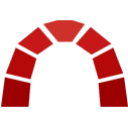 Redmine |  Taiga |  Tuleap |  Asana |  ClickUp |  Trello |
|---|---|---|---|---|---|---|---|---|---|---|---|
| For companies with more than 1 employees | For all companies | For companies with more than 1 employees | For all companies | For all companies | For all companies | For all companies | For companies with 2 to 5000 employees | For all companies | For companies with more than 1 employees | For all companies | For all companies |
| See software | See software | See software | See software | See software | See software | See software | See software | See software | See software | See software | See software |
| Learn more about Bitrix24 | Learn more about Gitlab | Learn more about Odoo | Learn more about OrangeScrum | Learn more about OpenProject | Learn more about ProjeQtOr | Learn more about Redmine | Learn more about Taiga | Learn more about Tuleap | Learn more about Asana | Learn more about ClickUp | Learn more about Trello |
Open source tools for your project management
Bitrix24
Software promise
Bitrix24 is designed to improve collaboration, communication and task management in companies of all sizes.
Key features
- Integrated CRM and project management,
- real-time communication tools such as chat, video calls and e-mail,
- document and file management,
- shared calendars and event planning,
- project planning and tracking with Gantt,
- team collaboration,
- time management and reporting,
- integrated CRM.
Highlights
- Integration of project management with CRM provides an overview of customer interactions and ongoing projects.
- Bitrix24 offers a complete collaborative platform with internal and external management tools.
Pricing
- Bitrix offers a free plan with an unlimited number of users.
- Paid plans start at €49 per month for teams of 5 users. (Price as of July 2025)

Bitrix24
GitLab
Software promise
GitLab is more than a release manager: it's a complete DevOps platform, designed to accelerate the product development cycle, from planning to monitoring, while ensuring collaboration and transparency between teams.
Key features
- Integrated source code and CI/CD management,
- issue tracking and agile project management,
- code review and branch management
- application monitoring, compliance and security,
- test and deployment automation,
- performance monitoring,
- project-integrated wiki,
- DORA metrics,
- portfolio management,
- checklists.
Highlights
- GitLab offers an all-in-one solution that facilitates cross-team collaboration without the need for additional tools.
- It puts a premium on security, with security features built in right from the start of development.
- Its open model and active community contribute to continuous improvement of the platform.
Pricing
- A free version is available for groups of 5 people with small projects (5 GB storage, 10 GB transfer...).
- For a more complete version, the minimum charge is €25.55 per month per user. (Price as of July 2025)

Gitlab
Odoo
Software promise
Odoo is an integrated ERP suite offering business management solutions, including project management, with exceptional flexibility and modularity.
Key functionalities
- project management, CRM and accounting,
- inventory and purchasing management
- business process automation,
- integrated marketing tools,
- customizable dashboards,
- time tracking and analysis,
- team communication,
- customized reports,
- lead automation.
Key strengths
- Odoo stands out for its modularity, enabling companies to customize the application to their business processes.
- Odoo's open source community is one of the largest and most active, providing a wide range of complementary modules.
- CRM capabilities are a real plus (complete history, address book, customer preferences, etc.).
Pricing
- Free single-application version with unlimited users, ideal for small businesses.
- More comprehensive versions cost a minimum of €19.90 per month (July 2025 price).

Odoo
Orangescrum
Software promise
Orangescrum facilitates project management and collaboration for distributed teams, with a focus on simplicity and clarity.
Key features
- Task management and project planning,
- time tracking and resource management,
- Kanban boards and Gantt charts,
- workload visualization
- detailed project reports,
- invoicing functionality,
- customizable notifications and alerts,
- integration with Slack, Dropbox and Google Drive,
- risk management.
Highlights
- Orangescrum is renowned for its intuitive user interface and customizable dashboard, making project management accessible to all.
- It offers specific add-ons to enhance management capabilities according to users' needs.
Pricing
- A free single-user version is available, with :
- unlimited number of projects,
- unlimited tasks and sub-tasks,
- basic dashboard,
- reports and analyses, etc.
- For more comprehensive versions, for 5 or more users, charge a minimum of €7.05 per user per month (price as of July 2025).

OrangeScrum
OpenProjet
Software promise
OpenProject enables efficient project management for your teams, whether in classic, agile or hybrid mode, all in a secure environment.
In particular, it offers on-premise hosting on your own infrastructure, so you retain full control and ownership of your data.
Key features
- Task management, including breakdown into objectives or milestones,
- choice of project view for product roadmap (Scrum, Kanban),
- bug tracking,
- requirements management,
- document management,
- interactive Gantt tool,
- supports (wiki, forum),
- meeting management,
- time and cost tracking,
- integration of all stakeholders in project monitoring.
Key strengths
- Allows management of multiple projects, based on team collaboration and communication throughout the project lifecycle.
- The top priority given to data security is a reassuring safeguard against security flaws, which are common in the open source world.
- Its community is international, passionate and very active, made up of developers and companies.
Price
- There is a free edition with unlimited users, forums, tickets and user guides.
- For the more comprehensive editions and for a number of users of 25 or more, the minimum charge is €5.95 per user per month.
- General Public License (GNU). (Price as of July 2025)

OpenProject
ProjeQtOr, quality-oriented
Software promise
ProjeQtOr was originally an open source project management solution developed to manage IT projects, but it now adapts to all types of project, teams and companies.
This comprehensive solution is quality-oriented and easy to use (installation, configuration, operation). It covers the full range of functionalities required for project planning.
Key functionalities
- Planning: monitoring of milestones and activities, calculation of capacity planning,
- management of tickets, allocations and resources, notably with the Kanban board,
- identification of the critical path on the Gantt chart,
- monitoring of requirements and tests,
- risk management and alerts,
- management of meetings, deliverables, etc,
- expense and budget tracking,
- active international community,
- highly responsive support,
- constantly evolving, history of updates.
Strong points
- Feature-rich, its interface may look complex at first glance, but the tool is highly configurable and adaptable to your users' needs.
- User profile-based access management lets you configure the menus and data visible to different collaborators.
- The software can be installed locally or used in SaaS (cloud) mode. Online, you can upgrade its functionalities with plug-ins.
Price
- Free of charge.
- The download version provides unlimited access to all functions (AGPL license).

ProjeQtOr
Redmine, product-oriented
Software promise
Redmine has long been a reference on the market, and its long history has enabled the community to build a comprehensive tool that can be enhanced by numerous extensions.
It is mainly used by developers and agile teams using the Scrum method.
Key features
- Multi-project management,
- user group management,
- integrated support tools (wiki, forum),
- unlimited field creation and customization,
- roadmap management,
- a discussion forum for each project,
- calendars, burndown charts and Gantt charts to visualize project progress,
- activity history and time management,
- an advanced notification system,
- document management.
Highlights
- Redmine is also a highly appreciated multi-channel ticketing tool for IT support and product roadmap follow-up.
- Apart from title, description and number, all other fields can be customized and filtered. Tickets can concern requests for action relating to a project.
- The number of users is unlimited, while a secure login and password are guaranteed.
Pricing
- Redmine offers plans starting at €5.90 per month per user (price as of July 2025).
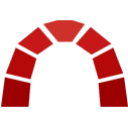
Redmine
Taiga
Software promise
Taiga is an open source project management tool designed for agile teams who want to combine simplicity, design and efficiency. Initially designed for developers, it quickly won over product, marketing and creative teams. The result is a versatile, fluid tool that's a pleasure to use on a daily basis.
It lets you manage complex projects while maintaining a clear, modern and customizable interface. All without sacrificing performance or technical openness.
Key features
- Scrum and Kanban methods fully supported,
- backlog management: epics, stories, subtasks,
- progress tracking with dashboard by sprint,
- time tracking for each task,
- customizable ticket system,
- integrated wiki and document management,
- collaborative view with mentions and notifications,
- API and integrations with GitHub, GitLab, Slack...,
- mobile version available.
Highlights
- Modern, user-friendly interface, even for non-developers,
- quick to learn, without compromising on power,
- generous free version for public or self-hosted projects,
- smooth project management for small and medium-sized teams,
- active community and comprehensive documentation.
Price
- Free for public or self-hosted projects.
- From €7 / month / user for private cloud projects (price as of July 2025).

Taiga
Tuleap
Software promise
Tuleap is an open source project management platform that promotes Agile, traditional and hybrid working methods. It aims to improve collaboration, efficiency and transparency within software development teams.
Key features
- Agile management,
- artifact tracking,
- continuous integration,
- test management,
- release planning,
- source code tracking (Git)
- collaboration and documentation.
Key strengths
- Tuleap is adapted to a variety of working methodologies, enabling teams to choose the one best suited to their project.
- As an open source solution, Tuleap enables extensive customization to meet specific team needs.
- Benefits from an active community of developers who regularly contribute to the platform's evolution.
Pricing
- Tuleap is available from €13 per month per user for the standard myTuleap version (price as of July 2025).

Tuleap
Must-have open source alternatives
Asana
Software promise
Asana is a work management platform that helps teams coordinate and manage their tasks and projects through advanced features.
Features
These tools include:
- calendar view to track deadlines
- file view to centralize documents
- progress view to monitor task progress,
- custom fields and checklists,
- Gantt chart,
- automatic status updates,
- mobile and web application,
- templates and grouped actions,
- AI assistance, etc.
Key benefits
Adopting this platform enables companies to achieve significant time savings.
👉 It ensures that every team member remains well-informed about plans, processes and deadlines, contributing to a noticeable increase in productivity and long-term communication.
What's more, Asana stands out for its ability to integrate with many other tools, such as Zapier and Jira. Its automatic synchronization with the Google calendar offers greater fluidity and consistency in the day-to-day management of activities.
Pricing
- While a free version is available for small teams (max. 10 people), the basic version costs a minimum of €9.70/month. (Price as of July 2025)

Asana
ClickUp
Software promise
ClickUp aims to replace all your productivity tools. And that's just the beginning. This all-in-one management software relies on customization and automation to boost the efficiency of teams of all sizes.
Whether you're a fan of the agile method, Gantt charts or checklists, ClickUp offers a modular interface for managing your projects your way. All with a dash of artificial intelligence to anticipate your teams' needs. That's right.
Key features
- Multiple views: Kanban board, list, calendar, Gantt, inbox, etc,
- advanced automations (reminders, status, conditional actions),
- task management with subtasks, dependencies, reminders,
- integrated, shareable and collaborative docs,
- integrated time tracking tools,
- numerous integrations: Slack, Google Drive, GitHub, etc,
- customized dashboards and real-time reporting,
- available on desktop, mobile and browser.
Highlights
- Ultra-customizable: each team creates its own workspace,
- modern, user-friendly design
- one of the richest functionalities on the market,
- generous free version (100 MB files, unlimited tasks),
- scalable tool for freelancers and large corporations alike .
Price
- Free for small teams with basic functionality.
- From €8.50 / month / user for the "Unlimited" version. (Price list as of July 2025)

ClickUp
Trello
Software promise
Trello, used by companies of all types worldwide, stands out as one of the most widely recognized project management software packages.
Key features
Despite its simplicity, Trello offers a full range of features, including :
- deadline management,
- comments
- attachments,
- different project views,
- checklists,
- workflow automation,
- templates and integrations, etc.
Highlights
Its interface is organized around three main components:
- tables, representing projects
- vertical lists, which make it easy to track task progress through categories such as "to do", "in progress" and "done";
- cards, which embody these tasks.
What makes Trello particularly attractive to many professionals is its ergonomic user interface, which is both simple to use and easy to master.
Pricing
- Trello offers a free subscription for up to 10 collaborators.
- More comprehensive packages start at €4.41 per month per user. (Price as of July 2025)

Trello
Our selection criteria
To prepare this comparison of open source project management software, we have taken into account :
- open source character, of course,
- the software's reputation,
- functional richness, in particular :
- task allocation,
- task filtering,
- definition of deadlines,
- document sharing,
- integrated communication tools (chat, comments, etc.),
- access control,
- multiple methods and views, such as Kanban, Gantt, etc,
- added value proposition, whether in terms of interoperability with other software or complementary functionalities,
- interface ergonomics, which is not often the strong point of open-source software, due to the contribution of multiple developers, some of them volunteers,
- the presence of an active community, providing potential support, but above all helping the tool to evolve with new technologies,
- the price: free, paid, answer D?
☝️ Software is listed in alphabetical order, and all versions are available online.
In our directory, you'll find other references in online project management, whether open source or not.
Our latest tips for choosing your software
Summary table of the best open source project management software
| Software | Main strengths | 3 key features | Entry-level price |
|---|---|---|---|
| Asana | Intuitive interface for marketing and product teams | Task management, timeline, automation | Free version |
| Bitrix24 | All-in-one collaborative suite | Project management, integrated CRM, communication tools | From €49 / month |
| ClickUp | Extensive customization and rich functionality | Multiple views, automation, task management | Free version |
| GitLab | Full DevOps cycle integration | CI/CD, source code management, issue tracking | Free version |
| Odoo | Modular ERP with project management | Project planning, task tracking, CRM integration | Free for one application |
| OpenProject | Classic and agile project management | Gantt charts, Kanban boards, time tracking | Free version |
| Orangescrum | Flexibility for teams of all sizes | Task management, time tracking, real-time collaboration | From €7.05 / month |
| ProjeQtOr | Quality-oriented with full functionality | Risk management, planning, cost tracking | Free |
| Redmine | Advanced customization for project management | Issue tracking, Gantt charts, role management | Free |
| Taiga | Agility and simplicity in a modern tool | Scrum/Kanban, agile backlog, time tracking | Free version |
| Trello | Simplicity and management through visual cards | Kanban boards, automations, integrations | Free version |
| Tuleap | Unified agile and DevOps management | Task tracking, test management, continuous integration | From €13 / month |
Factors to consider when choosing the right software
Project management concerns companies of all sizes, as long as they have teams with mission assignments, budgets and deadlines to meet. Increasingly agile and collaborative, project management nevertheless requires the right tools and mastery of them.
If you're looking for an open source solution for :
- its open code, which makes it a flexible tool that can be adapted to your business needs and changes in your company ;
- the fact that you don't have to buy a license, and its community nature, particularly for sharing knowledge around its development;
and if you have the skilled resources in-house (an IT department) to modify and adapt the code and carry out the necessary updates, open source project management software may be the solution of choice.
But if you're looking for a free project management tool, and that's why you're turning (like others) to open source, you should know that free software isn't really free, since you have to :
- sometimes host it on your own servers ;
- often pay for access to the full version and all its features;
- always spend time on updating, maintenance and technical support.
How is open source software different from proprietary software?
Open source or not, management software remains a tool for managing your projects, tracking tasks, organizing teamwork and centralizing your data. So far, so good. But under the hood, these two approaches have nothing in common.
Open source software, as its name suggests, opens up its source code. So you can audit it, modify it or deploy it wherever you like. In terms of usage, it's the DevOps version of freedom. In contrast, proprietary software imposes its own framework. You use what the publisher offers, when they offer it... and on their terms.
💸 When it comes to price, the difference is often glaring. Open source generally offers a free or self-hosted version, with no restrictions on the number of users (hello unlimited plans). The proprietary model, on the other hand, works on a subscription basis, often in dollars or euros per month and per user. Watch out for the bill as your team grows!
And what about security ? Contrary to popular belief, a well-maintained open source project is often more transparent and responsive to security flaws. Whereas a proprietary editor may keep bugs under wraps... or under NDA.
Finally, integration and customization are more advanced in open source. You adapt the management tool to your needs, not the other way around. It's more technical, of course, but much more flexible for those who know how to tinker.
👉 To sum up? Open source means freedom. Proprietary means easy. To each his own style... or budget.
What are the advantages and disadvantages of open source?
Choosing open source software for your project management is a bit like switching to an electric bike: you gain in autonomy, but you need to know where you're going. Open source is a model that has its fans... and its limits. We take stock.
✅ Let's start with the points that make open source so strong:
- total freedom: you install, modify and host the software as you see fit,
- controlled costs: most tools are free of charge, with no limit on the number of users, and no subscription fee in euros per month,
- active communities: bug fixes, new features, mutual support... you're never alone,
- enhanced security: open code = identifiable flaws, often corrected faster than with proprietary tools,
- flexibility: you adapt the management tool to your needs, with or without a developer.
❌ But all is not rosy either. Open source also has its grey areas:
- technical installation: you sometimes have to get your hands in the terminal or call a system admin,
- sometimes dated interface: UX isn't always a priority,
- random support: unless you use a cloud version or a third-party service provider, it's the community that answers your questions,
- you'll need to upgrade your skills to exploit the full potential of the software, so it's best to have a minimum of technical experience.
Open source project management: time to take the plunge?
Choosing the right project management software is essential for optimizing the coordination and monitoring of activities within your company. Whether you opt for an open source solution or recognized alternatives, the important thing is to select a tool that meets not only the specific requirements of your projects, but also the culture and capabilities of your team. Take the time to test these tools, assess their impact on your day-to-day operations, and consult your team for an informed choice tailored to your needs. 💪
FAQ : Let's go back to the basics of open source
What is open source?
Open source refers to software whose source code is made accessible to the public, allowing anyone to consult, modify, improve and redistribute it.
This development model is based on open collaboration between developers and users, and is founded on the principles of transparency, collaboration and community.
Is open source free?
Open source is often associated with free software, but this is not always the case.
The term "open source" refers to the availability of source code and the freedom to modify and redistribute software, but not necessarily to its cost.
Are there any advantages to open source?
The main advantage of open source software is that it is highly configurable and scalable, so it can be tailored to your needs.
But under the guise of being free or low-cost, it can involve high hidden costs, particularly in terms of hosting and maintenance work.
What's the best open source software?
The best software is the one best suited to your business and your needs!
If the tool you select matches the complexity of your projects and your in-house IT skills, then you've found the best software! 👏