Canva : Versatile Design Tool for Creative Projects

Canva: in summary
Canva caters to creatives, businesses, and educators, offering an intuitive platform for designing professional graphics. Standout features include a vast template library, drag-and-drop functionality, and collaboration tools, making it perfect for both novices and seasoned designers.
What are the main features of Canva?
Extensive Template Library
Canva provides an impressive collection of pre-designed templates, ensuring you have a head start on your creative projects. This feature allows users to efficiently create visually stunning content without starting from scratch.
- Thousands of templates for presentations, social media, and more
- Regular updates with trendy designs
- Customizable options to suit specific branding needs
Intuitive Drag-and-Drop Interface
Designing is made simple with Canva's drag-and-drop interface. Even if you're new to graphic design, you can easily create professional-looking content using this straightforward tool.
- Move elements with precision and ease
- Access a library of millions of stock photos and graphics
- Layering options for more complex designs
Collaboration and Sharing
Working with a team has never been easier, thanks to Canva's collaboration features. Whether you're working remotely or sharing ideas with colleagues, Canva enables seamless teamwork.
- Invite team members to edit and comment
- Use version history to revert changes easily
- Share designs via email or direct link
 Canva - Screenshot 1
Canva - Screenshot 1 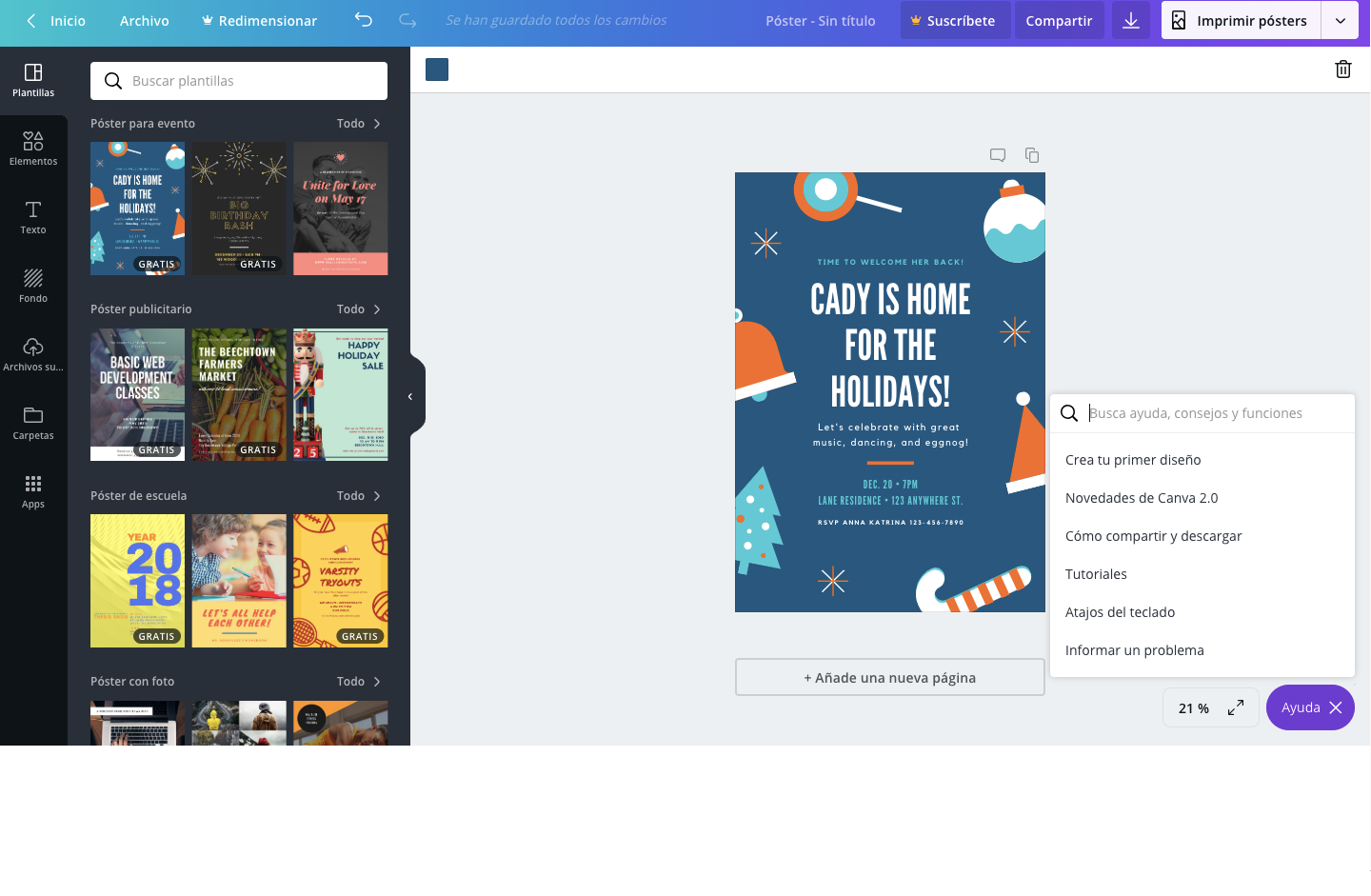 Canva - Screenshot 2
Canva - Screenshot 2 
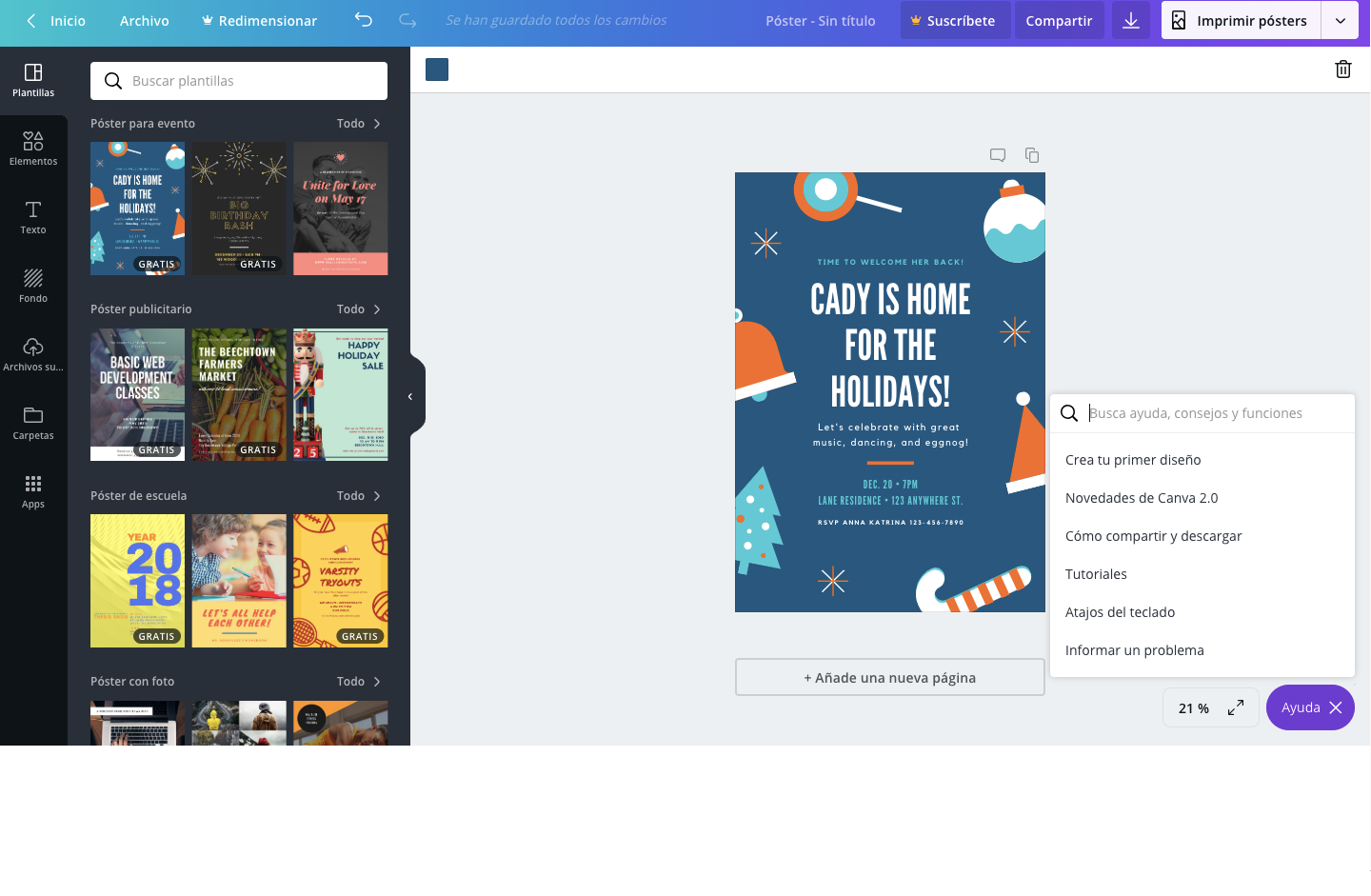
Canva: its rates
Standard
Rate
On demand
Clients alternatives to Canva

Create professional logos and brand identity with ease using this graphic design software.
See more details See less details
Logaster offers a user-friendly interface and a wide range of templates, fonts, and icons to choose from. It also allows you to customize your logo by adjusting colors, text, and layout. Plus, you can download high-resolution files in various formats for use across all your marketing channels.
Read our analysis about Logaster
Create stunning graphics with ease using intuitive tools, templates, and effects.
See more details See less details
Whether you're a beginner or a pro, Pixlr's graphic design software provides a user-friendly interface and advanced editing options to enhance your images. Choose from a variety of filters, overlays, and fonts to take your designs to the next level.
Read our analysis about Pixlr
Streamline your graphic design workflow with powerful software that offers easy access to countless high-quality images and graphics.
See more details See less details
Whether you're a beginner or a professional, this software simplifies your design process by providing a vast library of images, templates, and design tools. You can easily customize and edit graphics, save your designs, and collaborate with team members.
Read our analysis about Shutterstock Appvizer Community Reviews (0) The reviews left on Appvizer are verified by our team to ensure the authenticity of their submitters.
Write a review No reviews, be the first to submit yours.
