
Fotor : Powerful Photo Editing for Stunning Visuals
Fotor: in summary
Fotor is a versatile photo editing software perfect for photography enthusiasts and business professionals alike. Offering advanced editing tools, AI-driven enhancements, and a user-friendly interface, Fotor helps you create captivating visuals effortlessly, setting it apart from other photo editing applications.
What are the main features of Fotor?
Advanced Photo Editing Tools
Fotor provides a comprehensive suite of photo editing options that enable users to enhance and refine their images with precision. Whether you're a beginner or an experienced editor, Fotor's tools offer ultimate control.
- AI Retouching: Instantly enhance images using artificial intelligence to correct lighting and colors.
- Batch Processing: Edit multiple photos at once to save time and maintain consistency.
- HDR Effects: Create stunning high dynamic range images with ease.
Creative Design Templates
Unleash your creativity with Fotor's variety of design templates, perfect for both personal and professional projects. These templates help users save time while ensuring high-quality results.
- Collage Maker: Combine photos into elegant collages with numerous layouts and backgrounds.
- Graphic Design: Utilize customizable templates for social media, posters, and banners.
- Customizable Text: Add and style text to photos for personalized creations.
Photo Effects and Filters
Transform ordinary photos into extraordinary artworks with Fotor's wide array of effects and filters. These tools enable users to experiment and develop unique styles effortlessly.
- Filter Selection: Choose from a wide range of filters to suit different moods and themes.
- One-Tap Enhance: Quickly apply quality enhancements with a single click.
- Color Splash Effect: Isolate colors to highlight subjects and create dramatic effects.
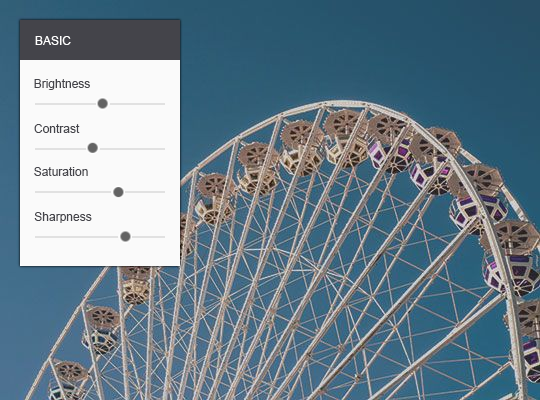 Fotor - Screenshot 1
Fotor - Screenshot 1 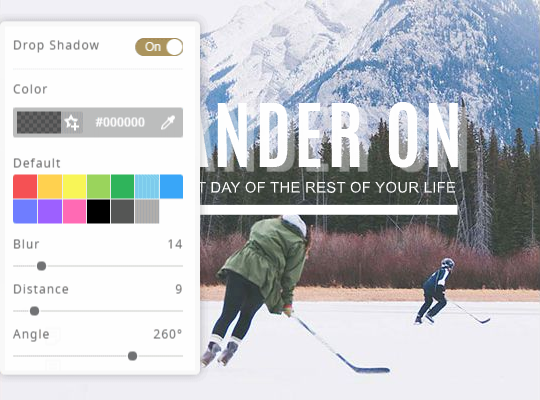 Fotor - Screenshot 2
Fotor - Screenshot 2 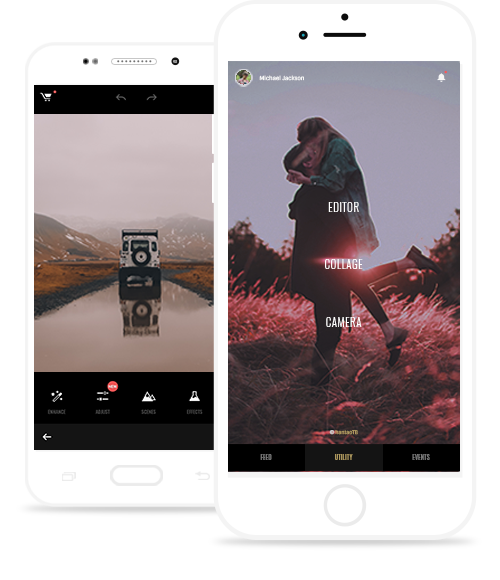 Fotor - Screenshot 3
Fotor - Screenshot 3 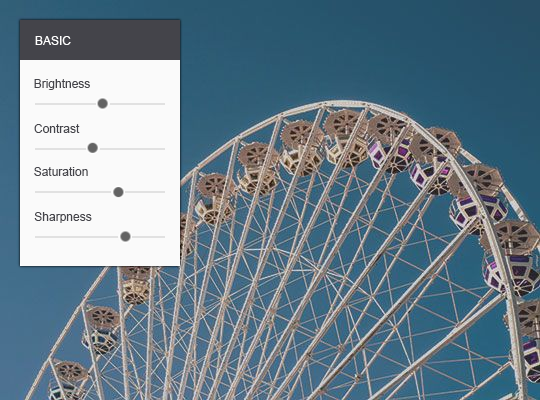
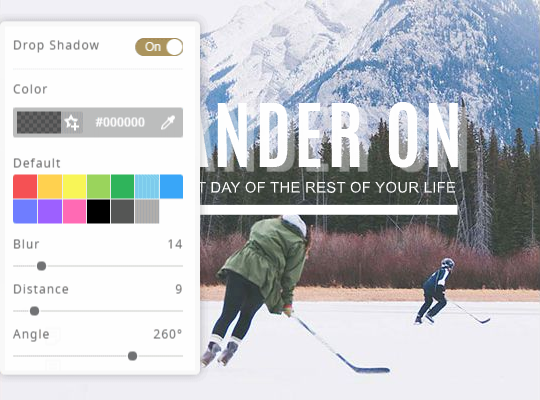
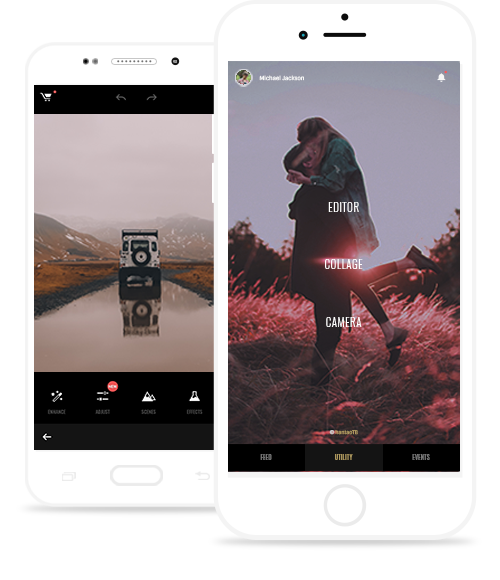
Fotor: its rates
Standard
Rate
On demand
Clients alternatives to Fotor

Create professional logos and brand identity with ease using this graphic design software.
See more details See less details
Logaster offers a user-friendly interface and a wide range of templates, fonts, and icons to choose from. It also allows you to customize your logo by adjusting colors, text, and layout. Plus, you can download high-resolution files in various formats for use across all your marketing channels.
Read our analysis about Logaster
Create stunning graphics with ease using intuitive tools, templates, and effects.
See more details See less details
Whether you're a beginner or a pro, Pixlr's graphic design software provides a user-friendly interface and advanced editing options to enhance your images. Choose from a variety of filters, overlays, and fonts to take your designs to the next level.
Read our analysis about Pixlr
Streamline your graphic design workflow with powerful software that offers easy access to countless high-quality images and graphics.
See more details See less details
Whether you're a beginner or a professional, this software simplifies your design process by providing a vast library of images, templates, and design tools. You can easily customize and edit graphics, save your designs, and collaborate with team members.
Read our analysis about Shutterstock Appvizer Community Reviews (0) The reviews left on Appvizer are verified by our team to ensure the authenticity of their submitters.
Write a review No reviews, be the first to submit yours.