
Google Forms : Effortless Survey Creation and Data Collection Tool
Google Forms: in summary
Google Forms is a robust, user-friendly platform designed for educators, businesses, and individuals seeking efficient survey and form creation. It offers seamless integration with Google Workspace, powerful data analytics, and real-time collaboration—ideal for creating, sharing, and analyzing surveys effortlessly.
What are the main features of Google Forms?
Seamless Google Workspace Integration
Google Forms integrates effortlessly with Google Workspace, ensuring a smooth flow of data between various apps like Google Sheets and Google Drive. This integration enables users to:
- Automatically collect responses into Google Sheets for easy analysis.
- Access forms via Google Drive, maintaining all documents in one central location.
- Combine with Google Calendar to schedule form deadlines, ensuring timely submissions.
Real-Time Collaboration and Sharing
With Google Forms, multiple users can work on a single form simultaneously, enhancing productivity and ensuring that forms are tailored perfectly for their intended purpose. Key collaboration features include:
- Invite team members to edit and review forms in real-time.
- Share forms easily via email or direct link, reaching a broad audience.
- Utilize response collection logic to automate follow-up actions based on replies.
Advanced Question Customization
Google Forms offers diverse question formats and customization options that cater to various data collection needs, providing flexibility and control. Users can:
- Choose from multiple question types including multiple-choice, dropdowns, and scales.
- Integrate images and videos to make forms more engaging.
- Utilize sections and logic branching to tailor the user flow based on responses.
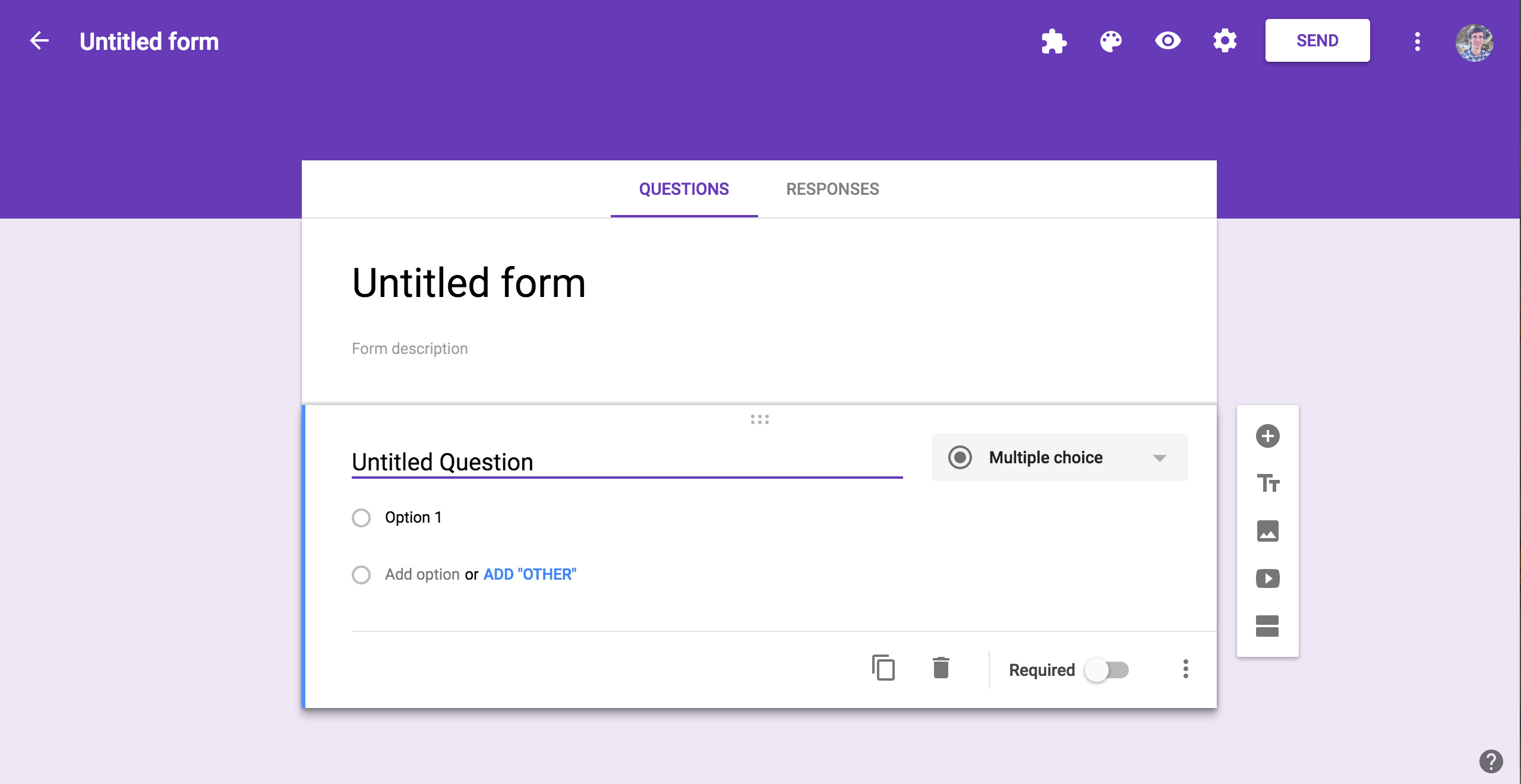 Google Forms - Interface Google Forms
Google Forms - Interface Google Forms 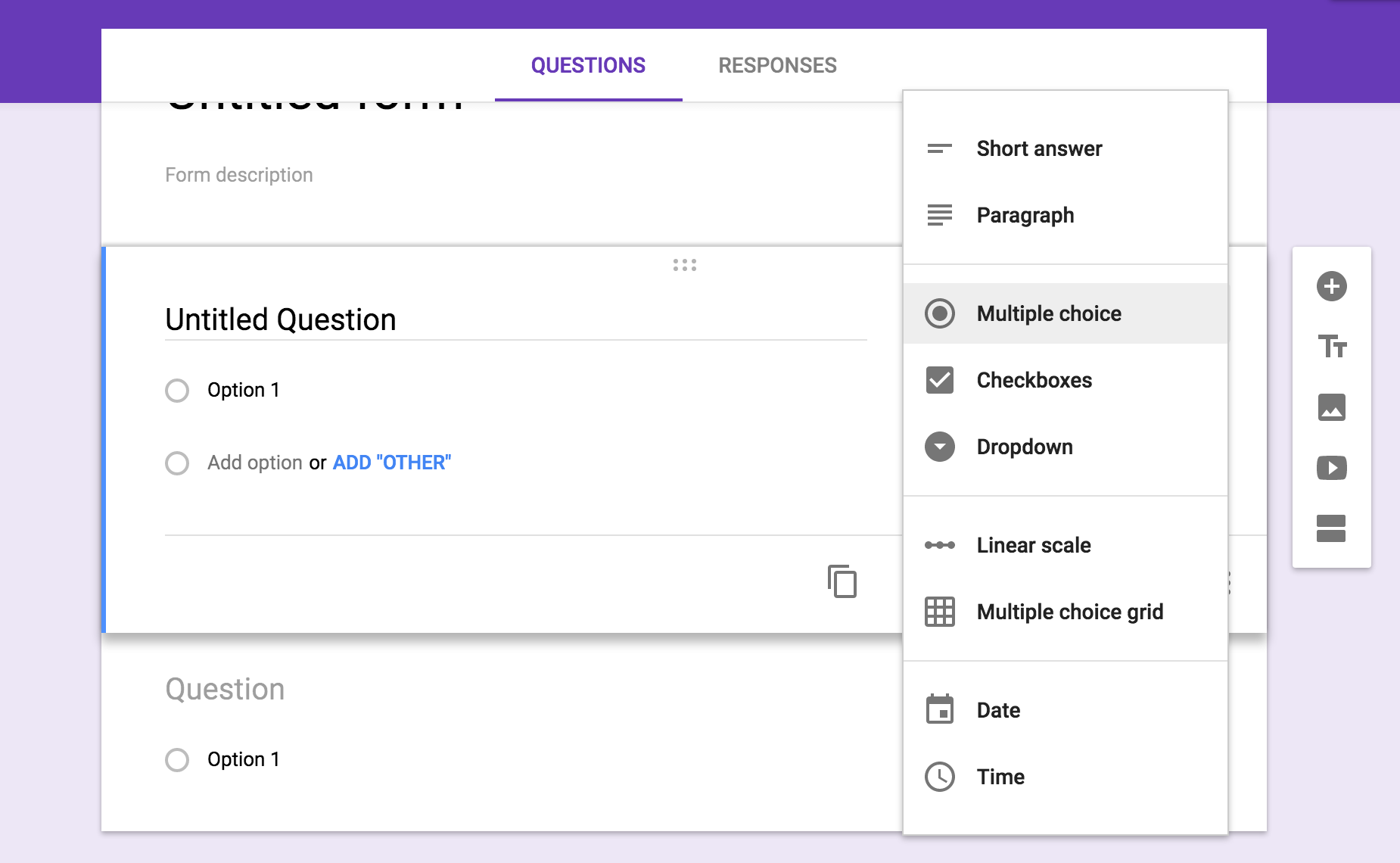 Google Forms - Interface Google Forms
Google Forms - Interface Google Forms 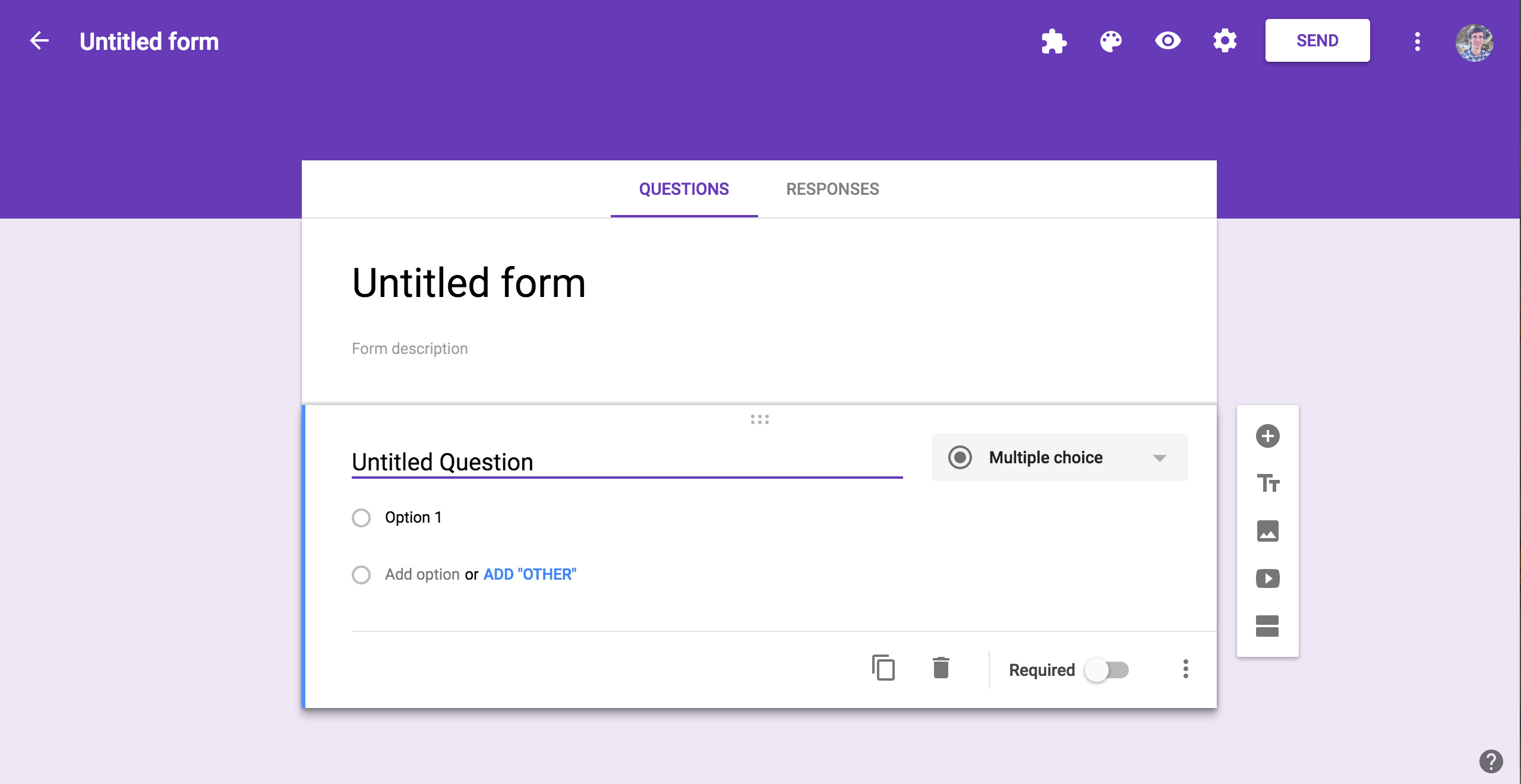
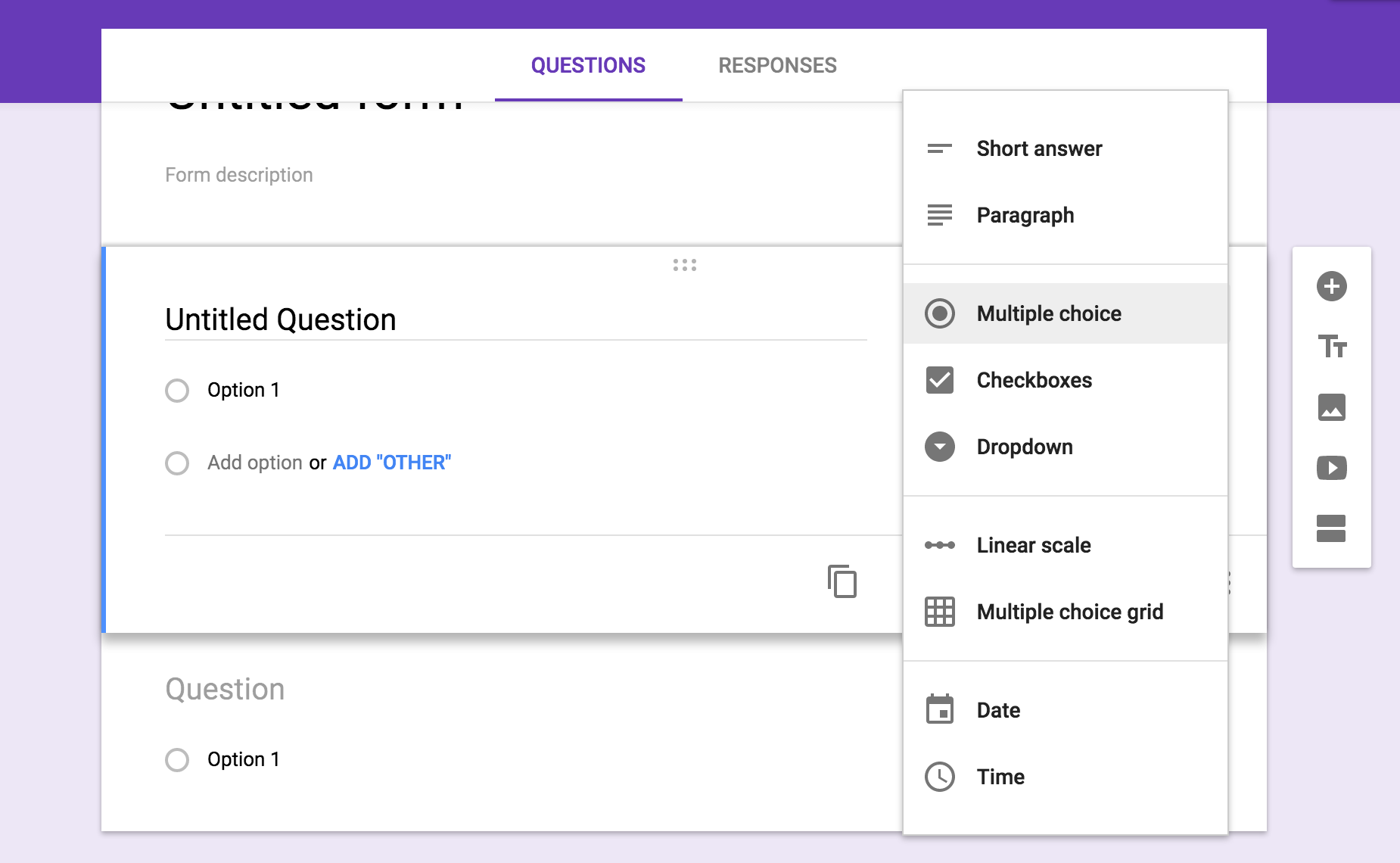
Google Forms: its rates
Standard
Free
Standard
Rate
On demand
Clients alternatives to Google Forms

Conduct comprehensive surveys with ease using this top-rated software.
See more details See less details
Sphinx iQ 3 is a powerful Survey tool that offers a wide range of features such as customizable surveys, real-time reporting, and advanced analytics. With its user-friendly interface, you can create surveys in minutes, collect data from multiple sources, and gain insights to make informed decisions.
Read our analysis about Sphinx iQ 3
Create custom surveys to collect data and feedback easily with this powerful software.
See more details See less details
With advanced features like conditional logic, payment integration, and custom branding options, this software is perfect for businesses and organizations looking to streamline their data collection process.
Read our analysis about Formsite
Create custom surveys with ease and gather valuable feedback from your audience. Analyze results and make data-driven decisions.
See more details See less details
With customizable templates and easy-to-use tools, GetFeedback allows you to design surveys that fit your brand and audience. Gain insights from real-time analytics and integrate with your other software for seamless data management.
Read our analysis about GetFeedback Appvizer Community Reviews (0) The reviews left on Appvizer are verified by our team to ensure the authenticity of their submitters.
Write a review No reviews, be the first to submit yours.