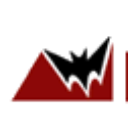
Batcave : Optimize Team Coordination with Project Management Software
Batcave: in summary
What are the main features of Batcave?
Real-Time Project Updates
Stay ahead of the game with Batcave's real-time updates, designed to keep every team member informed and aligned. This remarkable feature not only enhances transparency but also ensures that everyone is on the same page for smoother project execution. Key capabilities include:
- Instant notifications for task updates
- Live dashboards for project status
- Collaborative workspace for shared insights
Customizable Workflows
Batcave offers flexible and customizable workflows, enabling teams to tailor processes according to their unique needs. This feature empowers teams to optimize their productivity and streamline operations effortlessly. Core functionalities comprise:
- Drag-and-drop task management
- Adaptive workflow templates
- Deadline tracking and alerts
Integrated Communication Tools
Strengthen team collaboration with Batcave's integrated communication tools. By bridging communication gaps, this feature keeps everyone connected, facilitating better decision-making and teamwork. Essential elements include:
- Built-in chat for immediate discussions
- Email integration for seamless correspondence
- Commenting and feedback on tasks
Batcave: its rates
Estándar
Rate
On demand
Clients alternatives to Batcave

Build a professional website with ease using this intuitive software. Choose from a wide range of templates, customize your content, and launch your site in minutes.
See more details See less details
With its drag-and-drop interface, Odoo Website Builder makes it easy to create a stunning website without any coding knowledge. The software offers a variety of features, including SEO optimization, e-commerce integration, and mobile responsiveness. Plus, its user-friendly dashboard allows you to manage your site with ease.
Read our analysis about Odoo Website Builder
Build professional-looking websites with ease using this website builder software. Drag-and-drop interface, customizable templates, and SEO tools make it a must-have for businesses.
See more details See less details
With its intuitive drag-and-drop interface, rgeEditor makes website building a breeze. Choose from a wide selection of customizable templates, or create your own from scratch. Optimize your site for search engines with built-in SEO tools. Perfect for businesses looking to establish an online presence.
Read our analysis about rgeEditor
Build a professional website with ease using our website builder software. Drag-and-drop functionality, customizable templates, and mobile optimization make creating a website simple.
See more details See less details
With our website builder software, you can choose from a variety of templates to create a unique design for your website. Plus, our drag-and-drop functionality allows you to easily add and edit content. With mobile optimization, your website will look great on any device.
Read our analysis about SiteBuilder Appvizer Community Reviews (0) The reviews left on Appvizer are verified by our team to ensure the authenticity of their submitters.
Write a review No reviews, be the first to submit yours.