
Open365 : Collaborative Office Suite Innovation for Remote Teams
Open365: in summary
What are the main features of Open365?
Enhanced Document Editing Capabilities
Open365 offers a robust suite of editing tools that empower users to create and modify documents, spreadsheets, and presentations with ease. Its extensive formatting options and collaborative functions stand out. Highlights include:
- Real-time collaborative editing: Multiple users can edit a document simultaneously, facilitating teamwork.
- Rich text formatting: Provides an array of formatting options to enhance document layout and style.
- Cross-format compatibility: Easily import and export files between different formats like Microsoft Office and LibreOffice.
Integrated Communication Tools
This platform integrates comprehensive communication tools to streamline interactions across teams. The integration helps maintain uninterrupted workflows. Notable features are:
- Built-in email client: Access and manage emails directly within the suite without needing additional software.
- Instant messaging: Facilitate quick communication among team members, supporting agile project management.
- Calendar integration: Plan and schedule meetings effectively with synchronized calendar functionalities.
Seamless Cross-Platform Operations
Designed for flexibility, Open365 delivers a consistent user experience across various devices and operating systems, making remote work efficient. Its adaptability is underscored by:
- Multi-device accessibility: Access your workspace from PCs, tablets, and smartphones without missing a beat.
- Linux, Windows, and Mac support: Fully compatible with major operating systems, ensuring wide-ranging accessibility.
- Cloud-based structure: Work on projects from anywhere with internet access, enhancing remote productivity.
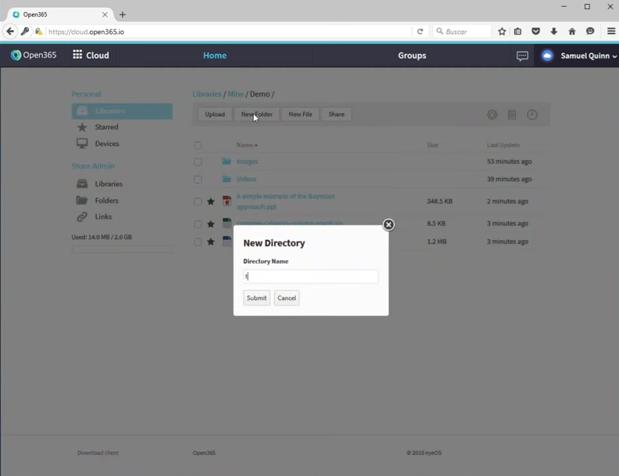 Open365 - Open365
Open365 - Open365 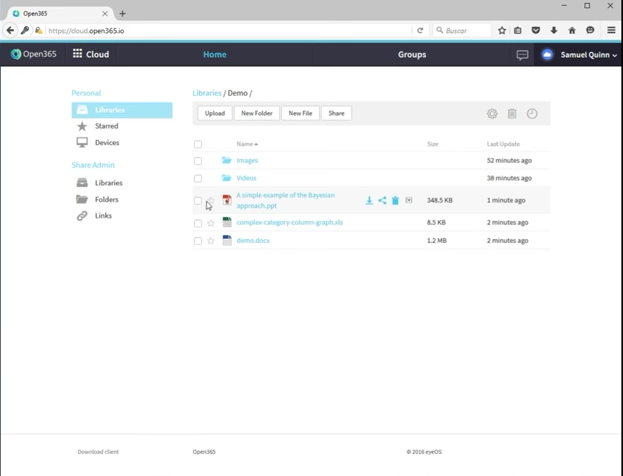 Open365 - Open365
Open365 - Open365 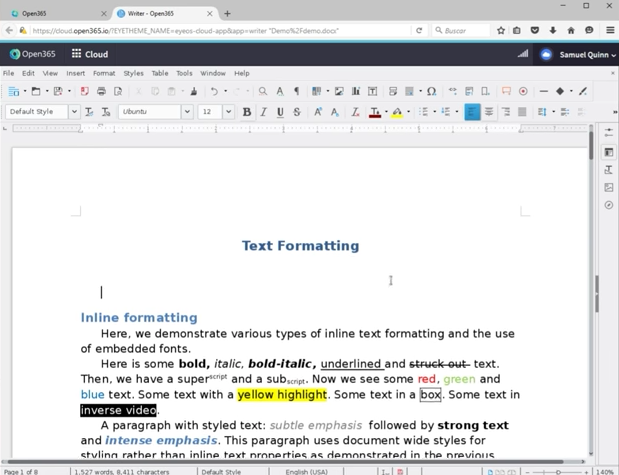 Open365 - Open365: word processing
Open365 - Open365: word processing 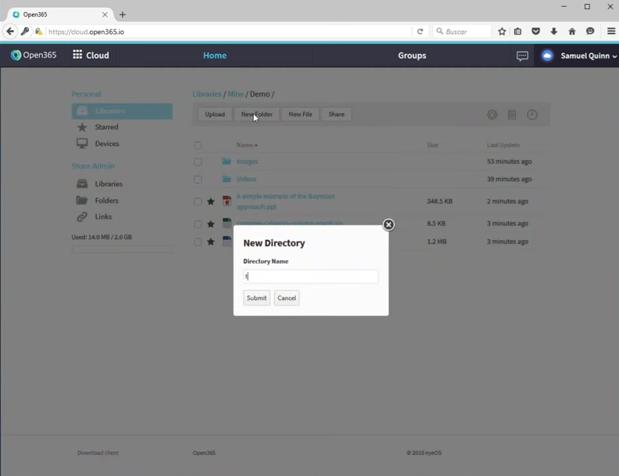
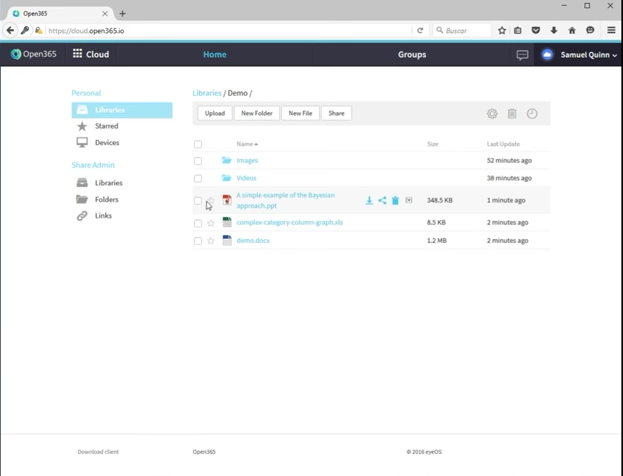
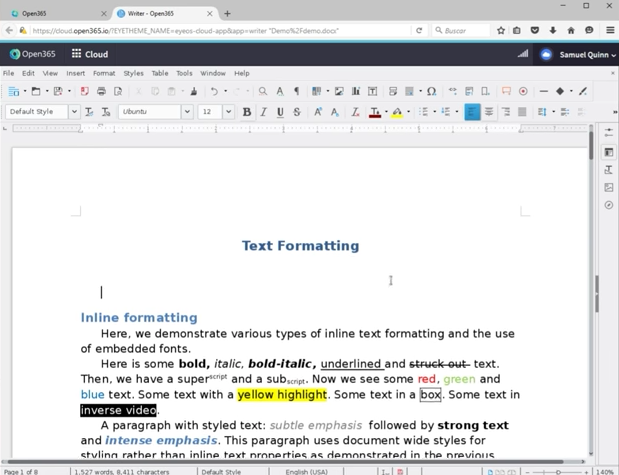
Open365: its rates
Standard
Rate
On demand
Clients alternatives to Open365

Boost your productivity with a suite of applications that streamlines tasks and communication.
See more details See less details
Google Workspace offers a range of tools, including email, calendar, file storage, video conferencing, and collaboration apps. With seamless integration across devices and real-time editing, it's perfect for remote teams or anyone looking to simplify their workflow.
Read our analysis about Google WorkspaceBenefits of Google Workspace
Real-time collaboration and seamless teamwork
Extensive integration with Google services and third-party apps
Cloud-based accessibility for work from anywhere

Boost your productivity with a software that streamlines content creation, review and approval workflows, and facilitates collaboration among team members.
See more details See less details
This productivity applications suite offers a centralized platform to manage content creation and editing, with customizable templates, automated workflows and version control. It also integrates with third-party tools like WordPress and Trello, and allows for easy content migration.
Read our analysis about GatherContent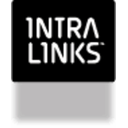
Boost productivity with a suite of applications designed to streamline work processes and increase efficiency.
See more details See less details
Intralinks VIA Pro offers a range of tools for secure file sharing, project management, and collaboration, all accessible from a centralized platform. With features like automatic version control, real-time updates, and customizable workflows, teams can work more effectively and get more done in less time.
Read our analysis about Intralinks VIA Pro Appvizer Community Reviews (0) The reviews left on Appvizer are verified by our team to ensure the authenticity of their submitters.
Write a review No reviews, be the first to submit yours.