
ScreenMeet : Revolutionize Support with Screen Sharing Software
ScreenMeet: in summary
What are the main features of ScreenMeet?
Seamless Screen Sharing
ScreenMeet offers an intuitive and efficient screen sharing solution that connects users in an instant. Simplify your workflow with features that ensure no time is wasted during critical moments. Key attributes include:
- One-click setup for immediate screen sharing
- High-definition visual quality to emphasize details
- Cross-platform support for all operating systems
Remote Control Capabilities
Empower your support team with precise remote control functionalities. These tools allow experts to directly intervene and troubleshoot issues without requiring user intervention. Highlights include:
- Secure remote access to participant's devices
- Laser pointer for guided navigation and emphasis
- File transfer between host and participant for seamless collaboration
Integration with Key Applications
Enhance your support ecosystem with ScreenMeet's ability to integrate seamlessly into your existing technology infrastructure. Streamline operations by connecting your tools in one platform:
- Integration with CRM and helpdesk tools like Salesforce and Zendesk
- Automation of workflow processes for increased efficiency
- APIs and custom integrations to fit specific business needs
ScreenMeet: its rates
standard
Rate
On demand
Clients alternatives to ScreenMeet

Boost your productivity with a suite of applications that streamlines tasks and communication.
See more details See less details
Google Workspace offers a range of tools, including email, calendar, file storage, video conferencing, and collaboration apps. With seamless integration across devices and real-time editing, it's perfect for remote teams or anyone looking to simplify their workflow.
Read our analysis about Google WorkspaceBenefits of Google Workspace
Real-time collaboration and seamless teamwork
Extensive integration with Google services and third-party apps
Cloud-based accessibility for work from anywhere

Boost your productivity with a software that streamlines content creation, review and approval workflows, and facilitates collaboration among team members.
See more details See less details
This productivity applications suite offers a centralized platform to manage content creation and editing, with customizable templates, automated workflows and version control. It also integrates with third-party tools like WordPress and Trello, and allows for easy content migration.
Read our analysis about GatherContent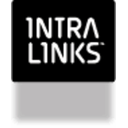
Boost productivity with a suite of applications designed to streamline work processes and increase efficiency.
See more details See less details
Intralinks VIA Pro offers a range of tools for secure file sharing, project management, and collaboration, all accessible from a centralized platform. With features like automatic version control, real-time updates, and customizable workflows, teams can work more effectively and get more done in less time.
Read our analysis about Intralinks VIA Pro Appvizer Community Reviews (0) The reviews left on Appvizer are verified by our team to ensure the authenticity of their submitters.
Write a review No reviews, be the first to submit yours.