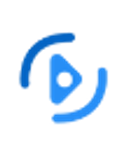
Vidshot : Revolutionize Video Marketing with Dynamic Editing Tools
Vidshot: in summary
Vidshot is a powerful video editing software designed for marketers and content creators aiming to produce captivating video content. With user-friendly features, seamless social media integration, and AI-driven editing tools, Vidshot sets itself apart by offering advanced solutions to enhance your storytelling experience.
What are the main features of Vidshot?
Intuitive Editing Interface
Vidshot offers an intuitive editing platform that simplifies the video creation process for all levels of users. Its interface is designed to allow you to complete complex editing tasks with ease.
- Drag-and-drop functionality for quick timeline management
- Pre-designed templates to jumpstart your projects
- Real-time preview for immediate feedback on edits
Advanced AI Tools
Boost your video production with Vidshot's advanced AI tools that automate tedious tasks, ensuring higher productivity and creativity.
- Automated scene detection for efficient footage browsing
- AI-generated captions and subtitles for visual engagement
- Smart content recommendations to optimize your media utilization
Seamless Social Media Integration
Enhance your social media strategy with Vidshot's seamless integration, allowing you to publish and promote videos across multiple platforms effortlessly.
- Direct uploads to major social networks like Facebook, Instagram, and YouTube
- Custom aspect ratios and resolutions tailored for each platform
- In-depth analytics to track video performance and audience engagement
Vidshot: its rates
standard
Rate
On demand
Clients alternatives to Vidshot

Streamlines online seminar delivery with robust audience engagement tools, analytics, and customization.
See more details See less details
Zoho Webinar seamlessly facilitates online seminars, aiming to maximize audience participation and feedback through its comprehensive engagement tools including polls, Q&A, and chat functionalities. Additionally, it provides insightful analytics to measure the event's success and tailor future webinars. With advanced customization options, users can enhance their brand visibility and create a more personalized experience for attendees.
Read our analysis about Zoho Webinar
Conduct virtual meetings with ease using this video conferencing software. Share screens, chat, and collaborate with colleagues from anywhere.
See more details See less details
With this software, you can schedule meetings, record sessions, and even blur your background for privacy. It also integrates with other productivity tools for seamless workflow.
Read our analysis about SkypeBenefits of Skype
250 participants per meeting
"Enterprise-Grade" security
Centralized user management

This video conferencing software offers screen sharing, virtual backgrounds, and recording capabilities for seamless online meetings.
See more details See less details
With Vis.io, users can easily connect with colleagues or clients from anywhere, thanks to its reliable audio and video quality. The software also offers chat and file sharing features, making collaboration simple and efficient. Plus, its user-friendly interface ensures a smooth experience for all users.
Read our analysis about Vis.io Appvizer Community Reviews (0) The reviews left on Appvizer are verified by our team to ensure the authenticity of their submitters.
Write a review No reviews, be the first to submit yours.