
Pexip : Seamless Video Conferencing for Enterprises
Pexip: in summary
Pexip provides scalable video conferencing solutions designed for enterprises and large organizations. It seamlessly integrates with existing IT infrastructure, offering flexible deployment options and interoperability with other platforms. Key features include high-quality video streaming, customizable branding, and secure connectivity.
What are the main features of Pexip?
Seamless Integration
Pexip's video conferencing solution seamlessly integrates with your existing IT infrastructure, ensuring a smooth experience without the need for extensive IT overhauls. The platform supports:
- Interoperability with various video conferencing tools, including Skype for Business and Google Hangouts
- Flexible deployment options, either on-premise or in the cloud, to suit your organization’s needs
- Custom APIs for adapting and extending functionality to better fit business operations
High-Quality Video Streaming
Ensuring top-notch communication, Pexip offers high-quality video and audio streaming. This feature encompasses:
- HD video quality for crystal clear visuals during meetings
- Adaptive media resilience that adjusts to network changes for uninterrupted calls
- Dynamic layout adjustments for optimal participant view during conferences
Customizable Branding
Pexip allows businesses to apply their brand identity across the conferencing platform, ensuring a consistent appearance. This includes:
- Custom branding options to maintain your company's image throughout the conferencing experience
- Personalized meeting rooms with company logos and branding colors
- Tailored user interface designs that reflect brand values
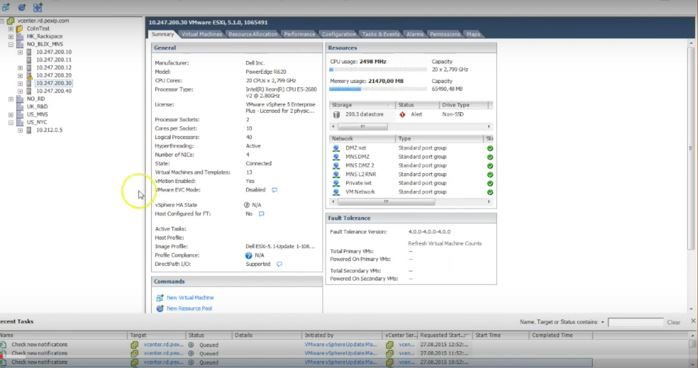 Pexip - Pexip-screenshot-0
Pexip - Pexip-screenshot-0 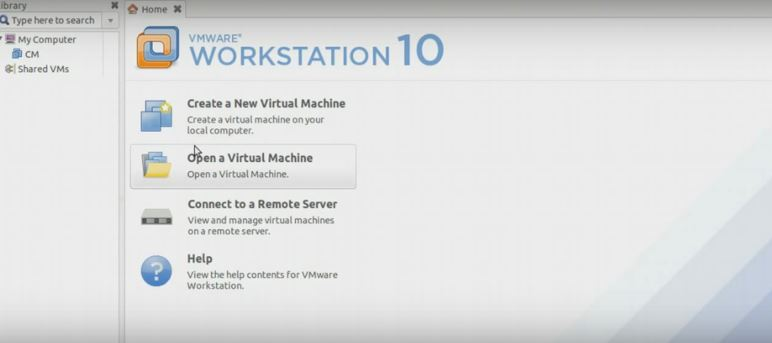 Pexip - Pexip-screenshot-1
Pexip - Pexip-screenshot-1 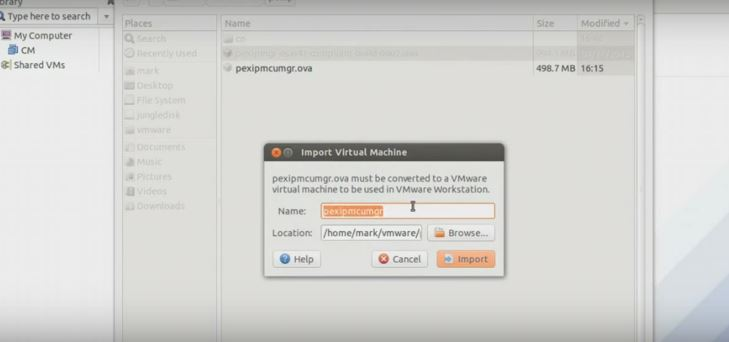 Pexip - Pexip-screenshot-2
Pexip - Pexip-screenshot-2 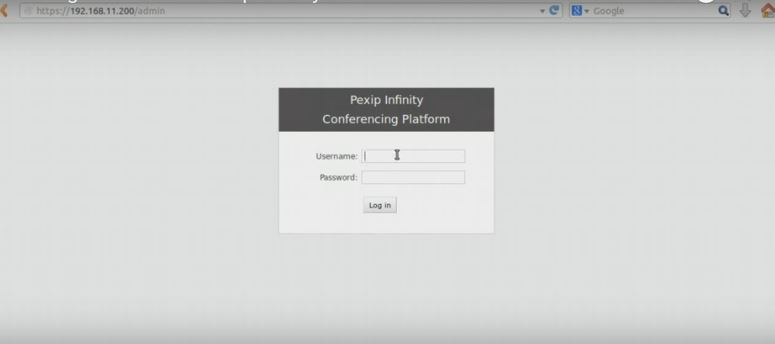 Pexip - Pexip-screenshot-3
Pexip - Pexip-screenshot-3 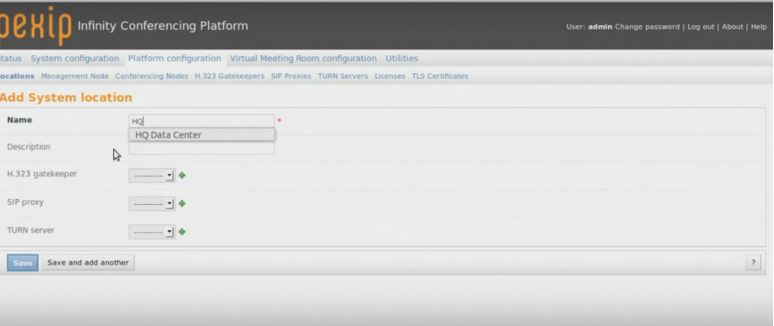 Pexip - Pexip-screenshot-4
Pexip - Pexip-screenshot-4 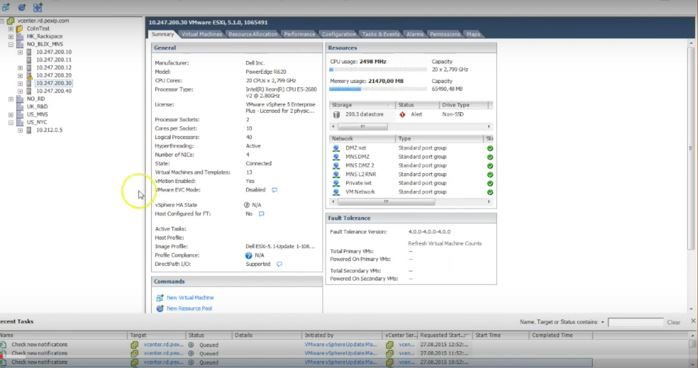
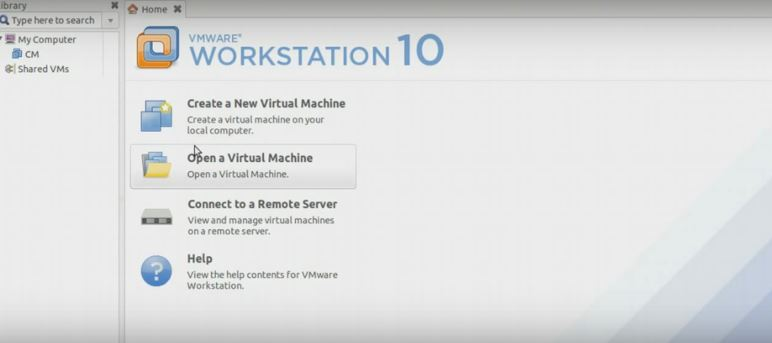
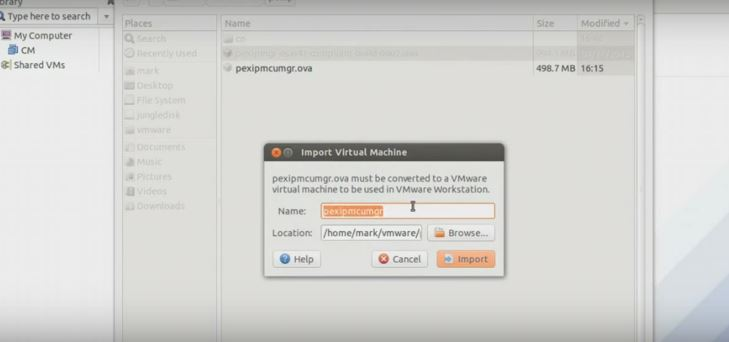
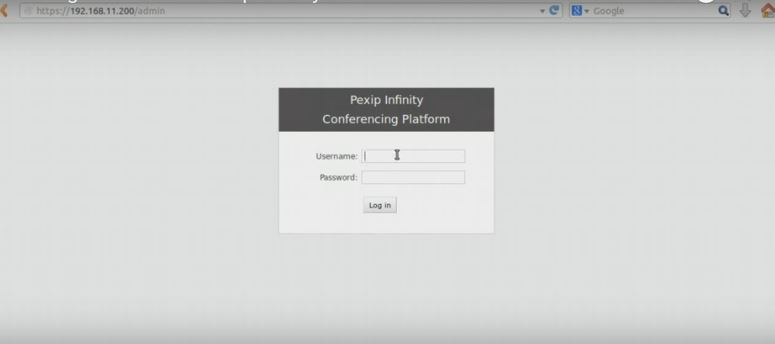
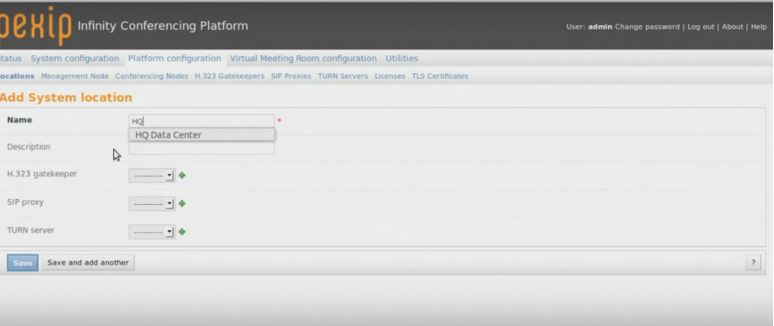
Pexip: its rates
standard
Rate
On demand
Clients alternatives to Pexip

Streamlines online seminar delivery with robust audience engagement tools, analytics, and customization.
See more details See less details
Zoho Webinar seamlessly facilitates online seminars, aiming to maximize audience participation and feedback through its comprehensive engagement tools including polls, Q&A, and chat functionalities. Additionally, it provides insightful analytics to measure the event's success and tailor future webinars. With advanced customization options, users can enhance their brand visibility and create a more personalized experience for attendees.
Read our analysis about Zoho Webinar
Conduct web conferences with ease using this software. Share screens, use video and audio conferencing, and record meetings.
See more details See less details
With this web conferencing software, you can easily collaborate with team members remotely. Enjoy features such as screen sharing, video and audio conferencing, and the ability to record meetings for future reference. Save time and increase productivity with this powerful tool.
Read our analysis about FreeConferenceCall.com
Conduct online meetings with ease using this web conferencing software. Share screens, collaborate on documents, and host video calls all in one platform.
See more details See less details
With customizable meeting settings and integration with popular productivity tools, this software streamlines virtual collaboration. Plus, its user-friendly interface makes it easy for teams of all sizes to connect from anywhere.
Read our analysis about GlobalMeet Appvizer Community Reviews (0) The reviews left on Appvizer are verified by our team to ensure the authenticity of their submitters.
Write a review No reviews, be the first to submit yours.