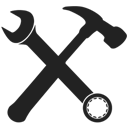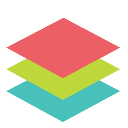Simplify your billing process with this cloud-based software. Automate invoices, track payments, and manage clients easily.
See more details See less details
Our billing and invoicing software streamlines your workflow, saving you time and reducing errors. With a user-friendly interface, you can create and send professional invoices, track payments, and follow up on late payments. Plus, our reporting tools give you valuable insights into your business finances.
Read our analysis about ProGBat