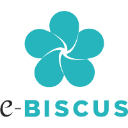
IMAGE : Innovative Image Editing for Creative Professionals
IMAGE: in summary
IMAGE is a cutting-edge software designed for creatives and photographers who demand precision and flexibility. With its advanced editing capabilities, AI-powered enhancements, and seamless workflow integration, IMAGE stands out as the go-to tool for professionals looking to elevate their visual projects.
What are the main features of IMAGE?
Advanced Editing Tools
IMAGE offers a comprehensive suite of editing tools that cater to professional needs. Whether you're refining photos or designing graphics, these tools provide precision and versatility:
- Layer-based editing for detailed adjustments
- Non-destructive edits to preserve original work
- A wide range of brushes and effects for creative expression
AI-Powered Enhancements
With AI technology, IMAGE simplifies complex editing tasks and optimizes images effortlessly. This feature significantly reduces time spent on routine processes:
- Automatic object removal without leaving traces
- Intelligent adjustments for lighting and color balance
- Facial recognition for quick portrait enhancements
Seamless Workflow Integration
IMAGE ensures that your creative process remains uninterrupted by offering seamless integration with other tools and platforms. This connectivity facilitates smooth project management:
- Direct export to popular cloud services
- Plugin support for additional functionalities
- Flexible format compatibility for diverse requirements
IMAGE: its rates
Standard
Rate
On demand
Clients alternatives to IMAGE

Revolutionize your web design with intuitive drag-and-drop tools and customizable templates. Streamline your workflow with seamless integration.
See more details See less details
Service Apps offers a comprehensive suite of tools to create stunning web designs without the need for coding. With a library of pre-designed templates, you can customize your website to fit your brand. Plus, Service Apps integrates with popular tools like Google Analytics and Mailchimp to streamline your workflow.
Read our analysis about Service Apps
Create beautiful and interactive designs with ease using intuitive drag-and-drop tools and pre-built components.
See more details See less details
Framer's Web Design software provides a user-friendly interface, making it easy to design web pages and applications. With drag-and-drop tools and a library of pre-built components, users can create beautiful and interactive designs without any coding experience.
Read our analysis about Framer
Create stunning websites with a drag-and-drop interface, pre-designed templates, and responsive controls for all devices.
See more details See less details
Elementor offers a powerful drag-and-drop editor that enables users to design visually appealing websites without any coding knowledge. It features a vast library of pre-designed templates to kickstart projects quickly and includes responsive editing tools to ensure designs look great on any device. With its extensive customization options and integrations, Elementor is suitable for both beginners and experienced web developers looking to create professional-grade sites efficiently.
Read our analysis about Elementor Appvizer Community Reviews (0) The reviews left on Appvizer are verified by our team to ensure the authenticity of their submitters.
Write a review No reviews, be the first to submit yours.