
Framer : Innovative Design Prototyping Software for Creatives
Framer: in summary
Framer is the go-to design prototyping software for creative professionals seeking to transform their ideas into interactive, high-fidelity mockups. Perfect for designers, developers, and teams, Framer excels in intuitive collaboration, rapid prototyping, and responsive design capabilities.
What are the main features of Framer?
Interactive Prototyping
Framer empowers users to build interactive and dynamic prototypes effortlessly. With its drag-and-drop interface and wide range of pre-built components, it allows users to create engaging and fully functional prototypes that feel real.
- Drag-and-drop interface for ease of use.
- Wide range of customizable components.
- Real-time interaction design features.
Collaborative Environment
Framer fosters teamwork by providing a collaborative environment, allowing multiple team members to work simultaneously on projects. This feature ensures seamless communication, brainstorming, and feedback sharing.
- Real-time collaboration for teams.
- Feedback tools integrated directly into the design workflow.
- Version control to track changes and updates.
Responsive Design Tools
With Framer, creators can design projects that adapt to various screen sizes and devices. Its responsive tools make it easy to ensure that your designs look great on any device, enhancing the user experience.
- Flexible design canvas to support multiple screen sizes.
- Easily switch and preview designs for different devices.
- Automatic adjustments for responsive design elements.
Framer: its rates
Standard
Rate
On demand
Clients alternatives to Framer

Revolutionize your web design with intuitive drag-and-drop tools and customizable templates. Streamline your workflow with seamless integration.
See more details See less details
Service Apps offers a comprehensive suite of tools to create stunning web designs without the need for coding. With a library of pre-designed templates, you can customize your website to fit your brand. Plus, Service Apps integrates with popular tools like Google Analytics and Mailchimp to streamline your workflow.
Read our analysis about Service Apps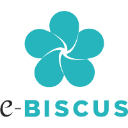
Create stunning web designs with intuitive drag-and-drop functionality and a vast library of templates and assets.
See more details See less details
With IMAGE, you can easily customize your designs with advanced features like animation, responsive design options, and collaborative editing capabilities. Plus, enjoy seamless integration with popular CMS platforms.
Read our analysis about IMAGE
Create stunning websites with a drag-and-drop interface, pre-designed templates, and responsive controls for all devices.
See more details See less details
Elementor offers a powerful drag-and-drop editor that enables users to design visually appealing websites without any coding knowledge. It features a vast library of pre-designed templates to kickstart projects quickly and includes responsive editing tools to ensure designs look great on any device. With its extensive customization options and integrations, Elementor is suitable for both beginners and experienced web developers looking to create professional-grade sites efficiently.
Read our analysis about Elementor Appvizer Community Reviews (0) The reviews left on Appvizer are verified by our team to ensure the authenticity of their submitters.
Write a review No reviews, be the first to submit yours.