Service Apps : Boost Efficiency with Top Service Management Tools

Service Apps: in summary
Service Apps revolutionizes business processes for service industries by offering robust service management solutions. Designed for managers and service providers, it integrates seamlessly to streamline operations. Notable features include advanced scheduling, real-time analytics, and automated workflows.
What are the main features of Service Apps?
Advanced Scheduling for Optimized Operations
The advanced scheduling feature in Service Apps ensures no service overlappings or delays, enhancing overall efficiency and customer satisfaction. Key elements include:
- Dynamic Calendar Integration: Syncs with your existing calendars for seamless updates.
- Automated Notifications: Keeps you informed about schedule changes.
- Drag-and-Drop Interface: Simplifies schedule modifications.
Real-Time Analytics for Business Insights
Service Apps offers comprehensive real-time analytics, helping businesses to make informed decisions. The feature incorporates:
- Customizable Dashboards: Tailor metrics to your needs for instant data visualization.
- Performance Tracking: Monitor service efficiency and productivity in real-time.
- Trend Analysis Tools: Identify patterns to forecast demand and plan resources accordingly.
Automated Workflows to Enhance Productivity
Streamline your operations with Service Apps' automated workflows, reducing manual tasks and boosting productivity. Top components include:
- Task Automation: Automates repetitive tasks, allowing teams to focus on critical projects.
- Seamless Integrations: Connects with popular business tools for a unified workflow.
- Custom Workflow Templates: Use pre-defined templates or create your own for bespoke needs.
Its benefits
Provided by SCC
Service Apps: its rates
Standard
Rate
On demand
Clients alternatives to Service Apps
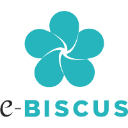
Create stunning web designs with intuitive drag-and-drop functionality and a vast library of templates and assets.
See more details See less details
With IMAGE, you can easily customize your designs with advanced features like animation, responsive design options, and collaborative editing capabilities. Plus, enjoy seamless integration with popular CMS platforms.
Read our analysis about IMAGE
Create beautiful and interactive designs with ease using intuitive drag-and-drop tools and pre-built components.
See more details See less details
Framer's Web Design software provides a user-friendly interface, making it easy to design web pages and applications. With drag-and-drop tools and a library of pre-built components, users can create beautiful and interactive designs without any coding experience.
Read our analysis about Framer
Create stunning websites with a drag-and-drop interface, pre-designed templates, and responsive controls for all devices.
See more details See less details
Elementor offers a powerful drag-and-drop editor that enables users to design visually appealing websites without any coding knowledge. It features a vast library of pre-designed templates to kickstart projects quickly and includes responsive editing tools to ensure designs look great on any device. With its extensive customization options and integrations, Elementor is suitable for both beginners and experienced web developers looking to create professional-grade sites efficiently.
Read our analysis about Elementor Appvizer Community Reviews (0) The reviews left on Appvizer are verified by our team to ensure the authenticity of their submitters.
Write a review No reviews, be the first to submit yours.
