Fusion : Fusion: Streamlined Project Management Software
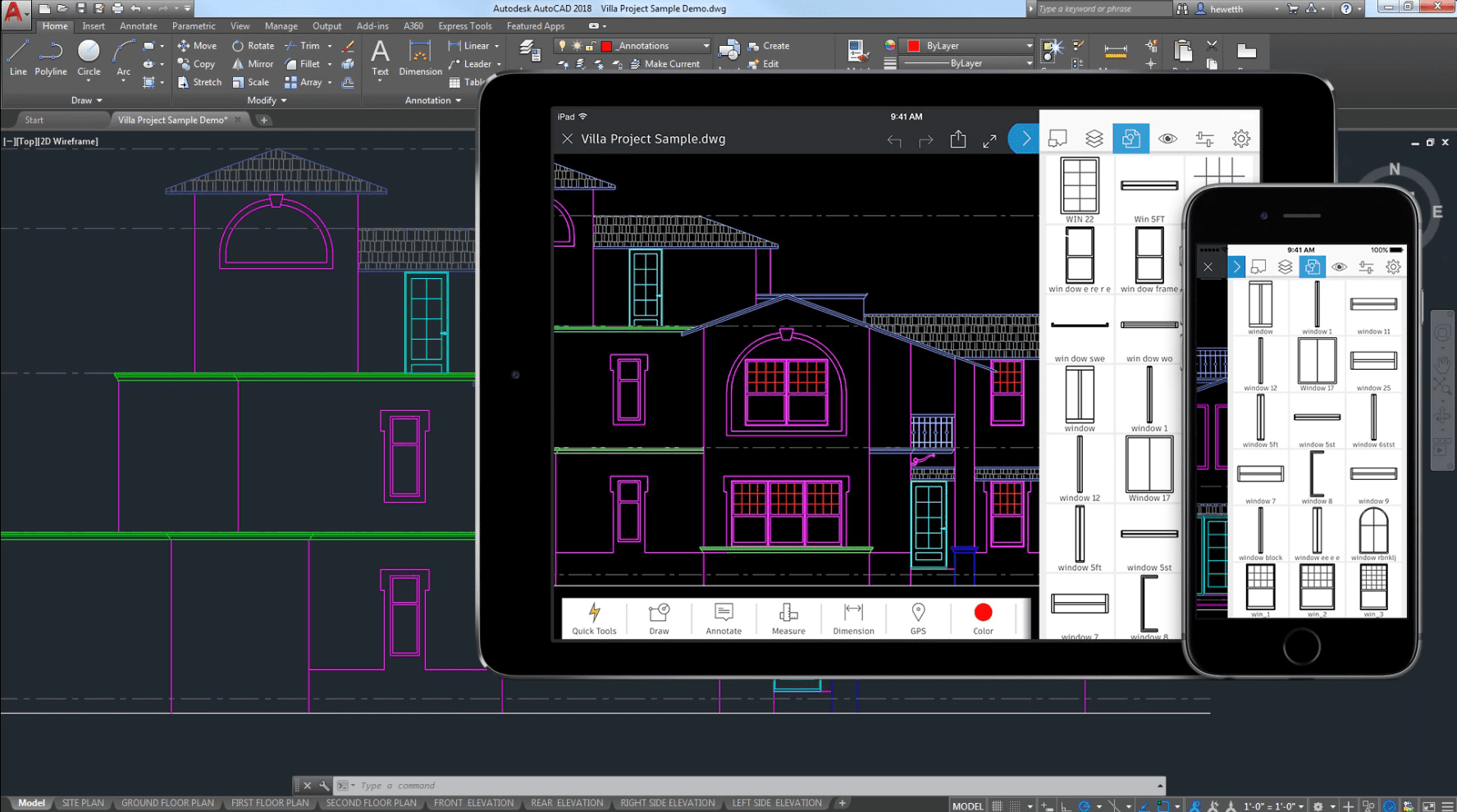
Fusion: in summary
Fusion is tailored for project managers and teams seeking an optimized approach to task coordination and deadline adherence. Fusion offers intuitive project timelines, seamless team collaboration, and robust task automation to outpace competitors and enhance team efficiency.
What are the main features of Fusion?
Intuitive project timelines
The intuitive project timelines feature of Fusion allows teams to visualize project phases clearly. Users can plan, organize, and adjust timelines with ease, ensuring projects stay on track.
- Drag-and-drop scheduling
- Milestone tracking
- Real-time updates
Seamless team collaboration
With seamless team collaboration, Fusion connects every team member, enabling effortless communication and file sharing. This fosters a more connected and productive work environment.
- In-app messaging
- Shared document access
- Progress tracking dashboards
Robust task automation
The robust task automation capabilities in Fusion help to reduce manual effort and streamline workflow. Automating repeatable tasks allows teams to focus on critical project areas.
- Custom workflow automation
- Email notification triggers
- Template-based task creation
 Fusion - Use a piece based on Fusion files
Fusion - Use a piece based on Fusion files 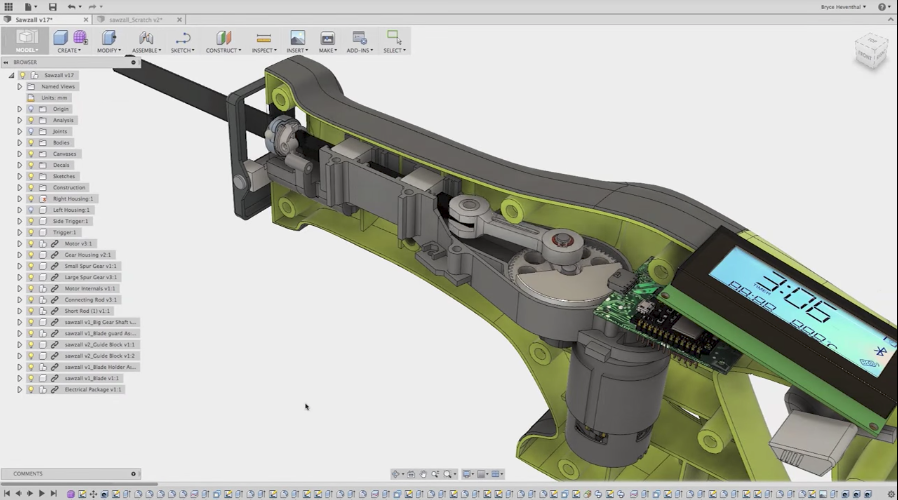 Fusion - use of simulation of a product
Fusion - use of simulation of a product 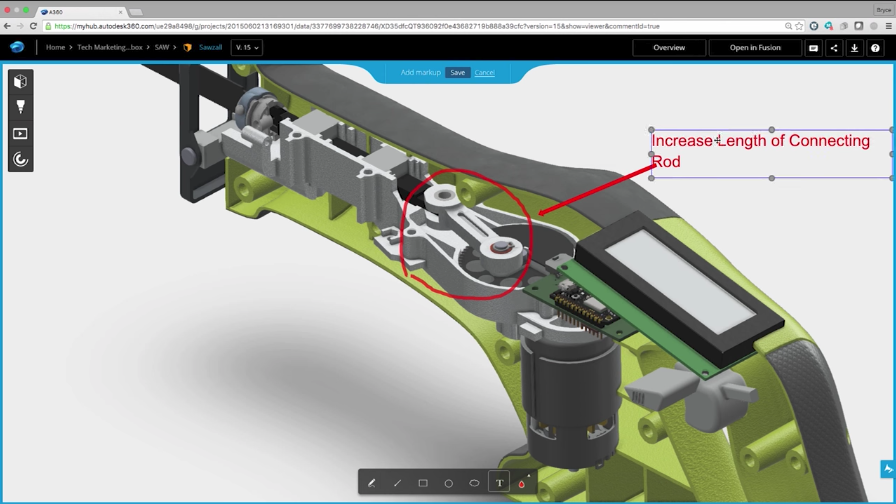 Fusion - Product Annotation
Fusion - Product Annotation 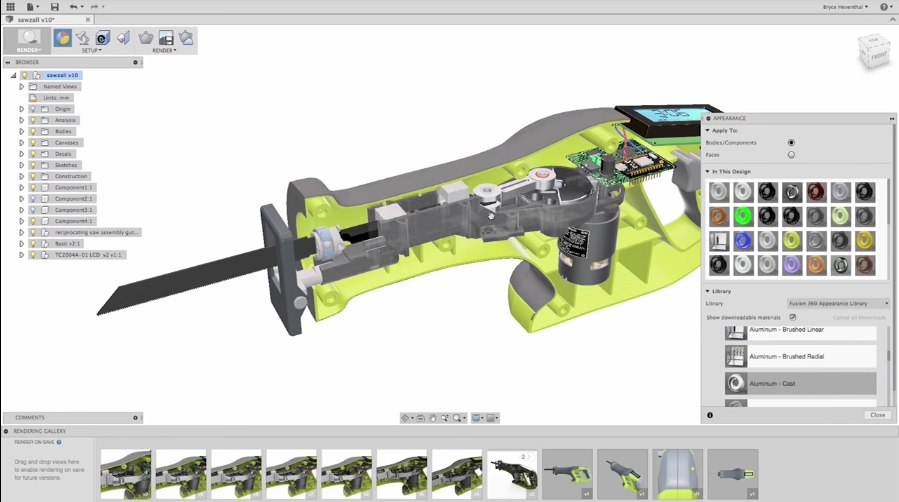 Fusion - Autodesk Fusion
Fusion - Autodesk Fusion 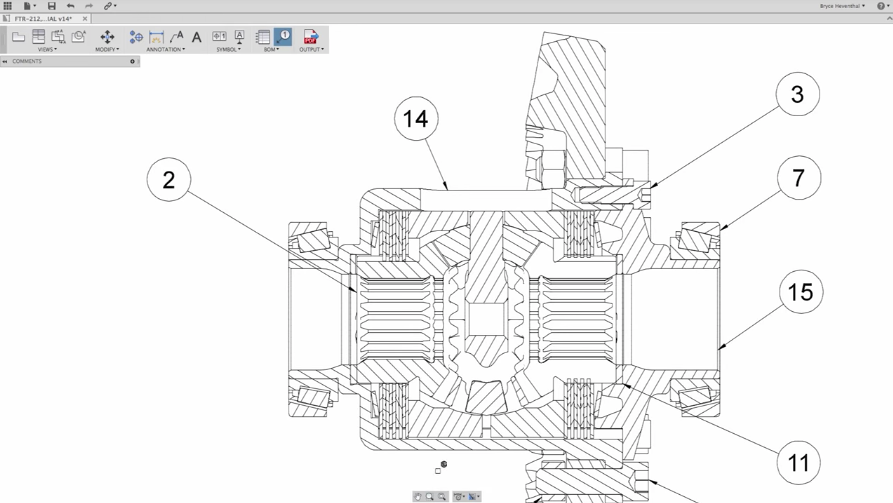 Fusion - Fusion is the first modeling tool 2D Full Web
Fusion - Fusion is the first modeling tool 2D Full Web 
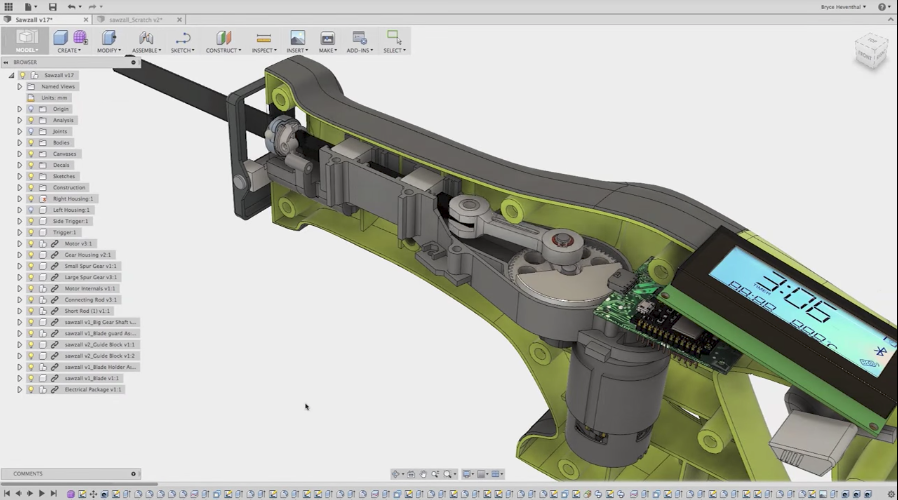
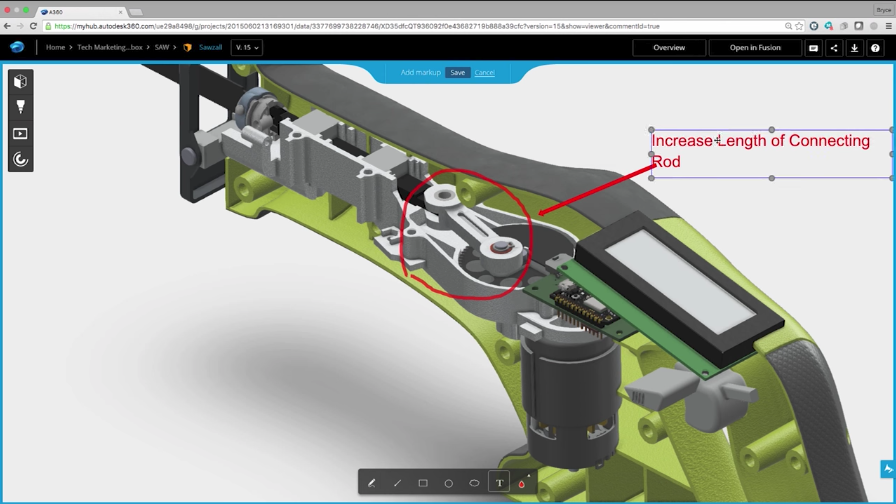
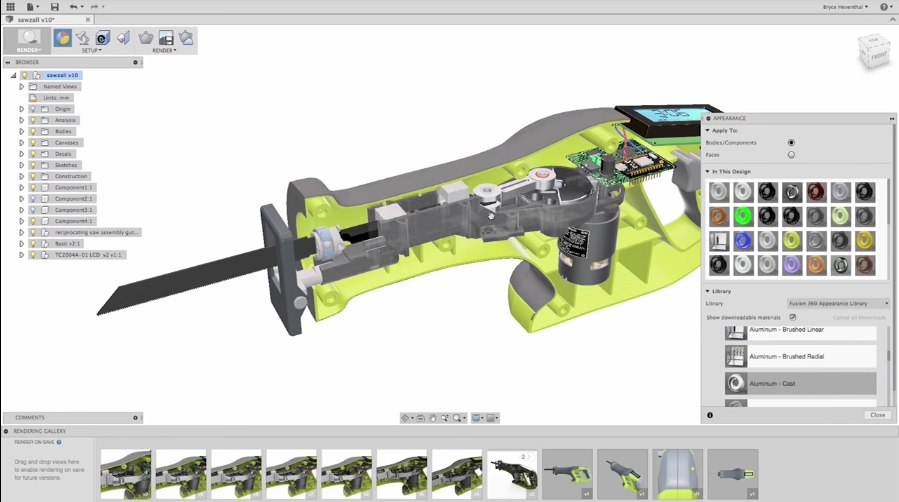
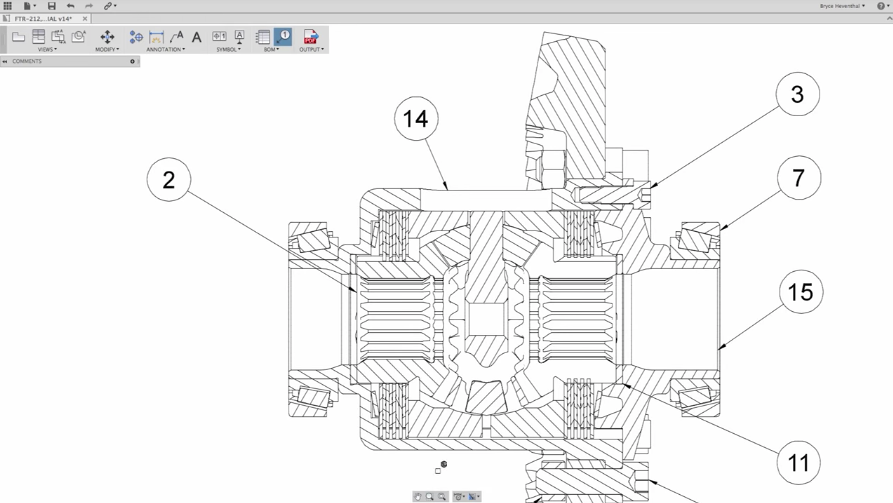
Fusion: its rates
Fusion 360
€42.00
/month /user
Clients alternatives to Fusion

Create precise 2D and 3D designs with this powerful CAD software.
See more details See less details
With a range of tools and features, this SaaS software allows for easy collaboration and customization, making it ideal for architects, engineers, and designers.
Read our analysis about AutoCAD
Create 3D models with ease using this top-rated CAD software. Streamlined tools, intuitive interface, and extensive library of materials make it perfect for architects, engineers, and designers.
See more details See less details
Sketchup is a powerful CAD software with a user-friendly interface that allows for fast and easy creation of 3D models. Its extensive library of materials and streamlined tools make it perfect for architects, engineers, and designers who need to create precise and detailed designs.
Read our analysis about Sketchup
Powerful CAD software for creating 2D drawings and 3D models with precision and ease.
See more details See less details
DraftSight offers a wide range of tools for drafting, editing, and annotating designs, including layers, blocks, and dimensions. Its intuitive interface and compatibility with industry-standard file formats make it a top choice for professionals and students alike.
Read our analysis about DraftSight Appvizer Community Reviews (0) The reviews left on Appvizer are verified by our team to ensure the authenticity of their submitters.
Write a review No reviews, be the first to submit yours.
