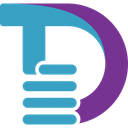Employee Document Management software: purchase guide
Employee document management is crucial for ensuring smooth administration and regulatory compliance. Employee document management software offers solutions to centralize, secure, and efficiently manage this information. This buying guide will help you understand important aspects to consider, the best references on the market, and how to choose the software that suits your needs.
Key Points to Consider
Data Security Ensure that the software offers robust security features such as data encryption, multi-factor authentication, and regular backup protocols to protect sensitive employee information.
Regulatory Compliance Verify that the software complies with current regulations, especially the General Data Protection Regulation (GDPR). Features for managing consents, secure data deletion, and tracking access are essential.
Basic Features Essential features include document digitization, access permission management, modification tracking, and automatic notifications for important deadlines. Advanced search options and report generation are also important.
Ease of Use The software should be intuitive and easy to use. A clear user interface and customization options can improve employee adoption and reduce the need for extensive training.
Integrations The ability to integrate with other HR systems, such as payroll software, talent management platforms, and performance management tools, is a plus. This allows for harmonized management and better synergy between different aspects of HR management.
Support and Assistance Good customer support is crucial. Check the availability of technical support, training options, and online resources such as guides and FAQs.
How to Choose the Right Software
- Evaluate Your Specific Needs: Determine the features you need based on your company size, the number of documents to manage, and the regulations to comply with.
- Compare Options: Use comparison tables to evaluate features, costs, and user reviews of different solutions.
- Request Demonstrations: Most vendors offer free demonstrations. Use them to test the software and evaluate its interface and features.
- Consult User Reviews: Feedback from other companies can provide valuable insights into the strengths and weaknesses of the software.
- Consider Scalability: Ensure the software can grow with your company and adapt to an increasing number of documents and users.
- Evaluate Technical Support: Good technical support is crucial for quickly resolving issues and ensuring optimal software use.
Best Market References
DocuWare Strengths: Advanced security, easy integration with other systems, intuitive user interface. Ideal for: Companies of all sizes looking for a complete and secure solution.
M-Files Strengths: Access management, GDPR compliance, intelligent search. Ideal for: Companies requiring fine-grained access management and strict compliance.
SharePoint Strengths: Strong integration with Microsoft 365, facilitated collaboration, customization. Ideal for: Companies already invested in the Microsoft ecosystem.
Zoho Docs Strengths: Competitive pricing, user-friendly interface, collaboration features. Ideal for: SMEs looking for an affordable and easy-to-use solution.
OnBase by Hyland Strengths: Comprehensive document management, enhanced security, diverse integrations. Ideal for: Large enterprises with complex document management needs.
Eurécia Strengths: Complete French solution, intuitive interface, GDPR compliance, integration with other HR tools. Ideal for: SMEs and large companies looking for a flexible solution that meets European requirements.
Conclusion
Choosing the right employee document management software is a strategic decision that can greatly improve the efficiency and compliance of your HR management. By considering criteria such as security, compliance, features, ease of use, integrations, and support, you can find the solution that best meets your specific needs.